Crash with multiple GPUs and Displays (v2.6.1)
-
Though I have found a couple of threads were this similar issue was addressed, I've attempted those trouble shooting steps with no success and I'm hoping someone out there might have found an answer or an configuration that works.
The Short version: Isadora v2.6.1 will crash after a short period of time when multiple displays are attached to my new Windows-based preso rig (see details below). The program will run just fine when no other displays are attached, but the moment another display is attached, the program will not start, or it will crash if the program is already running. I have two video cards and it doesn't seem to matter if both displays are being run from the same card or not.
The Computer details:
- Windows 10 Pro 64-bit
- EVGA z370 microATX Motherboard
- Intel i5 8400 Coffee Lake
- 16gb Ram (2x8gb)
- (2) MSI GeForce 710 (2gb) video cards running x8 lanes each (I have 2 PCIe x16 slots, but each bus is split to x8 when running two cards in this configuration). Each card has two outputs each.
- Currently for testing displays
- (1) LG Monitor running @1920x1080 via HDMI (main desktop display)
- (1) Acer Monitor running @1680x1050 via DVI-I
The Problem in detail:
After firing up Isadora and running just off of one monitor (the LG) with no other monitors attached, all of the test videos that I was running were running just fine through the Stage preview. After I saved my show, shut Isadora down, added another monitor (Acer), Isadora would not launch. After several computer reboots and failed attempts to launch the program, I disconnected the second monitor, and Isadora fired right up. I did some digging and found the "Shared OpenGL Resources" could be causing the crash based on the fact that the two GPUs do not share resources. Once I disabled that, I attached the Acer monitor and the program fired up, but then begun having different issues. In this configuration, all of the previously defined stages on the Projector Actors had changed from their set stages to "N/A" and it will not allow me to change the stage
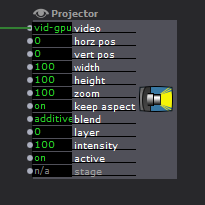
I have been through the Preferences in both the Video and Stage tab, and the only other thing I have changed is allocating what Stage is being viewed on which Display. Once I had gotten the program file into a state where I was displaying on the Acer, all three of the Stages I had active, were displaying in the "Left Third" configuration when each stage should have been going from "Left" to "Middle" to "Right". After about 10 minutes of Isadora running, the programs crashed all together with no error report. Also, as stated above, Isadora will crash even if both monitors are plugged into the same card; physical output configuration doesn't seem to make a difference
The Goal:
I have a show coming up in about a month and my projections designer needs to start designing the show in the next couple of weeks. I'm glad I ran into this problem now and not in tech week, but my concern is that I have now designed, purchased and built a PC with a hardware configuration that is not going to give me all of the outputs that I need (3 physical projectors, 1 local desktop display). I'm hoping someone has had a similar configuration using a Windows-based computer with multiple GPUs and has found a working configuration. Even with a Matrox TH2G, I can't reliable run a local desktop monitor and three projectors based off of the tests that I did.
Any advice and recommendations of testing are welcome!
~Unseen
-
@unseen said:
MSI GeForce 710
I've been running a show for the last while with three HD projectors and a 4K monitor, but off the same video card, an NVidia GTX980.
I can't help but feel that you'd be better off with a more modern graphics card with four outputs, rather than struggling with two separate cards.
Some models of NVidia GTX1050 and GTX1060 can run four displays concurrently, and are hardly expensive.
This one, for example, ought to work for what you need.I'm also curious about why you're setting things up with Left, Middle, Right configuration. I understood that the purpose of that was only for TH2G use...
-
Hello,
I had a project with 2 gpu ( GTX 950 ) on win 10 with Isadora. Didn't work properly, lot of crash. I changed option _ 2 computer_ . But i Think, dual GPU it's not an option with every live software.
As say @mark_m , In your case a new card will solve the problem if you need only 4 output.
-
This may not be a solution, but if you haven't already please try deleting your preference file, this will set Isadora back to default and may help in clearing any changes that are lingering.
How to Delete Isadora's PreferencesUsing multiple video cards can be a little tricky. Isadora is extremely flexible in allowing numerous configurations, but this does add complexity at times.
a couple options:
- Have you configured Isadora to run explicitly on 1 Video card? Doing this will allow you to utilize the default "Shared OpenGL Resources" feature. This feature allows the swapping of video textures on a single GPU and makes a number of video mixing options available. You may want open the control panel for your most powerful video card, and (usually in the 3d section) select isadora.exe and set it to only use this dedicated graphics card.
- You may uncheck the 'Shared OpenGL Resources' feature in the Isadora Preferences. Doing so will change how you must build patches. The stage target of a source (video, picture etc.) will then need to be selected at the beginning of a patch (via the Movie Player, or Picture Player actors) not at the Projector. It will not be possible to mix sources that have a different target set, so you will not be able to for example Play an Image to stage 1, and a video mixed with the Image to stage 2. But you could add another instance of the Image player targetting stage 2 to allow the image and video to be mixed.
An additional consideration is the Isadora program window. It also uses the GPU to display video thumbnails and previews for the Control Panel. Its important to ensure Isadora is the video card that the system is using for the Program/User display.
These multi-graphics card setups can take some time to get right. Unless you are doing huge amounts of Video effects (glsl, freeframeGL etc..) I recommend setting up your system to use the best video card for the UI program/user display, and set isadora.exe to only use that video card.
This will allow you to use the default shared opengl settings, and should be the easiest way to move forward (since you may need to rebuild the show for another configuration).Best wishes,
Woland
-
Hello, I had a similar problem with my brand new PC (MSI laptop with GTX 1070) and the culprit was a software (bloatware) installed by MSI and made by Nahimic for (they said) upgrade the sound. On Isadora, TouchDesigner, DaVinci, Unity, it was impossible to use a second monitor and the apps crashed. I first written a script killing all bloatware (not sufficient to uninstall) I found a place in windows where you can deactivate startup applications.
The second problem: the GTX cards are not made to work together, you have to use Quadro cards for that (not the same price). I think you would be better with a 1070 or 1080 with 4 discret video output and lot of Vram.
-
Sorry for the few days delay. Thank you all for your inputs; it's sounding like a video card is the necessary upgrade from this point. Either that, or a Triple Head to Go.
@mark_m & @jhoepffner Thank you for the link, unfortunately, height in the case is something of a concern; it's going into a 2RU case, so it needs to be low profile. There are a couple of 1050 models that are low profile ready though. Hindsight, I would have selected a 4RU case for sake of full ATX sizing.
@Woland Thank you for the step by step link; if I start having issues after the GPU upgrade, I'll start with this. And thank you also for those other tips for show-file construction! I was looking through the support section for relating information and saw a couple of things. Are there other sources related specifically to GPU processing?
Another question I've been trying to find information on is how effective is SLI or crossfire support for multi GPU processing and stability?
-
@unseen most 2 ru cases allow for sideways mounting a full size GFX card via a PCIE riser (often it is a backplate change, included in the rack case when you buy it), there are also flexible PCIe extensions that are used when there is no click in solution, they do not compromise performance and let you have normal full size cards in a 2U rack. It is a very widely adopted and supported config that will get you out of 2 gfx card pain.
For reference here is a 2ru case with a 1080ti

-
-
@unseen said:
Another question I've been trying to find information on is how effective is SLI or crossfire support for multi GPU processing and stability?
These configurations, do not offer anything to Isadora. They may actually hurt performance since they transfer textures between them. I would not recommend either option.
-
@administrators usx @Unseen to add to this, any real time application will generally suffer a big performance hit with SLI or crossfire, unless they allow for some very specific rendering settings, currently I have seen this on unreal engine only.
These systems were designed with a very narrow render pipeline in mind, one that real time media servers cannot conform to, but some game engines can, even then many games suffer performance loss with crossfire or SLIMultiple graphics cards in general will also give you a lot of limitations, basically textures generated on one card will have to stay there, this makes things very difficult, the only way that these things really work well is to quarantine things per card, so running a different application (could be a copy of the same one) (or openGL contexts if you have control over that), per card. To this end high end media servers use single cards, just expensive ones and tricks to get around limited number of outputs. There are many options to get large numbers of outputs, and these days a lot of very powerful GPUs available, so in general, stick to a single card unless you have a very specific plan and can deal with the workflow limitations.