The built in isight camera is not detected
-
I try to use the built in isight camera on my Mac, but in the live capture settings it is not detected. On the Quicktime Plyer for example it is working. Any Ideas?
-
I used to get this off and one for a while. I found it was third party plug-ins or effects. Do you have any 'Macam' USB software installed or anything similar?
-
@skulpture said:
I used to get this off and one for a while. I found it was third party plug-ins or effects. Do you have any 'Macam' USB software installed or anything similar?
Not that I know. How can I find out?
-
i lost mine for a few months, then it returned home after updating my OS to 10.13.6
-
Try:
- Closing Isadora
- Opening Facetime/Photobooth
- Selecting the camera as the video source for that program
- Keep that program open using the camera
- Open Isadora
- Check and see if the camera shows up as an option in the capture settings now
-
Thanks, but I am already on 10.13.6
-
-
I had a similar problem ages ago, this helped me:
- Quit all open apps that may try to use the FaceTime camera
- Open Terminal
- Enter the following command strings exactly, then hit return:sudo killall VDCAssistant
- Still at the terminal, issue the following command as well:
sudo killall AppleCameraAssistant
- Enter the administrator password when requested, this is required to execute a command with superuser privileges as prefixed by sudo
- Relaunch the app that was attempting to use the cameraBest Michel
-
@michel Thanks a lot, but it was unfortunatly unsuccessful. More Ideas?
Opening Isadora it appears this information: If I click OK Isadora is opening. No Idea what it means. Is it Important for my situation?
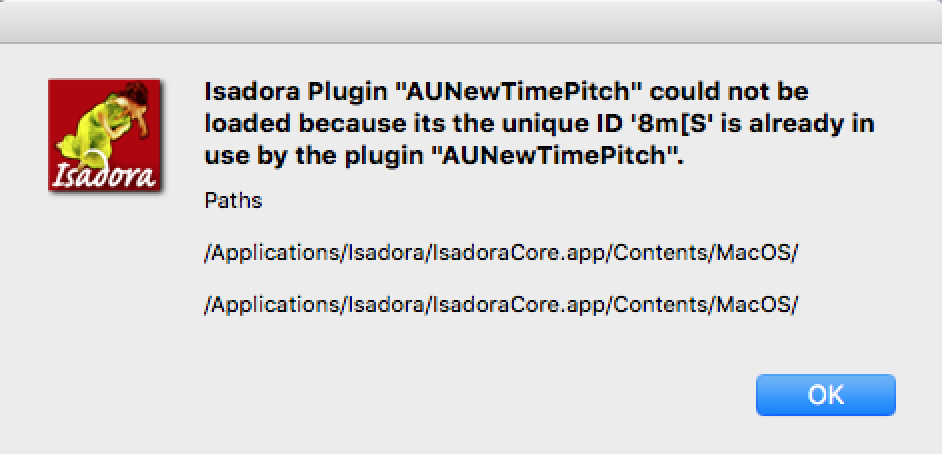
-
Based on that logo, you're running an old version of Isadora. This may be the issue.
I highly recommend that you update to the most recent version of Isadora 2, which can be found on the TroikaTronix downloads page.
If you would like to keep your current version of Isadora intact but also download the most recent version of Isadora 2, you can install multiple versions of Isadora on your machine by following the steps laid out in this TroikaTronix article.
If you have accidentally replaced your current version of Isadora and would like to re-download it, you can find older versions of Isadora on the TroikaTronix legacy downloads page.
-
Hi Woland, thank you for that information! I re-downloaded Isadora 1.3.1f06 on my Mac 10.13.6, but without success. No camera is detected :(
-
But did you try with Isadora 2.6.1?