Isadora 3 - Status Report from Mark
-
Do you also have a photo of those tiny monitors ? And amazing work !
-
I don't... but if you like, I can contact the technical director of the Klangforum and find out what he used.
Best Wishes,
Mark -
hello.
three tracks of audio?
would it work on windows also?
r.h.
-
@deflost yes there are several posts about this, I have done 8 tracks of audio embedded in a hap AVI file using direct show playback.
-
..maybe, there are some freaky workarounds, but the real problem is, that professional audio cards on windows need asio drivers.
so maybe in 3.0 we can use isadora also for tricky audio stuff, till now it is absolutly not possible to work with serious audio setups on windows.
r.h.
-
Hi Mark,
Great work !
How did you achieve playing 3 audio tracks with AVFoundation engine ?
I though it was only possible by using the old Quicktime engine..
Best
Philippe
-
@fifou said:
How did you achieve playing 3 audio tracks with AVFoundation engine ?
You need to make the channel assignments in the movie using the OLD QuickTime Player 7. (Open movie, choose Window > Show Movie Properties, click the audio track, and then click the Audio Settings tab.)
Then, you follow these instructions:
1) Plug the Audio Device into your Mac
2) Open Apple's Audio Midi Setup in /Applications/Utilities
3) You should see the audio device in the list on the left.
4) Right click the audio device that will serve as the output and choose "Use this Device for Sound Output" from the popup menu. The device should now have a speaker icon near its name.
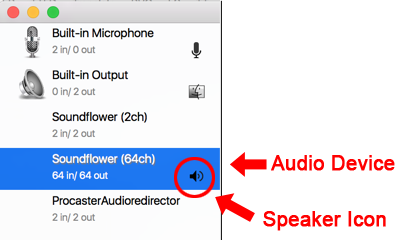
5) Click the button that says "Configure Speakers"
6) At the top of the Window that appears, click "Multichannel" and then chose "5.1 Surround" from the popup menu to the right
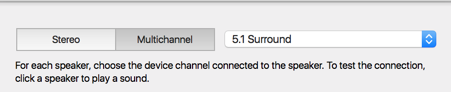
7) Below each speaker in the speaker diagram is a popup menu. When you click on it, you will see a list of all the channels for the audio device. (The device in this example, Soundflower, has 64 channels. Your device will probably have 4, 8 or 16.)
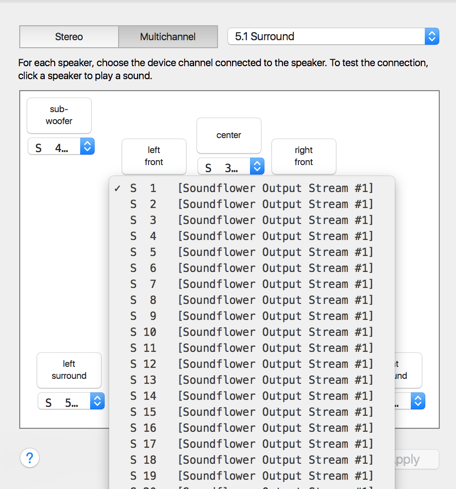
8) Ensure the following:
The Left Front speaker is set to output 1
The Right Front speaker is set to output 2
The Center speaker is set to output 3
etc.
9) Close Audio Midi Setup. You're done.
-
Watching with interest... been out of the game for a while and just dropped in to catchup - curious to see the NiTE / Kinect side of it all!
-
As always, thank you Mark and the Isadora team for the hard work. Looking forward to the new features in v3. This was posted about six months ago, have there been any more updates since then? I've got a project coming up over the summer and it would be nice to know if this will be available by then.
Thanks,
-Topher
-
Did you see this?
https://community.troikatronix...
Looks like you should be good to go with Isadora 3 this summer.