Active across scenes
-
I saw a mention of leaving an actor active in all scenes so you do not have to copy and paste to every scene. I saw his while learning how to build a map for a theatre set. How is that done? Is what I am reading correct?
-
What you're searching for are "secondary scenes".
The most recent tutorial is here.
In the manual this is described under the Activate Scene actor.
There is a YouTube tutorial on it. Might have been written for a previous version but it still applies for the current one.
You might also want to look at using Global Value Actors, and there's a tutorial on that here.
HTH
Mark - not that Mark -
This Global Mapping Template may be of use to you: https://community.troikatronix...
-
Did that work out for you?
-
@woland Thanks as always for your help... I downloaded and when opening in v2.6.1, this has freeze happened twice: I wasn't able to send to internet as requested. - John
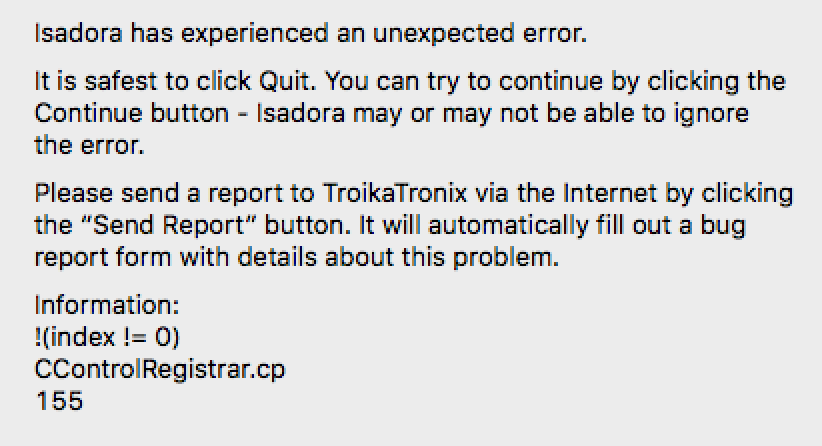
-
Please submit a support ticket using the link in my signature.
-
I experienced the same with the template a few days ago. But as I'm running Isadora on Mojave I told myself it had something to do with that so I desisted to avoid doing anything that might destabilise my Isadora installation. Incidentally my Isadora 2.6 is running well on Mojave!
-
Try this: https://support.troikatronix.c...
-
Hello
Odd, I tried this procedure on my Mac, found all the files (going back years!) selected them and moved to trash... but they didn't move. No matter what I did, I could not remove them. They showed up in the trash, I emptied, but still in the ~/Library/Preferences folder. Hmmm
John
-
@jjhp3 said:
Hello
Odd, I tried this procedure on my Mac, found all the files (going back years!) selected them and moved to trash... but they didn't move. No matter what I did, I could not remove them. They showed up in the trash, I emptied, but still in the ~/Library/Preferences folder. Hmmm
JohnStrange. I don't seem to be having any trouble deleting my preferences.