Gate++ "Edit Mode" System
-
I made a quick and simple system that theoretically makes it easy to work in a sort of "edit mode" where you can prevent things from triggering. I was prompted to do this because Pause Engine really isn't intended to be used as an Edit Mode and I wanted something similar, but more customizable.
I made a Gate++ User Actor that I paired with a secondary control Scene and a Control Panel. The idea is you can stick a Gate++ User Actor in front of things that you want to disable for editing purposes. The Control Panel (and keyboard shortcuts) then allow you to turn off all the Gate++ User Actors in all the Scenes or just in the Scene that you're in.
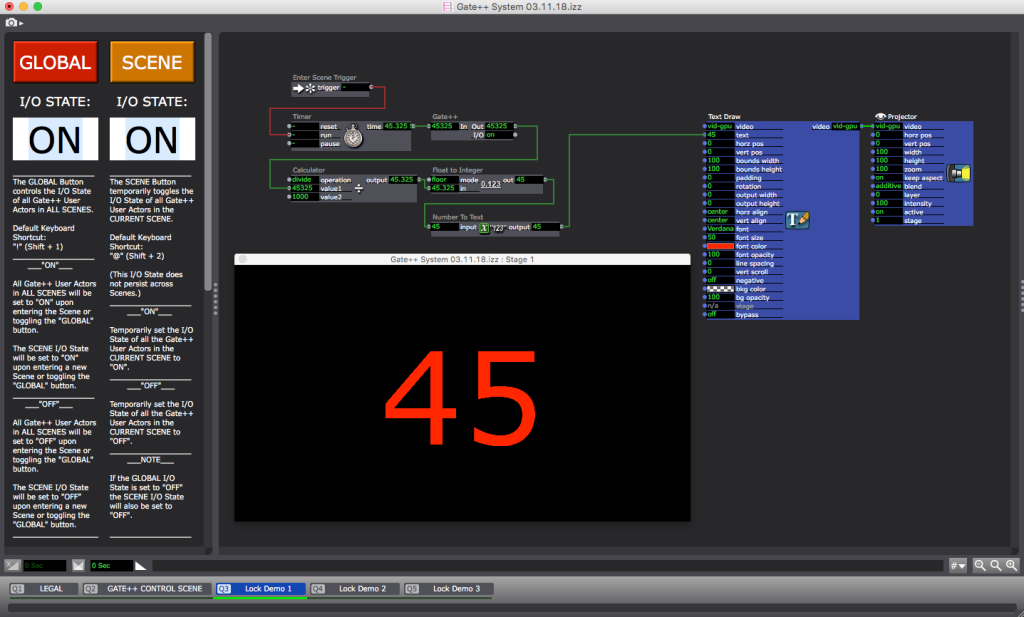
The GLOBAL button toggles the On/Off State of all of the Gate++ User Actors in all Scenes. Normally you'd have the GLOBAL I/O State set to "ON" so everything could work as intended, but sometimes you might want to set the GLOBAL I/O State to "OFF" in order to navigate through all of your Scenes without specific things triggering.
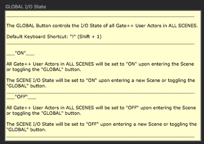
The SCENE Button toggles the On/Off State of all the Gate++ User Actors in the current Scene temporarily (it will not affect other Scenes and the setting will not persist if you leave and re-enter the Scene.)
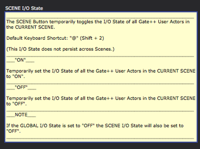
I made a quick demo video: https://www.dropbox.com/s/99ps...
Here is the >>>FILE, ALL USER ACTORS, AND DEMO VIDEO<<<
If you enjoy my system, it helps your workflow, and especially if you end up using it for a commercial (paid) project, if you can afford to, please consider donating to one or both of the following causes:
1) Donate to my dear friend Hyung Seok Jeon's fundraiser so that he can get a visa and return to the United States to continue making his beautiful work.
(I have listed this first because he has ~$2900 USD left to raise before the end of November 2018. I will be donating to this soon myself.)
https://www.gofundme.com/hyung... <--- Link2) Donate to help support Roz Etra, the parter of the late Bill Etra (creator of the wondrous Rutt-Etra plugin).
(I have already donated to this, and will move this up to the first slot once Hyung Seok's time-sensitive fundraiser is over.)
http://v002.info/plugins/v002-... <--- LinkI'd prefer if you gave to one or both of the other causes above instead of sending me something but I also have a Paypal:
https://paypal.me/ProfWoland
Donations will be used to fund my own artwork, cover my living expenses, and also to feed my insatiable equipment addiction. (Contributions are appreciated, but not necessary.)You may also want to check out my free MIDI Show Control Scene-Navigation & Cueing System: https://community.troikatronix...
Best wishes,
Woland