Lines!
-
It would great if there are this kind of features.
1.Change the color of the lines. Please take a look attachment screen shot A. It is hard to see which line goes where after several hours working. So, it would be great when click lines with "option", "control" or whatever, pop up menu comes up and you can choose the color. So you can see easily what connect with what. I know it change to bright red now. However, it is not enough sometimes.2\. Invisible lines. Please take a look attachment screen shot B & C. When I am working with good idea, also, when I am in hurry, I do not want to use my time for organizing lines.I want to continue my work before I forget the idea or motivation. So, if there is a feature like when you click actor with "option", "control" or whatever, pop up menu comes up then you can choose "hide lines'. This can hide all lines connect to this actor. May be when it hidden, actor's color change automatically so you know it is not extra actor hanging around. This way, it is really easy to put information under lines without organizing lines.Does it make any sense?Shigezo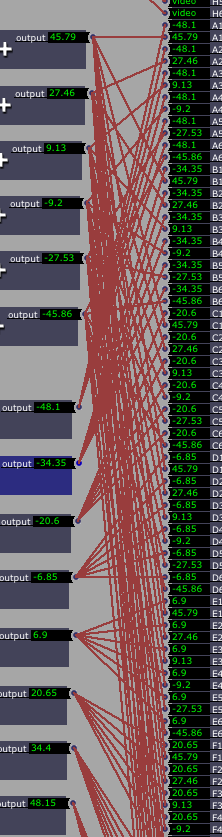
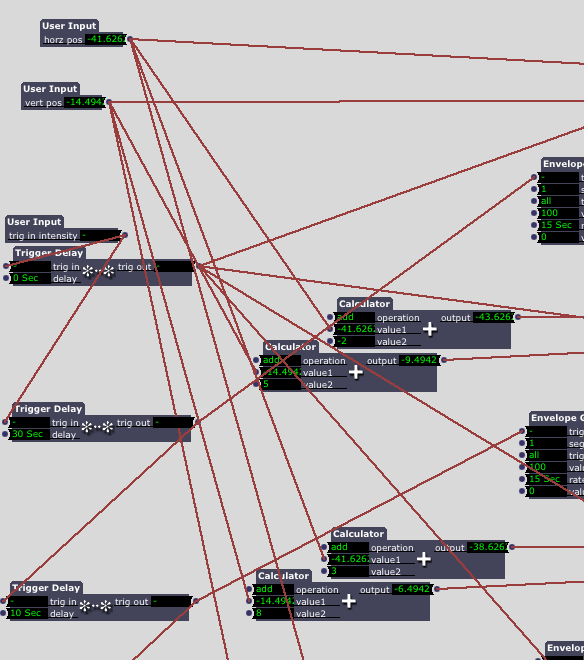
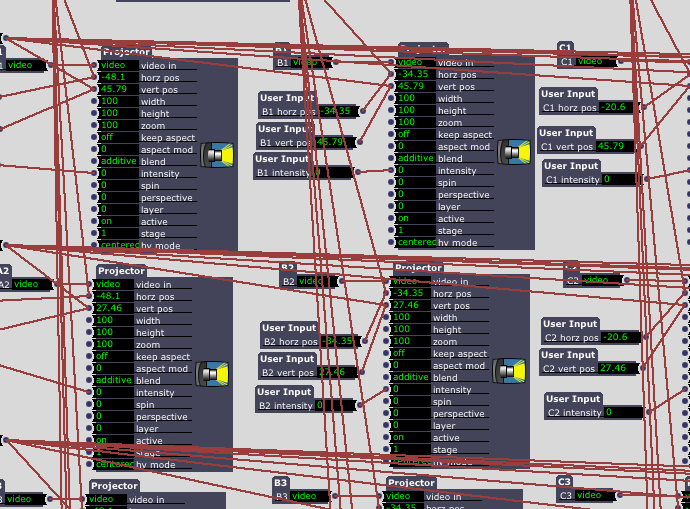
-
I think that you will find that using the Grid and Grid Snap to organize your lines while you work will make you life much easier without slowing you done noticeably.
-
Also look at broadcaster and receiver actors. They are essentially invisible lines.
-
I hear you. Unfortunately this is just part and parcel of getting heavily into Isadora.
As well as the above options maybe use Macros;_(**edit:** I think you have already actually)_ These are basically just sub-patches and you can tidy up your real estate by hiding cables; only seeing the ones going in and out of the macro. You can rename them and also copy and paste which is really handy. -
Thank you so much for your answer!@Mattew: May be I should get use to do with grid. I just do not like working on grid because grid makes me a little dizzy.
@Craig: I never think about it. I will try to use for some occasions.@Skulpture: Actually, I never use Macro before. I only use User Actor. However I do not see any difference between Macro and User Actor. I guess, I should try to use it and know about it better.Best,Shigezo -
Macro is great!
Sometimes I feel user actor is inconvenient. Now, I know why.Thanks,Shigezo -
Thanks for the comments... I will consider the option of changing the line color. However, the notion of "hiding" lines does not seem so useful to me -- I mean, in the "heat of the moment", one would likely forget to "unhide" them and that could lead to more confusion.
But also, the new "Auto Snap" feature (coming in the next release) will help to organize your links much more easily as you go. In the end, it's worth taking the time to do this as your patch will actually make sense to you later.Best Wishes,Mark -
@Mark: Even changing the line color would be great. My point of hiding lines is may be just because of my way of developing. During making patch, I often change a lot of numbers of rates, values, segments and etc., with many many actors. Sometimes lines bother me to change the numbers because I click lines instead of number windows.
I just got an good idea, This option could be good for isadora. It is not hiding lines but similar. What if lines goes under the actors? Then you can type numbers easily and still you can see them. No confusion.I am looking forward to use "Auto Snap" though. Is it still preliminary release?Thank you for your consideration.Best,Shigezo -
If we could have the lines adjust to what is selected it would be amazing.. For instance, if you select a 'router' actor that all patch cords in and out would remain red.. anything that is not connected to the 'router' would grey out.
From my understanding of the way messages are requested/passed it might be possible to use this routing to create highlighted patch cords per selection??
@Mark , is that a possibility?