How to change controls when changing stages
-
Hi there.
I'm working on a new project and I would like to change the controls every time I go to a new stage.
Is there any way to lock controls to a specific stage?
Thank you.
-
-
Hello, you can split the control panel very easily from the menu under the "controls".
-
@michel Uhhmm... yes Michel you are right
 .
.I wanted to say scene, not stage.
My propose is to have different controls on different scenes. Is that possible?
-
Hi all !! continuing with these concerns I ask: when I want to add the content of 2 scenes and their respective controls, the numbers of these naturally overlap. When your patch is simple, no problem, but when it is complex it means redoing the linking controls. is there a way to solve this?
Thanks a lot
Best,
Maxi -RIL
-
@viaplana go with mouse in scene list and click in the space between the two scene where you need to have different sets of controls
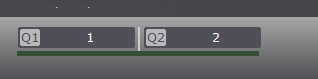
then just right click and select "split control panel" if you need to do the opposite just do it again and in contestual menu you'll see "join contrlo panel"
-
@maximortal Cool.
Nice trick. Thank you!
-
-
@michel !! Before answer I wanted to check. And this is the thing: by the controls side Isadora auto renumbers, so thats great. By the actors side the actors keep the same linking numbering. So for instance I have the first sien with four controls and a second scene with another four controls, I copy and paste the first and the second scene into a third and I will have eight controls from 1 to 8 and two actosr from 1 to 4 both
Just thinking loud...maybe this has to be with the way of copy and paste? Because its not possible to copy the controls and the actors at the same time? Or Im saying crazy things ??? Thanks a lot !!
Best,
Maxi- RIL
-
What you can do instead of coping them separately is copy the complete scene. You click at the bottom onto the scene you wish to duplicate, right click and choose duplicate. Then the id numbering will stay the same. If you copy paste the controls separately and if in the "controls" menu of Isadora "Auto Renumber ID Conflicts" is selected, Isadora will renumber them, but only on the control side. If you don't want them to get renumbered you have to deactivated "Auto Renumber ID Conflicts".
Best Michel
-
@michel what I want to do is not to duplicate ...I want to mix the controls of 2 scenes. In complex patches it gets messy
Best,
Maxi - RIL
-
OK, I understand. So you are actually looking for a function where you can renumber all ID's automatically on the control and patch side.
Best Michel
-
-
well this can be important for many people. You can file a feature request via the form in my signature. Thats the best way for us to make sure it does not get forgotten when we go through the feature requests.
Best Michel
-