connecting shapes via lines
-
Hi,
I am looking for a way to connect 2 shapes (polygons) for example via lines. The shapes move and the connections should react dynamicly (= stay connected) whereever the shapes move. The quantity of connecting lines should grow. After a few tries I think that 3D lines or 3d Particles could do the shop. May be in that direction (showed by bonemap):
thanks for a tip
best,
frank
-
@inst said:
showed by bonemap
Hi,
I am not sure what you are asking? The 3d Model Particles does implement the connection lines and you can use the actor with a hidden 3D model so only the connection lines are visible. It is just a lot harder to set up for the control of the path the particles take once they have been spawned. Using geometry instancing in 3D Model Particles allows you to give the impression of a continuous controlled geometry but does not really work with the connection lines because the continuity of the particles is created by an instance replacing the previous instance in turn and so on.
For controlled path the 3D Lines actor is going to be a better option.
Best Wishes
bonemap
BTW that cool video is not mine
-
Hi,
thanks for your reply. Ok I understand so 3D Lines seem to be a better solution
And yes what I tried to ask is a "controlled path" and for a more intersting visual solution I thought about your example in the video.So this may be boring:
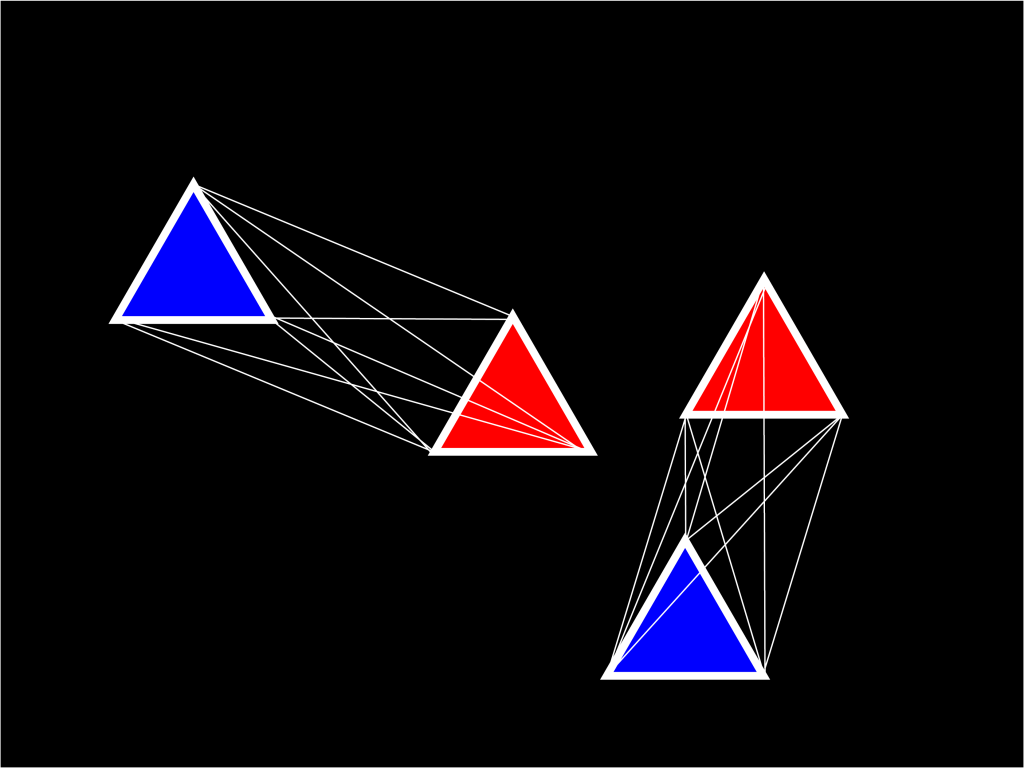
I thought about this:
best, fränk
-
This video tutorial may help.
-