Mirror iPad or iPhone via cable
-
Can I mirror iPad or iPhone via lightning cable? I have used airplay and epocam but both are dependent on sharing wifi with camera source. Right now I am working with various sports cameras which connect to the iPad via app and the camera generated wifi. I would like to be able to pull this source into Izzy without using airplay. In Quicktime recording I can select the iPad as a source to record. Seems like there should be an option in the input but is there another software recorder that does this and supports syphon? Thoughts? thanks
-
@talyarden said:
Can I mirror iPad or iPhone via lightning cable? I have used airplay and epocam but both are dependent on sharing wifi with camera source. Right now I am working with various sports cameras which connect to the iPad via app and the camera generated wifi. I would like to be able to pull this source into Izzy without using airplay. In Quicktime recording I can select the iPad as a source to record. Seems like there should be an option in the input but is there another software recorder that does this and supports syphon? Thoughts? thanks
Not sure if you can do it via cable, but you should be able to mirror it using Teamviewer.
-
I think you can. as part of a research project last year, we managed to stream the camera of a DJI drone from the iPad app, down a lightning/USB cable and into Isadora on a macbook. I think the team ended up using airplay, but were able to connect the iPad and Mac via USB, without using WiFi (as the iPad needed to be locked into the drone's WiFi)
Sorry I can't give more details, I wasn't around when it got solved, but at least we're closer to knowing that it is possible. -
@dbini said:
as part of a research project last year, we managed to stream the camera of a DJI drone from the iPad app, down a lightning/USB cable and into Isadora on a macbook.
You get to have all the fun! No fair! Sounds awesome though. I'd love to see a link to the project if you have one :)
-
it was during Oulu Dance Hack 17:
-
@dbini Why did you not use Eppoccam? I did a show with 4 iPhones over one wireless network with no problems straight into Izzy.
-
the drone generates its own wifi. the iPad needs to be on this network for control and streaming. we found that adding the mac into the network was causing problems, so it worked out best to 'keep this frequency clear' and connect the mac and iPad via USB.
-
Hi,
I have used Apple adapters for that before, similar to this one:
https://www.apple.com/shop/product/MD826AM/A/lightning-digital-av-adapter
Best wishes
Bonemap
-
@dbini, aha, ok, clear!
-
@talyarden said:
Can I mirror iPad or iPhone via lightning cable?
You can pick up a mirror of the iOS device through Quicktime on MacOS using lightning cable and then use Syphoner to pass on to Isadora:
- Launch Quick Time Player in your Mac.
- Select New Movie Recording under File Menu (⌘+⌥ + N)
- In the popup window select the down arrow near record button.
- Choose the iOS device as your camera and microphone if needed.
- Now you are mirroring the iPhone screen on your Mac.
- Use Syphoner to get the video stream into Isadora
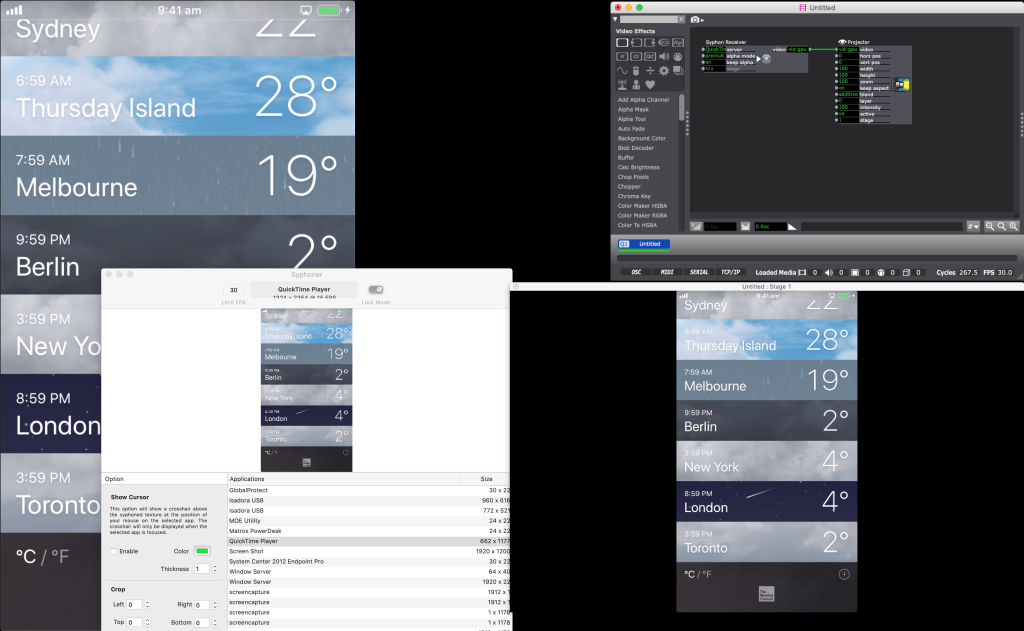
Best Wishes
bonemap
-
@bonemap. Thanks! That's what I was looking for Syphoner. I have used eppocam and airplay etc. The problem is that many cameras like GoPros and Zenmuse force you to connect through the camera generated wifi. The delay already is difficult but adding airplay means logging my laptop int the camera wifi and slows everything down. Ultimately I am looking for a very lightweight wireless small gimbal camera. I plan to try Vslink with GoPros but not sure how the gimbal will react to more weight.
-
@talyarden said:
I plan to try Vslink
I don’t know what vslink is can you provide a link?
Best wishes
Bonemap
-
Hello,
I'm not fan of wifi connections during a show, when it's not necessary.
To mirror an iPad via USB (or even wifi, but that's not the subject) I use AirServer (https://www.airserver.com/) .
It directly generates a syphon stream. It's stable and IMHO worth the cost (20$).
Best
Philippe