Live Drawing with Kinect
-
I am attempting to build a patch which would allow me to control the live drawing with the Kinect so that it could be used interactively with a piece of choreography. So far I have been trying to modify the live drawing example posted by Mark but haven't had much luck getting it to function. Would anyone be willing to share a successful version of such a patch with me so that I can see the proper way for it to be put together?
-
how are you getting the Kinect skeleton data into Isadora? Are you using NiMate or Processing or something else?
Best wishes
Bonemap
-
@mapactor said:
with the Kinect
Have you gone through the process of setting up the Kinect to work with Isadora?
P.S. There's a Syphon library for Processing 2.2.1 that apparently is tricky to find nowadays, so here's a link to a folder with that library (and everything else you should need for the Kinect setup on the software side of things): https://www.dropbox.com/sh/1ga...
-
Thanks!. I'm going through NiMate; however, directing me to the Syphon library is incredibly helpful. -
@mapactor said:
Thanks!. I'm going through NiMate; however, directing me to the Syphon library is incredibly helpful.
That Syphon library works for NiMate and Processing? Every day is a learning day :)
-
@mapactor said:
o share a successful version of such a patch
Hi,
Here is a demonstration file that may assist. NiMate RightHand to Issy Live Drawing.izz.zip. It picks up the OSC skeleton data for the Right_Hand in Isadora and routes the tracking data through to the Live Drawing actor.
It requires the NiMate OSC stream to be pointed to Isadora port number 1234, with NiMate on the same computer as Isadora an IP setting of 127.0.0.1 should get the stream communication going.
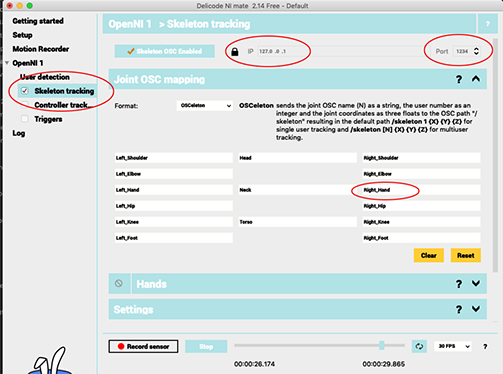

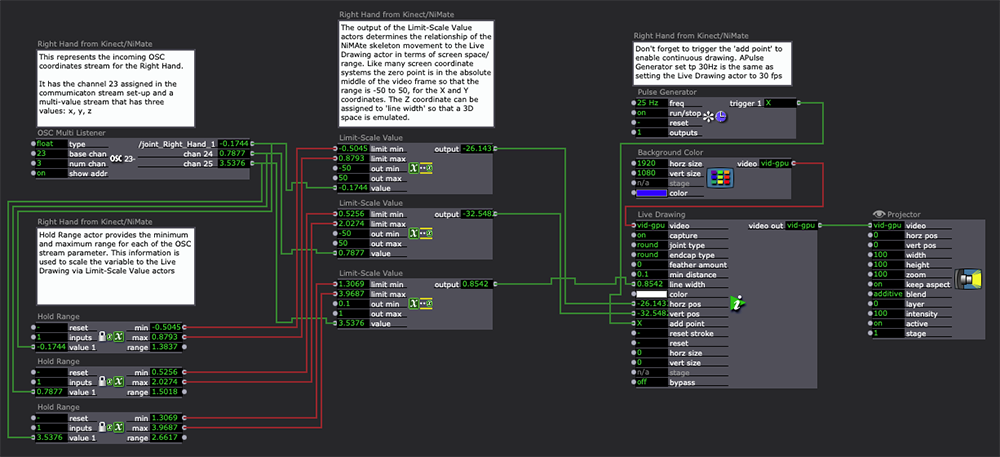
Best Wishes
Bonemap