[SOLVED] Media list or Deleting unused media
-
Hello all,
The time has come for the show and i need to clean my media folders.. is there a way to have a list for the media i'm using? or is there an option for deleting unused media?
-
also, is there a way to delete the empty spaces in the media folder?
-
Because Isadora is an interactive software and you may have a scene where you use multiple media with one movie or picture player Isadora does not know what media you are using. So the answer is no. Sorry.
Best Michel
-
I don't understand what empty spaces?
-
sorry, I meant the unassigned ones when I delete media (see screenshot)
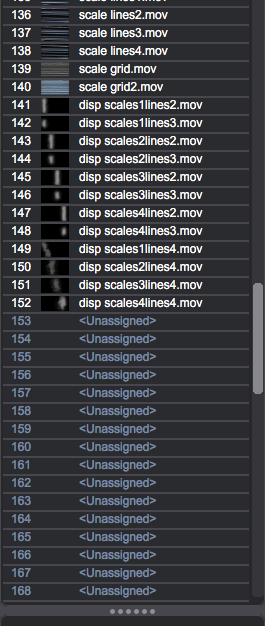
-
just select them and hit the delete button on windows or the backspace button on the Mac.
Best Michel
-
ok, that was a stupid question! I was trying with right click and clear(command B)! thank you..