Isadora 3.... is..... live....
-
@kirschkematthias said:
I'm happy to see Isadora 3 came alive, but after a short test I still registered a weakness in sound actors, only 16 bit and 41000, and no wav files can be imported?!?
The entire system for the sound actors had to be gutted and rebuilt from scratch using a different library called SoLoud because of the removal of Quicktime. More advanced sound support is on our to-do list, but video is Isadora's bread and butter so that's where our focus was when creating Isadora 3.
Wave files should import. Please submit a support ticket using the link in my signature to include the details of your system so we can see if we can reproduce your issue.
-
I'm in Mac Os 10.13.6 and I can import a 48.000 kHz 16bits wav file. Isadora reads the file without problems. Maybe in Windows it's different.
Best
Javi
-
I'm running Mojave on a MacBook Pro 2018. I can't import wav files with 48000 Hz. in 24 bit which I think is usual for film audio. I'm doing sound and video in a theater in Berlin, and I use and get a lot of sound in that format, which I always have to convert. Importing a movie which audio has 48kH and 32bit it works fine, but only audio is not possible.
-
The Release Notes for Isadora 3 are now live: https://support.troikatronix.com/support/solutions/articles/13000064496-isadora-3-release-notes
We apologize for the delay (Mark added a LOT of cool new things so there was a lot to cover!
 )
)Updated List of Release Note Topics:
- The new pricing structure
- How to apply for the 50% academic discount
- The Isadora 3 System Requirements
- Important information for Windows users on laptops
- The new Isadora 3 Manual
- The TroikaTronix Digital Sponsorship Program
- The new TroikaTronix Plugin Page (User Actors/Macros, FFGL, GLSL, Themes, Patches, and more!)
- The new licensing system (with an online portal for easy license management!)
- The new licensing options (affordable rentals and subscriptions!)
- The new Stage Setup (use up to 16 displays, assign multiple displays per Stage, automatic edge-blending, and split displays in half, thirds, or quarters!)
- How to output content from any display or Stage via Syphon/Spout, Blackmagic device, or NDI!
- NDI OUTPUT!!!
- The new Blend Maker (quickly set up a blend using up to eight displays, with up to two Matrox or Datapath splitters, in any of 18 display configurations!)
- Numeric point editing in IzzyMap
- The threaded media engine and playback improvements
- The list of recommended video file formats for Mac and Windows 10
- The update of the entire codebase to 64-bit!
- BLIND MODE EDITING OF SCENES!!!
- New linking features to speed up your creation process!
- Major Movie Player actor overhaul (including MIDI TIMECODE SUPPORT, clicking to jump to a position, manual playhead adjustment, and play, pause, stop, and mute buttons for rehearsal!)
- MIDI TIMECODE SUPPORT!
- Updated versions of the FFGL and Artnet plugins (and how to install plugins like the TroikaTronix GLSL Shaders)
- Moving User Actors/Macros to Isadora 3
- TWO NEW ISADORA PLUGINS! (Get Stage Image and Value Changed)
- JAVASCRIPT ACTOR - CREATING CUSTOM NAMES FOR INPUTS/OUTPUTS
- Updates to the Live Drawing, Measure Color, and Shuffle actors
- Actors that have been renamed
- Legacy actors that have been removed
- Updating files to Isadora 3
- Updates to the main user interface
- NEW THEME EDITOR!!!
- Changes to Isadora Preferences (most notably, most of the settings for Stages moved to Output > Stage Setup)
- Updates to the Scene Select (Click-to-jump now enabled by default!) and Bin Picker Control (now bigger by default and supports 3D models!)
- Keyboard shortcut updates
- Updates to the menus (items added, renamed, and removed)
- The “Coming Soon” list (NDI input support, Body-Tracking plugins, 64-bit Rutt-Etra Plugin, native BlackTrax support, PJ Link plugin, H265.mkv support for Windows, example patches for GLSL Shaders, new video tutorials, and reworked advanced audio output/sound routing)
-
Thanks for this. That's amazing new and I can't wait to get stuck in.
I'm not certain which version I need to buy though. I've had isadora for 2 years, but I upgraded to a USB key on the 1st of April 2018. Does that mean i should upgrade using the option for those who bought a license after the 28th of March? I don't totally understand that and whether the upgrade counts as that. -
@edalia said:
Does that mean i should upgrade using the option for those who bought a license after the 28th of March?
You upgraded to a USB Key recently but you purchased your license two years ago, therefore the March Deal does not apply to your license.
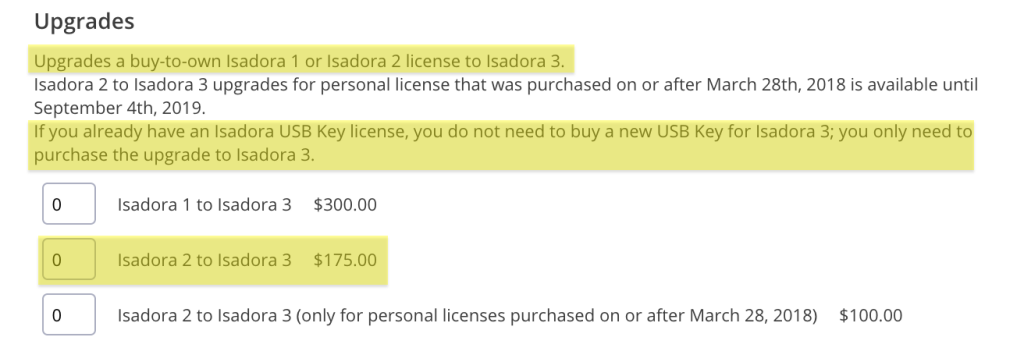
-
@kirschkematthias said:
I'm running Mojave on a MacBook Pro 2018. I can't import wav files with 48000 Hz. in 24 bit which I think is usual for film audio. I'm doing sound and video in a theater in Berlin, and I use and get a lot of sound in that format, which I always have to convert. Importing a movie which audio has 48kH and 32bit it works fine, but only audio is not possible.
If you haven't already, please submit a support ticket using the link in my signature to include the details of your system so we can see if we can reproduce your issue.If possible please also send us a sample of the media that isn't working for you via Dropbox link.
Feel free to let us know how urgent (or not) this is in the ticket and we'll respond accordingly. If this is extremely urgent then the best workaround would be to convert your media.
-
@woland said:
I'm running Mojave on a MacBook Pro 2018. I can't import wav files with 48000 Hz. in 24 bit which I think is usual for film audio. I'm doing sound and video in a theater in Berlin, and I use and get a lot of sound in that format, which I always have to convert. Importing a movie which audio has 48kH and 32bit it works fine, but only audio is not possible.If you haven't already, please submit a support ticket using the link in my signature to include the details of your system so we can see if we can reproduce your issue.
Are these files interleaved stereo or dual mono combined in one WAV?
-
- Added more information to the System Requirements section.
- Included an important link to an article for Windows users on laptops.
- Added a new section with information about when we will launch the TroikaTronix Digital Sponsorship Program.
-
hi, thanks for the reply. All my files are interleaved. I tried different sounds:
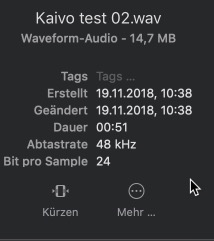
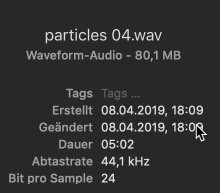
bunt I always get this message:
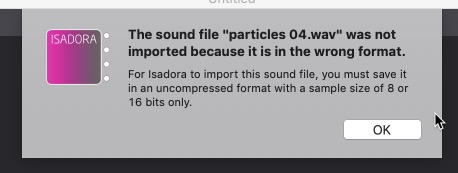
etc.
In the moment I'm fine to convert, but I think Isadora should handle 24/32 bit audio in all sample rates.
This shouldn`t to too difficult comparing the wonderful work you did for video!
many greetings
Matthias
-
@kirschkematthias said:
no wav files can be imported?!?
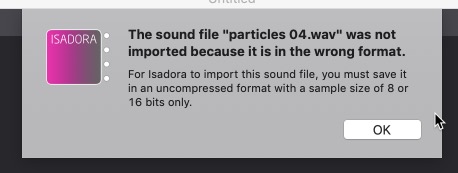
Ah, so it's been telling you all along that the specific format of wav you're trying to import isn't currently supported and it's been telling you exactly what you can do to make your media compatible.
That's a lot different than "no wave files can be imported", hence my confusion.
We plan on implementing wider support for more types of audio files in the near future but for now you may need to convert your media to mp3 files and play them in the Movie Player if you want to use the higher bitrate, or convert them to 8/16-bit audio files as the dialog above suggests.
It would be very helpful if you could submit a ticket with all of the info you've presented in this thread so that we have an easily-accessible record of everything.
Also please check your forum message inbox, I'd like to invite you to join the beta-testing group so that you can help us make sure that we're meeting your audio needs.
Best wishes,
Woland
-
Hi there, nice to finally see Isadora 3 coming out! Dumb question, maybe, but I'd like to know if you recommend using Isadora 3 to run version 2 patches, even if the v3 license is not bought yet (the same way you previously recommended using version 2 to Izzy 1 users, with or without license). I intend to upgrade, but not quite yet.
Also, is there any specific issue if I intend to have both versions installed at the same time? Normally, the only thing needed to do was renaming the Isadora folder, but now I read about 32 and 64 bits plugins and I'm afraid to mess something if I just install the new version without taking some precautions. Thanks in advance!
-
Hi there @haradan,
32 bit plugins won't run with Isadora 3, so basically the only thing that I found out the hard way is that you need 2 seperate plugin folders, if you don't Isadora 3 will say "Hell no". Other then that, running smooth with both versions installed at the same laptop. -
@juriaan said:
is that you need 2 seperate plugin folders, if you don't Isadora 3 will say "Hell no".
Does it actually complain with a dialog? I would think it would just ignore the plugins it can't load. (I know I should know how it will behave, but I'm honestly unsure. @Woland ? Do you know?)
Best Wishes,
Mark -
@mark said:
Does it actually complain with a dialog? I would think it would just ignore the plugins it can't load. (I know I should know how it will behave, but I'm honestly unsure. @Woland ? Do you know?)
Mixing 32 bit and 64 bit plugins in the same folder has been known to cause crashes on startup.
-
From the middle of the Release Notes article:
Plugin Updates
Please note that any 3rd-party FF, FFGL, or custom Isadora plugins will have to be 64bit in order to work with Isadora 3.
The previous 32bit FreeFrame effects cannot be loaded, so the official TroikaTronix FFGL Plugins have been updated to 64-bit format and uploaded to the TroikaTronix Plugin Page.
Do NOT mix 32bit and 64bit plugins in your plugin folders for Isadora 2 or 3 (this can cause issues when you launch the program!)
Please see this support article detailing where to install new plugins for Isadora 2 and 3 on Mac and Windows.
From the beginning of the Isadora 2 & 3: Installing External Plugins article:
Isadora 3 (64-bit) vs Isadora 2 (32-bit)
- Isadora 3 only accepts 64-bit plugins, 32-bit plugins cannot be loaded.
- Isadora 2 only accepts 32-bit plugins, 64-bit plugins cannot be loaded.
- Storing 32-bit and 64-bit plugins in the same folder can cause error messages and crashes on startup!
From the end of the Isadora 3: TroikaTronix Support Policy article:
Isadora 3 and Old 32-bit Plugins
It is also important to understand that Isadora 1 and Isadora 2 are 32-bit applications and that Isadora Patches created in Isadora 1 or 2 that rely on 32-bit third-party FreeFrame (FF), FreeFrameGL (FFGL), or custom Isadora plugins will be be difficult to transfer to Isadora 3, which is a 64-bit application and therefore does not support 32-bit plugins.
From the beginning of the read me file that comes with the download of the TroikaTronix FFGL Plugins for Isadora 2 & 3 from the new Plugins Page:
General Instructions
⁃ The subfolders labelled “Macintosh” contain the TroikaTronix FFGL plugins for Mac which can be used with Isadora 2 AND Isadora 3.
⁃ The subfolders labelled “Windows_32bit” contain the 32-bit TroikaTronix FFGL plugins for Windows 10 which can only be used with Isadora 2.
⁃ The subfolders labelled “Windows_64bit” contain the 64-bit TroikaTronix FFGL plugins for Windows 10 which can only be used with Isadora 3. -
Is my understand correct to avoid crashes and errors, that i need two Mac's one for today projects in proofen v2 and one for testing the new v3 features until all plugin and audio are converted to 64?
-
@sommerdi said:
Is my understand correct to avoid crashes and errors, that i need two Mac's one for today projects in proofen v2 and one for testing the new v3 features until all plugin and audio are converted to 64?
That is not correct. You can have Isadora 2 and Isadora 3 on the same computer, you just don't want to put 64-bit (Isadora 3 only) plugins in the folders for 32-bit (Isadora 2 only) plugins and vise-versa.
Installing Isadora 3 and Isadora 2 on the same computer is not a problem. The only danger lies in:
- Manually importing 3rd-party plugins that are 32-bit into the Isadora 3 plugin folders
- Manually importing 3rd-party plugins that are 64-bit into Isadora 2 plugin folders
- Manually copying the contents of your Isadora 3 plugin folders into your Isadora 2 plugin folders
- Manually copying the contents of your Isadora 2 plugin folders into your Isadora 3 plugin folders
I'm unsure about what happens with any 3rd-party audio plugins you may have, but all the special, Mac-Only native audio plugins for Isadora 2 and 3 come from macOS itself and these should work just fine out of the box without any adjustments as soon as you download Isadora 3.
We've made 64-bit versions of the Artnet plugins, which can be found on the TroikaTronix Plugin page.
The GLSL Shaders are just text files so they are unaffected (they work in both Isadora 2 and Isadora 3)
We will be releasing a new 64-bit version of the Rutt-Etra plugin soon.
Old custom-made Isadora 2 plugins like readtextfromfile and JumpByName are 32-bit and cannot be loaded into Isadora 3 (because it's 64-bit)
We've made 64-bit versions of the TroikaTronix FFGL plugins which can be found on the TroikaTronix Plugin page.
- For Mac and Windows
- There are some updates to existing Isadora 2 TT FFGL plugins, so go get updated versions.
- Isadora 2 and Isadora 3 have separate directories for FFGL plugins.
- If you have any 3rd-party FFGL plugins from elsewhere, don't manually install them in the Isadora 3 directory unless you are certain that they are 64-bit.
- Do not copy the contents of the Isadora 2 FFGL folder into the Isadora 3 FFGL folder
- Do not copy the contents of the Isadora 3 FFGL folder into the Isadora 2 FFGL folder
- For Mac:
- The format Mark used allows them to work in Isadora 2 and 3 (the same is NOT true of the Windows 10 TT FFGL plugins)
- For Windows 10
- You should not install any of the 32-bit (Isadora 2) TT FFGL plugins in the Isadora 3 FFGL directory.
-
Thanks @Juriaan and @Woland, it IS a lot of info. Thankfully, Mark's recent post also helped!
I've another dumb question! Now that I'm running v.3, the usual Isadora behavior of displaying a preview in case there was no real Stage seems to be gone! Normally, I program in my laptop without an external monitor and Isadora would display the Stage Preview when I pressed CMD-G. But now, this doesn't work anymore. And forcing the Stage Preview (in the menu) doesn't do the trick, because it only shows the window if Isadora is the top application (ticking or unticking the Floating Stage Windows in the preferences doesn't change this behavior).
Since many times I trigger Isadora from QLab, I need to be able to watch the Stage while Isadora is on the background even if I don't have an external monitor. How is this accomplished in the new version?
Thanks in advance, I hope I was clear enough! Cheers. -
It needs an extra shift + command + F to force a stage preview before you can toggle it on and off with command + G...