Option to link in and output mapping
-
Why the hell do you need this you ask. Well, this way you can fade/animate certain parts in your projection if you make several mappings in one projector. At the end you send it to a Virtual stage, and do final 4 corner mapping in another Projection stage.
-
I put in this feature request a few months back and a few people agreed it would be useful, so not such an odd request. It makes things easier if you are using IzzyMap to compensate for odd ratio/shaped projection surfaces, but want to accurately maintain the aspect of your content.
-
In version 3 can you not use get Stage Image actor and re-capture the output?
-
I agree with @Skulpture above, can't you work around this with Isadora 3, Stage Image Actor functions and Virtual stages ?
-
Hopefully this helps a little....
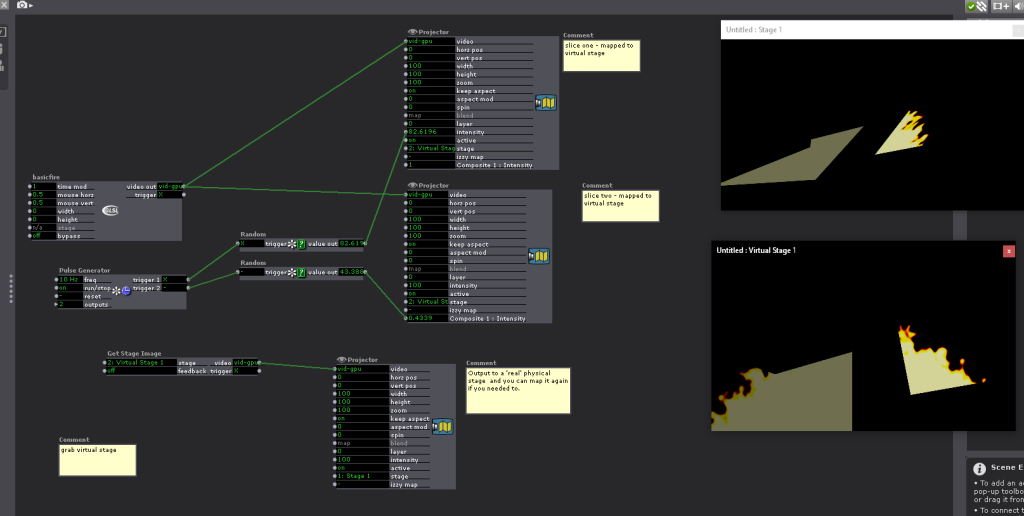
-
What I mean is to animate "in place" on a canvas with multiple slices. See attachment.Mapppy.zip
-
mixing your example with Grahams routing will work perfectly.
Just send your IzzyMap animation to a virtual stage (set in the projector).
and pull it back in with the Get stage image actor and send out to another Projector (mapping it again if you like) -
@dusx Eeeh people, that is what I already said in my question, this is how I use it. My question is if I make several mappings inside one projector I like to have the input and output mappings from each slice exactly the same, so I can animate parts of my projection.
-
I guess I am just not getting what you are trying to do, or where the limitation is?
-
Look into the patch. In the picture you see 3 rectangular shapes. Each shape is mapped, the input mapping follows the corners of the shape, and the output mapping is on exact the same position. To get them aligned takes a lot of time to do it right. If you link the input and output mapping controls you make one square around your shape, and know the output is now on the same position. Then you can add controls to it, so you can make interactive spots in your projection or slide a part of a live image to another position. (swap heads :)
-
OK.... I was not understanding the issue.. but I think I got it now.
So, yes, this can be frustrating... And its a great Feature request.
But, there is a trick that can make all of this much easier.
Since the Composite layers are setup in relation to each other, you can retain their placements.
Don't delete the default composite Rect (I slide it up out of my way) and then draw your shape... it will be in place on the output.
Once you have your shape you can delete the default rect.
You then have to make a new composite layer for each shape (otherwise they function as one).
You can then animate each independently from the output side. However, you selection remains intact.
Now I am not sure that really helps...
quick demo in attached file (uses your image) -
Yes Ryan, that is the spirit of my question...Now in my use I will always use the default rect in the back, and project parts of itself on the same position. Great when you do live images and want parts to do something unexpected and interactive. So a option to link in and output mapping would be great to for this feature. There is no mapping program currently doing this.
-
Play around with my approach.. Its a little slower to setup, but I think it will give you what you are after.
If not, it will give you something else to add your your toolbox. -
@dusx By the way, you can't go beyond 7 mappings in one projector, you can't slide beyond mapping 7

-
@dusx Just filed in a ticket. Try to make 8 mappings in one projector and try to edit the 8th one in the little menu on the right, like putting it in solo mode or something. OSX 10.14.5 / Izzy3.01
-
@barneybroomer said:
@dusx Just filed in a ticket. Try to make 8 mappings in one projector and try to edit the 8th one in the little menu on the right, like putting it in solo mode or something. OSX
Using the arrow keys or clicking and dragging one down the list scrolls for me, just as in 2.6.1. I don't have a trackpad at the moment, did 2.6.1 allow you to scroll down with a trackpad and 3.0.1 won't?
-
@woland said:
Using the arrow keys or clicking and dragging one down the list scrolls for me
Arrows work indeed Lucas! Not aware of that...thanks!
-
@barneybroomer said:
Arrows work indeed Lucas! Not aware of that...thanks!
I'm not suggesting that you should use the arrow keys instead of another method. Was there a different method you used in 2.6.1 that doesn't work in 3.0.1? Any functionality that existed in 2.6.1 in this regard should also be present in 3.0.1. If it doesn't then it's a bug.
-
@barneybroomer said:
@dusx Eeeh people, that is what I already said in my question, this is how I use it. My question is if I make several mappings inside one projector I like to have the input and output mappings from each slice exactly the same, so I can animate parts of my projection.
Really sorry for not understanding the issue. I will have a look at Ryans patch.