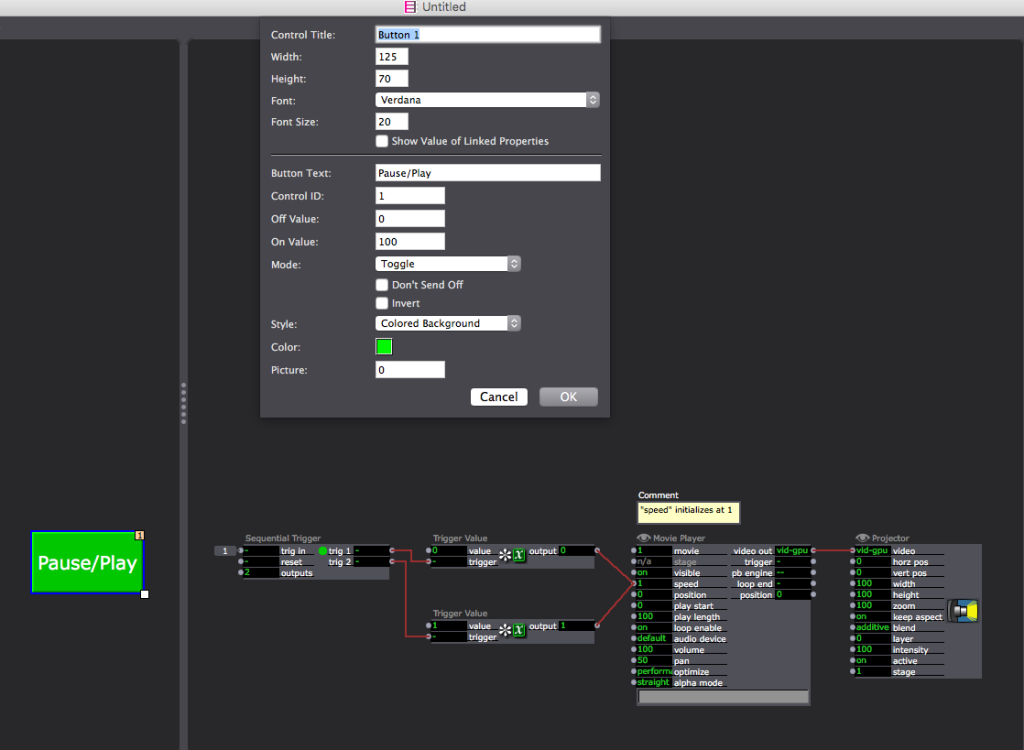[ANSWERED] How to pause a movie player in izz 2 and izz 3 by interactive panel?
-
hi all
How to pause a movie player in izz 2 and izz 3 by interactive panel simplely?
many thanks.
-
If by "interactive panel" you mean the Control Panel, you should link a toggle button to the 'speed' input of the Movie Player. (Note: You'll need to set the scaling to 0 and 1 in the 'speed' input of the Movie Player.)
Best Wishes,
Mark -
Personally, to avoid the necessity to set the scaling to 0-1 and to keep the possibility to use other speed, I prefer to link two "trigger value" actors to speed, one with 1, other with 0, and have a "start" momentary button linked to the "1" trigger and a "pause" momentary button linked to the "0" trigger.
But question of taste…
All the best,
Jacques
-
-
Many Thank all.
I got it. I actually forgot the magical parameter of speed,haha.
it is easy actually. Thank all you so much again!
@mark This community is perfect! this is one reason of recommending others to use Izz:)
Jingping