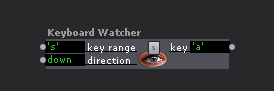[ANSWERED] how to detect "enter" key press event?
-
Hi all,
I want to know how to detect "enter "key press. Could you help me ? maybe it must use javascript actor, but i can not how to do it.
-
Hi,
You could use the "Keyboard Watcher" actor and in the "key range" input enter the number 13.
Best.Javi
-
Yes. Keyboard watcher is your friend.
Click in th ebox and type a ' (apostrophe) then enter a letter then close with a ' (apostrophe)