[ANSWERED] Drop frame when triggering bin picker.
-
Hi everyone !
I currently have a problem when i switch between movies on the fly with bin picker.
A first movie is played and when i click on a second one, i first see the first frame of the first movie before the second movie starts.
I solved this by initializing the "play start" of the movie player at 0,1 (0,02 actually works too) and the play length at 99,99 to avoid to come back to the very beginning of the movie.
I don't have it anymore when the movie on still playing : for instance if i cut it at 45,8% and click on movie 2, everything is ok.
But, if i let the movie playing until its end and click on another one in bin picker, the dropped frame is coming back again.
During the show we are controlling ATEM in OSC. 3 live CAM + ISADORA inputs the ATEM.
In this part of the play, we are playing a video, then switching to CAM LIVE. Then, clicking on bin picker to switch source and playing video 2.
Even if i put a trigger delay of 0,5 s (which is a lot) to the OSC send command, to give time to movie player to load next video before switching source, I can still see the previous drop frame.
I may noticed that it could be a problem coming from the order of "hierarchy" from movie player.
It's like it "prioritizes" this way when bin picker sends orders : 1) I come back to the beginning of movie ; 2) I am loading the new movie ; 3) I am playing the new movie.
I have to admit this project pushes Izzi to its limits because some movies are outputting 7.1 audio tracks through Dante card. Routing is made by movie players and I had to deal with many crashes while patching.
But once again, Isadora never failed during a show (tough girl ;)) and I thank you Mark, and dev team for your work !
I am using ISADORA 2.6.1 on an ImacPro 2017; 8 cores + video card vega 64, with High Sierra, so I guess it is not a computer problem.
We've just finished a session in Avignon but a long tour is going on next year and I need to solve it.
I wondered if Isadora v 3.0.1 could solved this tiny problem ?
Best.
Matt
-
Video playback has been worked on extensively in Isadora 3, so you can expect that many improvements are included.
I would recommend you install Isadora 3 and run it in demo mode to run a few initial tests. (what codec are you using? this seems like it might be the most important factor)
With the new licensing options, you could even pick up a week rental to do additional testing before committing to the full upgrade. -
Dear @DusX ,
Thank you for answering.
On this project, we're working with .mov PRORES 4:2:2 codec files. (I know that 4:4:2 is recommended but i don't think it changes a lot)
We've just purchased Isadora 3. And ran few (quick test). It appears that flow of the video itself seems more fluent. I think it might be due to the fact that media engine now works on a separate thread than user interface.
But still, if I don't init play length and play start entry of the movie player at a different value than 0 and 100 (see picture below), then i have a freeze of around 10-15 frames at beginning.
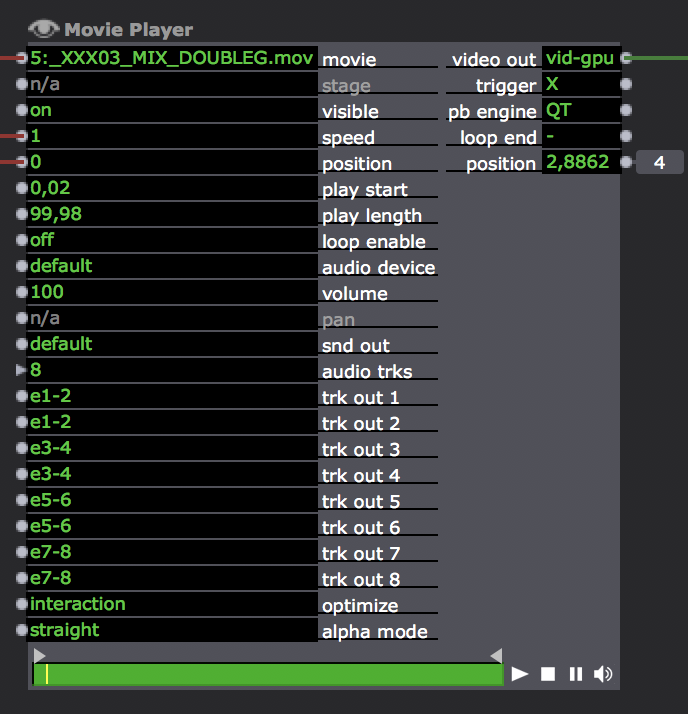
2 details :
- this movie player has been "converted" from a 2.6 version patch. I a new version 3 movie player would change something ?
- Movies have 7.1 sound out
This second point is also important to me. Indeed we had a lot of crashing problem due to the way we had to manage sound. For a matter of sync we decided to link them to video files instead of "slavering" an other software to manage sound. We are using dante virtual sound card and dante controller to route it. I was wondering how SoLoud could eventually solve this and/or cause compatibility matters with other softwares.
Best.
-
I need to run some tests to see exactly what you are seeing, but I suspect that its due to preload.
It should be possible to create a Movie Player Switcher, using 2 Movie Players, that allows you to get a perfect video switch.If you submit a support ticket (link in my signature) and supply some media files (download link, dropbox or similar) I can run some tests to reproduce what you are seeing, and provide more detailed feedback.
Regarding Sound. We have some great plans for audio.
Still synchronization will always be tightest if the audio is part of the movie file, as you have done.
I can't give away exactly what we are planning, but I can say it should only make your work flow easier. -