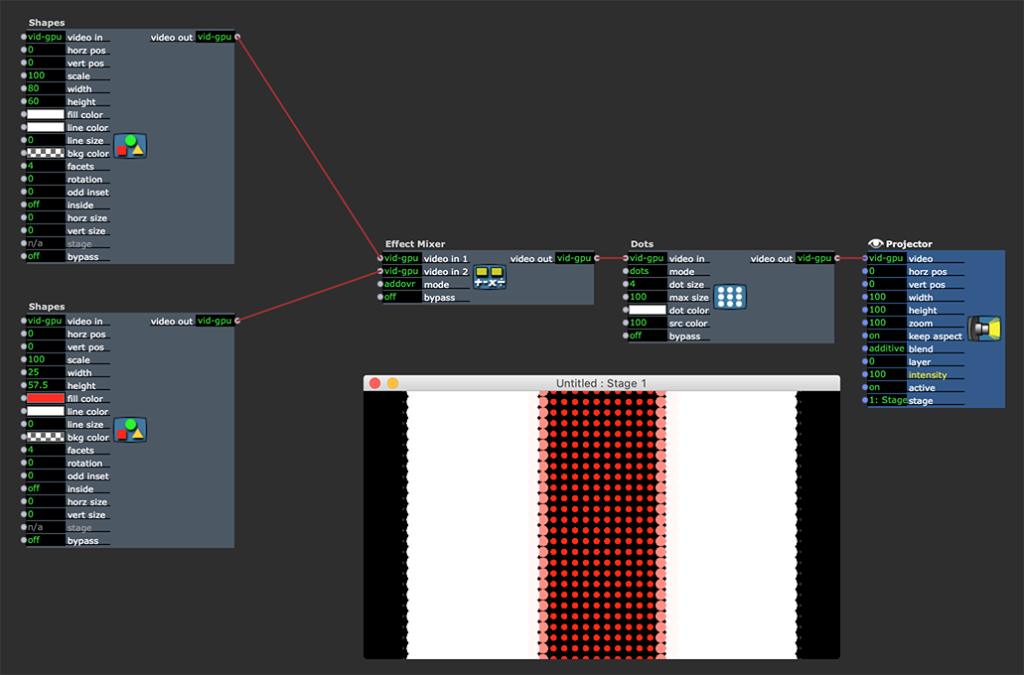[ANSWERED] Composition issues
-
Hi everybody,
I'm very new at Isadora and I'm trying to figure out how to place something (a shape in my case) on top of something else and apply an effect on it.
I basically want 2 layers: a "back" white shape and a "front" red shape:
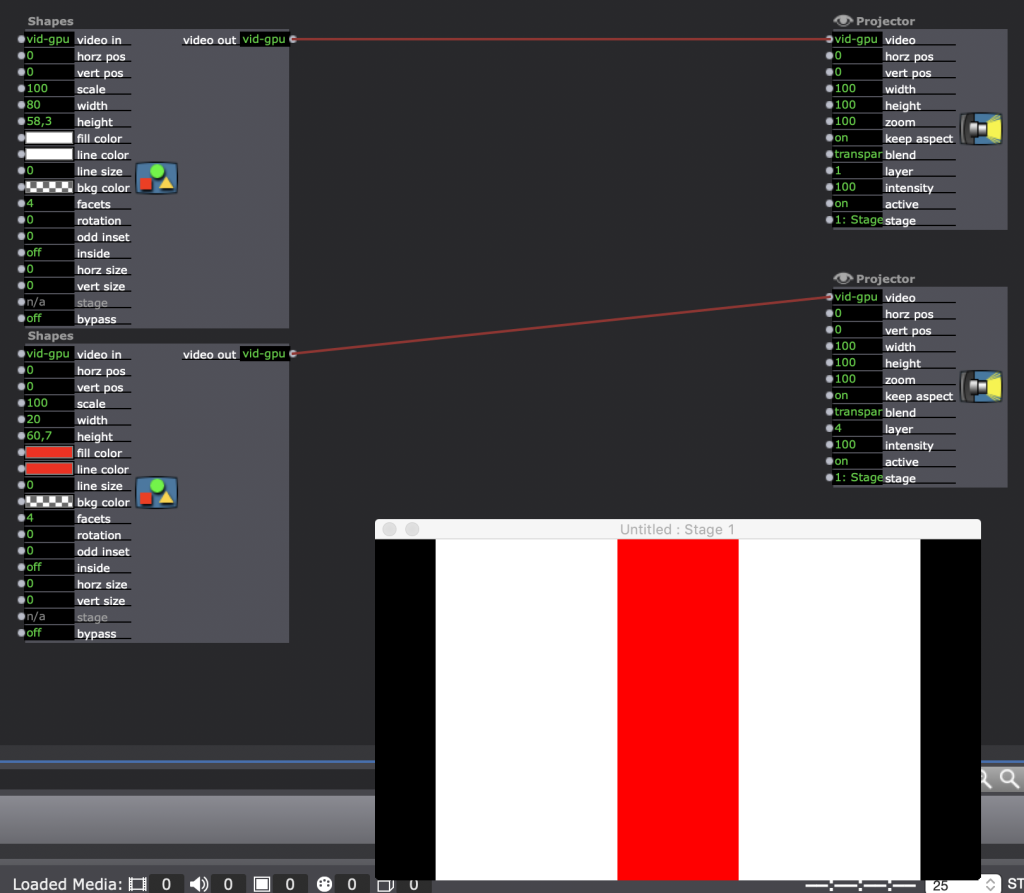
I can get this to work by using 2 projectors with blend to "transparent" and the appropriate layer settings.
Now I want to apply an effect (Dots for instance) to the whole thing. To do this I figured I must get a single "video" cable, so i can feed to through a "Dots" actor.
The problem is that using a MultiMix the 2 videos don't really stack on top of each other, no matter the order of the input cables - so the red "front" shape is not visible:
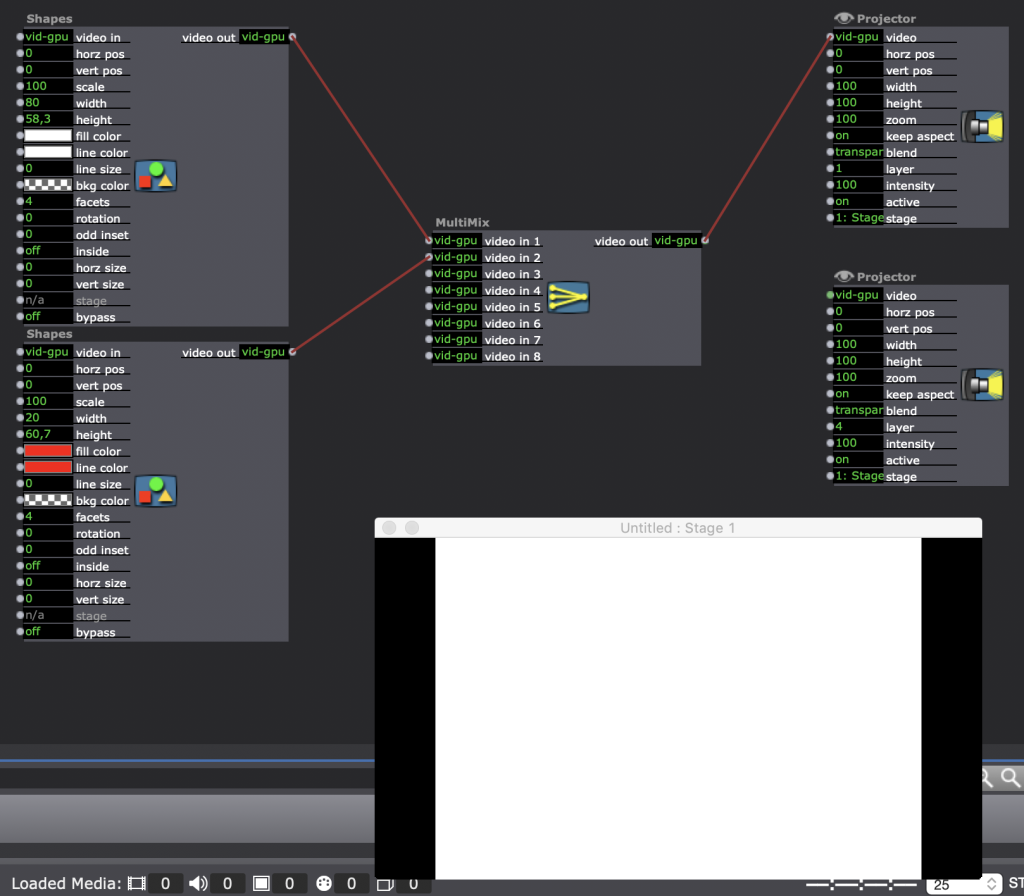
What am I doing wrong here, or what is a better approach for this ?
Thanks in advance for your help!
-
-
Thank you for your answer.
Strangely i don't get the same result; the white shape still seems always on top:
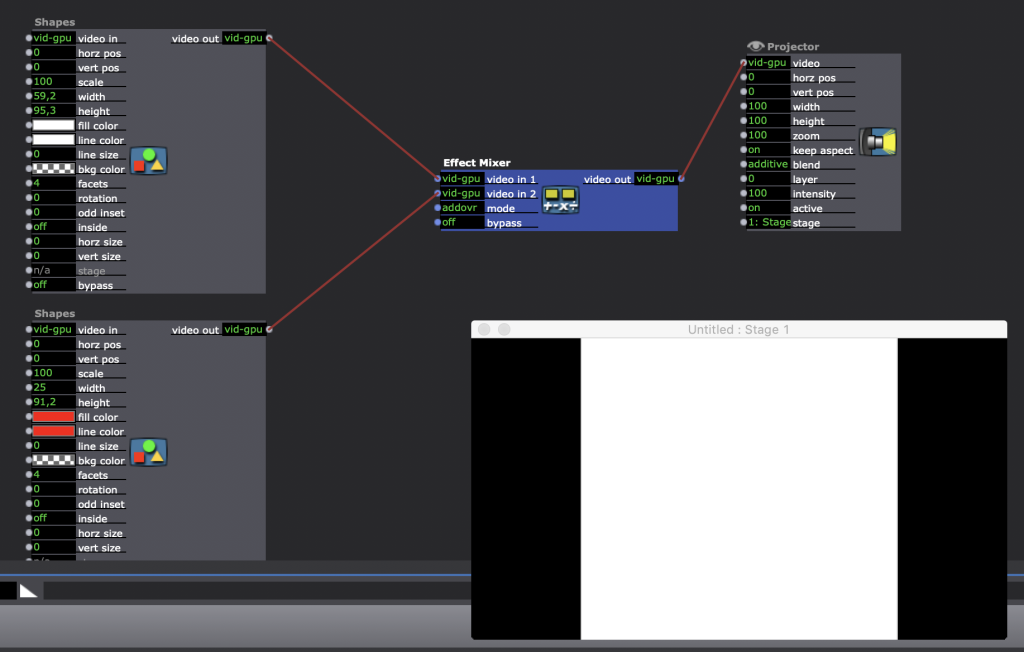
-
There's always more than one way to skin a cat
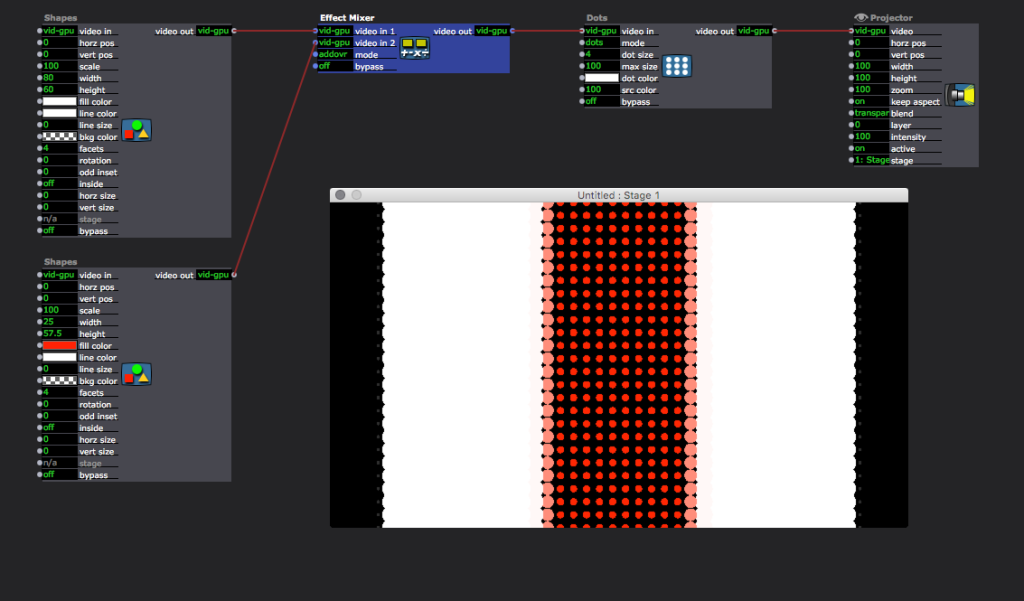
1) Michel's Effect Mixer + Dots method
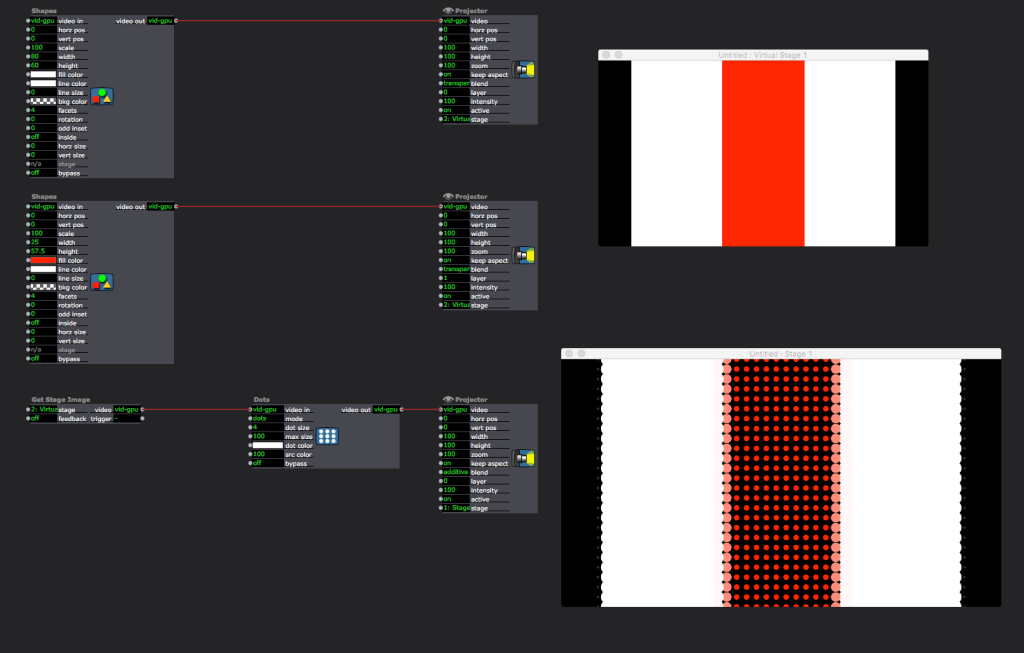
2) Send your layered content to a Virtual Stage and then pick it up as a single video stream with a Get Stage Image actor
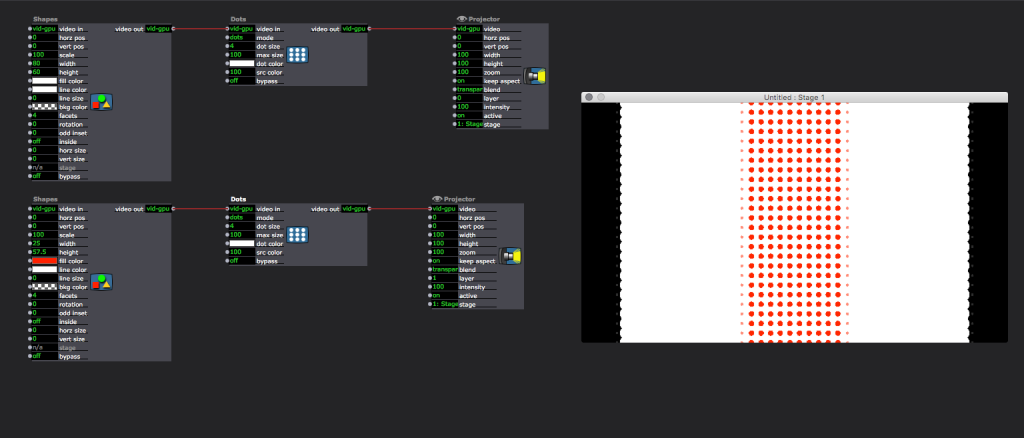
3) Give each their own copy of the effect
-
-
-
-
I will add that the 'matte' actor will allow you to stack the images exactly as you had in your first example.
For this type of compositing it would be me go to actor.