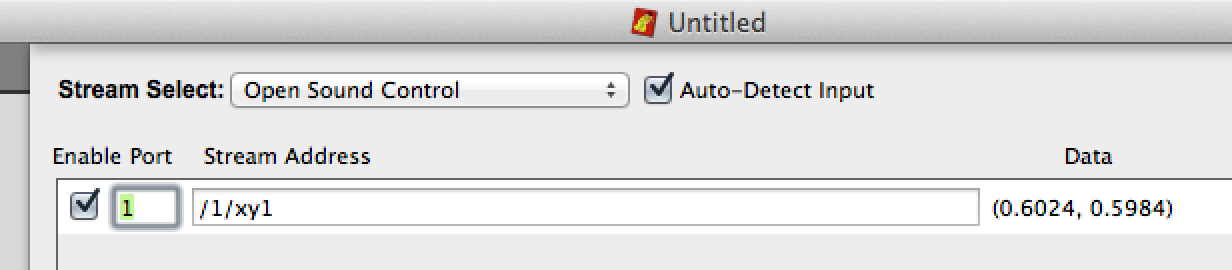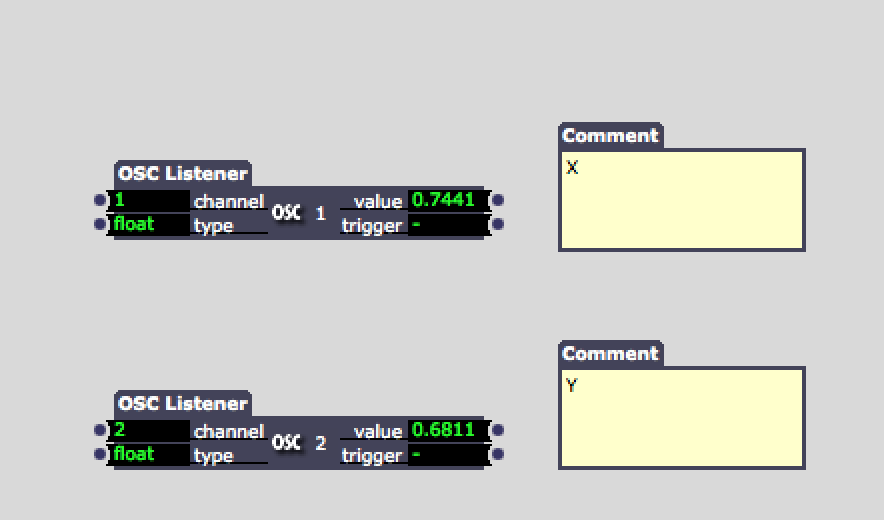TouchOSC and OSClistner
-
magic! searching it with the autodetect, the signal is ok!
But is necessary to do this passage to detect a signal? isn't automatic? -
I've never known any other way to be honest.
Its good because once you have a lot of data coming in it can get complicated so that window and auto detect is really helpful.Glad you got it working anyway :) -
hi there
when i'm using the multi xy in touchOSC, it give a stream like /isadora/1/1 and /isadora/1/2\. how can i use it with a listner?In my installation i'm using a movement of effects in x and y (i would like something like the 2D slider control) -
Dear A,
You need to set the port number to the left of the address, for example, to the number 10\. Then use the OSC Listener set to channel 10\. That is the way you link the listeners to the items in the Stream Setup window.Best Wishes,Mark -
dear mark i'm doing it for all the buttons and faders of touchOSC interface, but the osc message that the multi xy send to isadora is in this format:
/isadora/1/1 for the x pos
/isadora/1/2 for the y poshow can a OSClistner interpretate it?
-
For items with 2 parameters, you set the port to (again, as an example) 10. You then need two OSC Listeners: one on channel 10 for the x position, and one on channel 11 for the Y position.
Best Wishes,Mark -
mark sorry for the insistence but my string isn,t /isadora/10 for x and for example /isadora/11 for y but
/isadora/10/1 for the x pos /isadora/10/2 for the y posan half of touchOSCeditor actors uses two informations in one string -
I can't help at the moment as none of my devices will connect to my mac. I seriously hate apples adhoc/wifi system.
Its utterly crap. (I'm having a rant - sorry!) -
An other thing. every push button in touchOSC crashes Izzy
-
@apparatieffimeri I don't know whats up with your TouchOSC patches... I use them a lot (despite my rant above!)
In the touch OSC editor have you turned off the 'auto' button for each parameter (show on the left of the screen shot below)
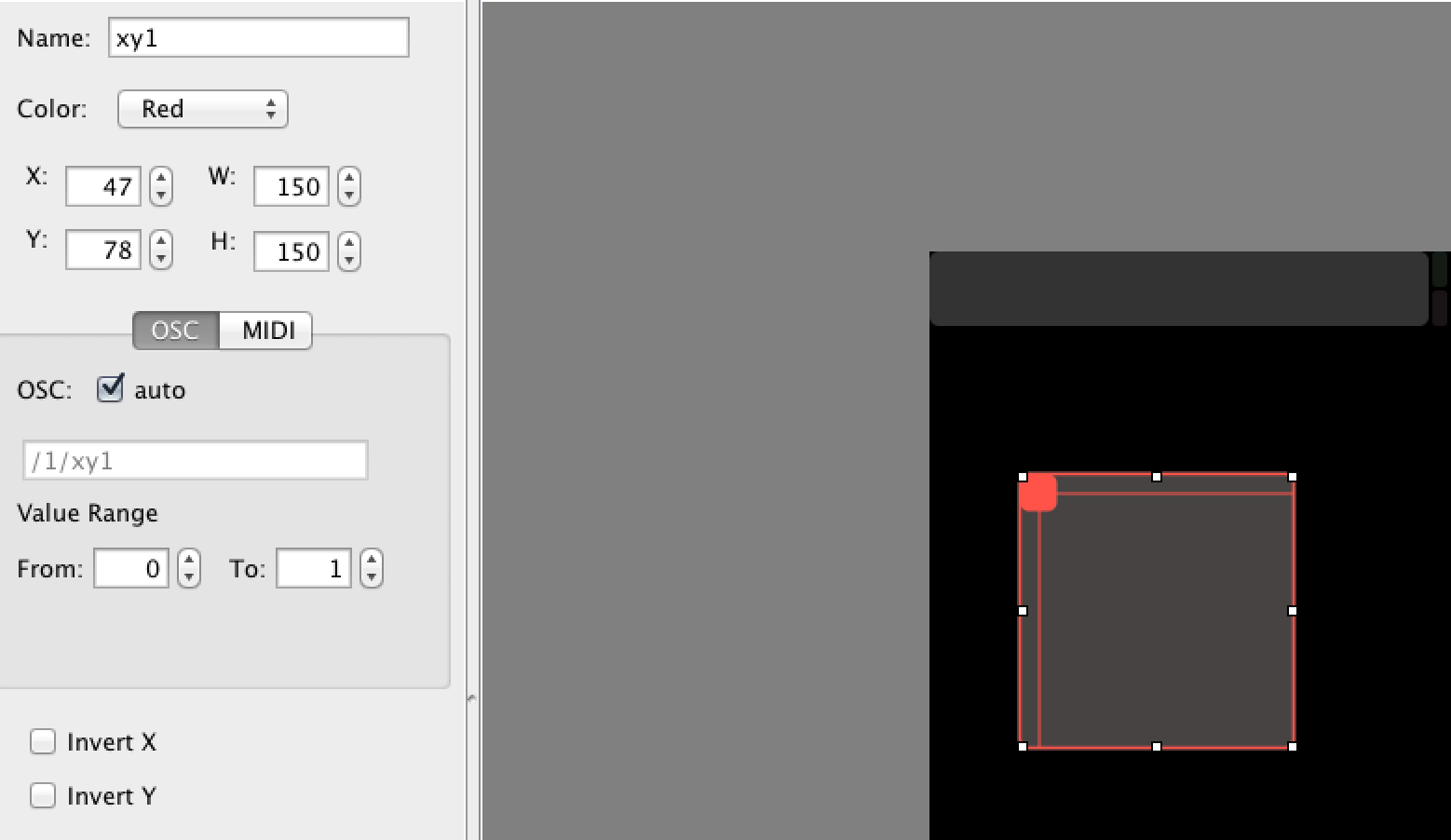
-
any suggestion for xy problems? I'm waiting in location PLEASE!
-
sorry skulpture, my string is
/isadora/10 for the xy poshow can i interpretate this with an OSC listner in izzy?auto is clearly off -
You should literally click auto detect...in stream set up. You will see the incoming numbers then click remember ports. If the port is 5 (as an example) Port 5 will be X Port 6 will by Y /Isadora/10 is like the address of the street Port 5 is like a house number on that street. Port 6 is another house on that street. Hope that makes sense? It sounds like you are trying to guess the port numbers. /Isadora/10 is just a pathway. You need to match the port numbers up.
-
Right. I can't record a video because im in a busy office... so images only sorry. I created a really simple touchOSC patch with just an XY pad on....
1) Click auto detect. You can then see the stream coming in live.NOTE: at the end there are TWO lots of numbers in brackets - (0.6024, 0.5984) These are the X and Y values from TouchOSC X Y pad.2) Click renumber ports. I only have one port (or one incoming stream from touch OSC) so its sets it to 1 - you can give this a number of your choice but it would get confusing.3) Create TWO OSC Listener actors.4) Tell one to look for Channel 1 and the other for Channel 2.OSC Listener actor 1 is looking at channel 1 which is the X data.OSC Listener actor 2 is looking at channel 2 which is the Y data.**NOTE:** You do not see channel 2 in the stream set up window.... But if you where to add anther Touch OSC item such as a slider, button, dial etc and renumber it you would see it jumps to port 3.Hope that helps.