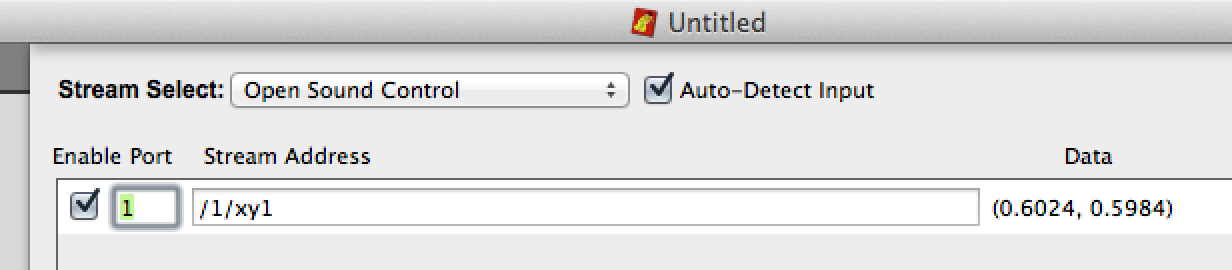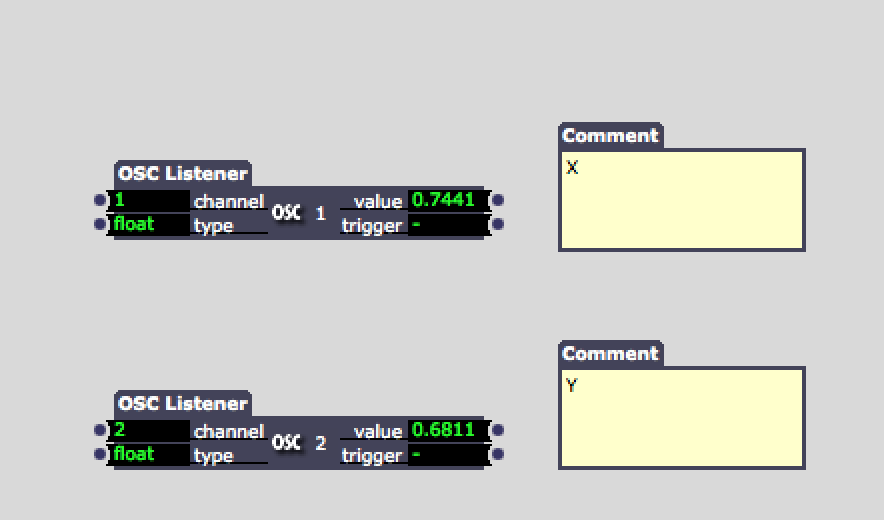TouchOSC and OSClistner
-
dear mark i'm doing it for all the buttons and faders of touchOSC interface, but the osc message that the multi xy send to isadora is in this format:
/isadora/1/1 for the x pos
/isadora/1/2 for the y poshow can a OSClistner interpretate it?
-
For items with 2 parameters, you set the port to (again, as an example) 10. You then need two OSC Listeners: one on channel 10 for the x position, and one on channel 11 for the Y position.
Best Wishes,Mark -
mark sorry for the insistence but my string isn,t /isadora/10 for x and for example /isadora/11 for y but
/isadora/10/1 for the x pos /isadora/10/2 for the y posan half of touchOSCeditor actors uses two informations in one string -
I can't help at the moment as none of my devices will connect to my mac. I seriously hate apples adhoc/wifi system.
Its utterly crap. (I'm having a rant - sorry!) -
An other thing. every push button in touchOSC crashes Izzy
-
@apparatieffimeri I don't know whats up with your TouchOSC patches... I use them a lot (despite my rant above!)
In the touch OSC editor have you turned off the 'auto' button for each parameter (show on the left of the screen shot below)
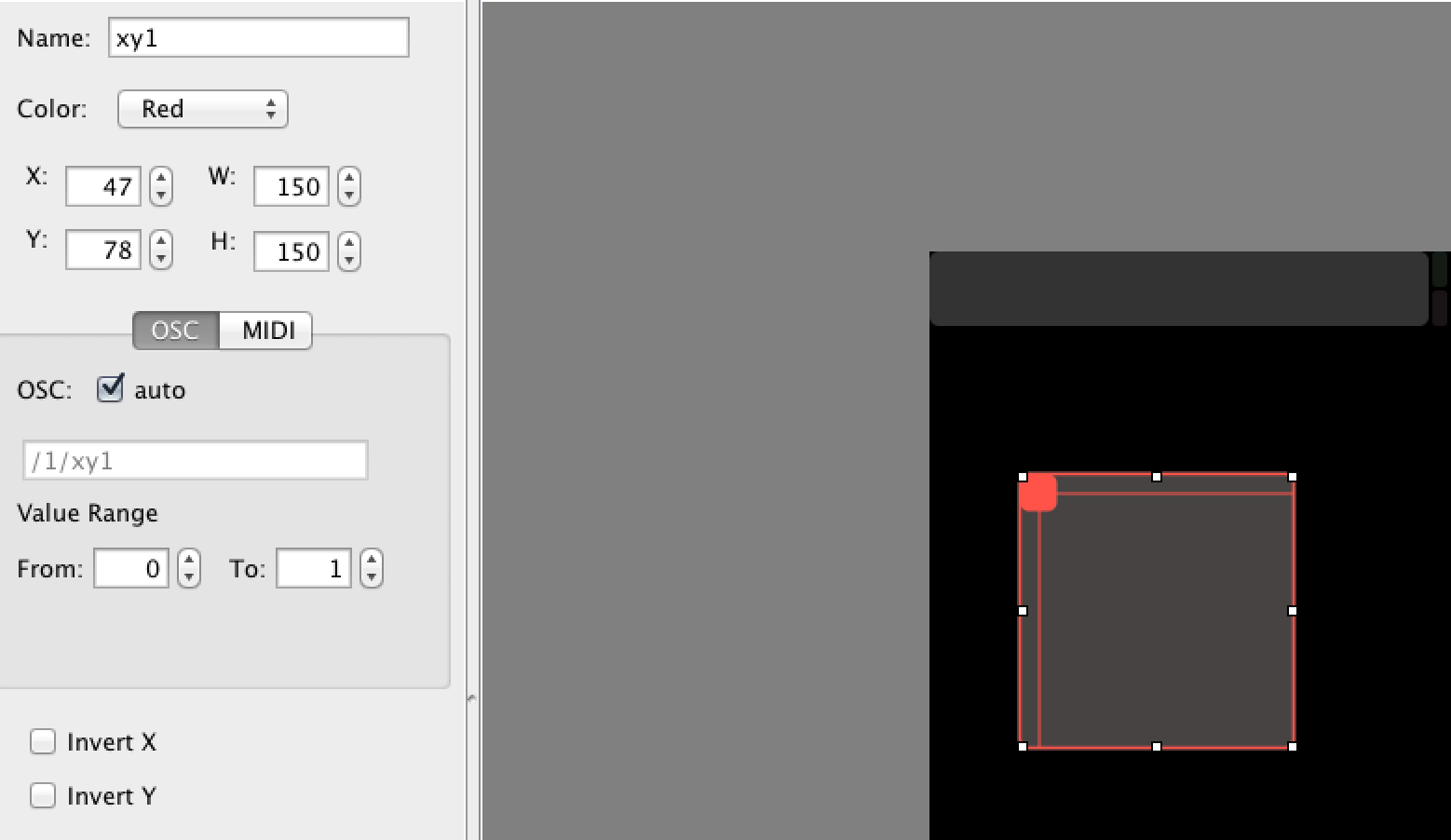
-
any suggestion for xy problems? I'm waiting in location PLEASE!
-
sorry skulpture, my string is
/isadora/10 for the xy poshow can i interpretate this with an OSC listner in izzy?auto is clearly off -
You should literally click auto detect...in stream set up. You will see the incoming numbers then click remember ports. If the port is 5 (as an example) Port 5 will be X Port 6 will by Y /Isadora/10 is like the address of the street Port 5 is like a house number on that street. Port 6 is another house on that street. Hope that makes sense? It sounds like you are trying to guess the port numbers. /Isadora/10 is just a pathway. You need to match the port numbers up.
-
Right. I can't record a video because im in a busy office... so images only sorry. I created a really simple touchOSC patch with just an XY pad on....
1) Click auto detect. You can then see the stream coming in live.NOTE: at the end there are TWO lots of numbers in brackets - (0.6024, 0.5984) These are the X and Y values from TouchOSC X Y pad.2) Click renumber ports. I only have one port (or one incoming stream from touch OSC) so its sets it to 1 - you can give this a number of your choice but it would get confusing.3) Create TWO OSC Listener actors.4) Tell one to look for Channel 1 and the other for Channel 2.OSC Listener actor 1 is looking at channel 1 which is the X data.OSC Listener actor 2 is looking at channel 2 which is the Y data.**NOTE:** You do not see channel 2 in the stream set up window.... But if you where to add anther Touch OSC item such as a slider, button, dial etc and renumber it you would see it jumps to port 3.Hope that helps.