[PRO TIP] Select a specific audio output device in the Movie Player
-
One in a series of handy reminders/tips for things that might not be obvious.
You can choose the Audio Device in the Movie Player if you change it globally for your entire operating system. To do this, just double click the Movie Player's "eye" icon at the top of the actor. In the window that appears, enable input called "audio device."
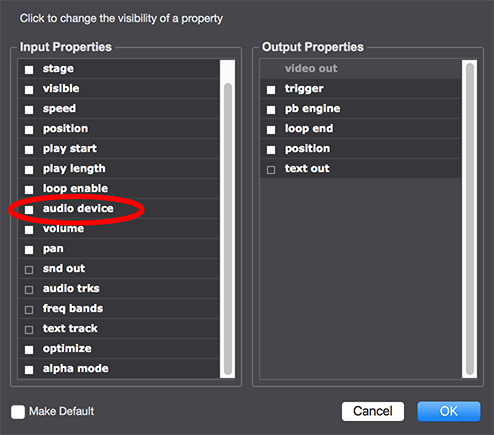
After you click OK, you'll be able to do this:
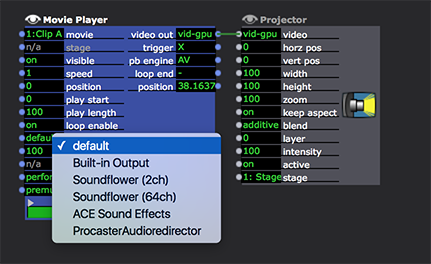
-
In this context it might be wortwhile to mention that you can turn any actor into an 'actor with the eye', via 'Actors' -> 'Show/Hide Properties'. I do this regularly with the 'MultiMix' actor, because I very rarely need all eight inputs and can save a lot of screen space this way.
best
r