[SOLVED] Actor(s) that fluidly moves through color wheel
-
This is a sort of specific question, but nothing I'm doing is working. In actors like TT Sorbel Edge Detection, I would like to set an actor to fluidly move through the color wheel, as I can do when I click on it and use the mouse to change color. It can do it randomly, but I'd like it it to move in multiple directions. When I use any of the generators it both goes to fast (even at a low hz), and only moves in one direction. I'm probably missing a great deal here, but I can't seem to get the right combination of actors. No matter what I do I can't recreate the speed and smoothness with which I can cycle through via mouse. Can somebody point me in the right direction?
-
@jrhooker Whats the lowest you've gone on hz value. Have you tried typing in the value
ie 0000.1?
-
I have. It's just still very jumpy...but when I do it manually (not possible with this show) I can get a nice smooth flow from color to color and it looks super nice. But even at that very slow hz it's jerky.
-
you would have much more control over the color input of the "tt sorbet edge detection" if you add a "color maker HSBA" actor. See attached image.
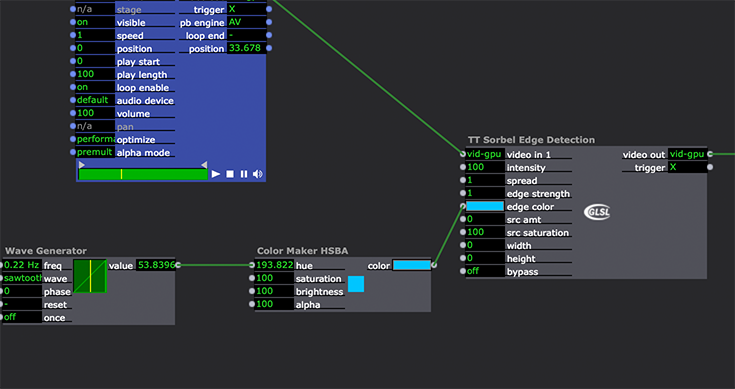
-
Michels post is for sure the simplest way.
That said I have posted 2 color related user actors to the plugins page that may be useful.
Color Morphhttps://troikatronix.com/plugi...
Color Palette changer (this is very new but has worked well for me so far)
-
@dusx and @Michel -- thank you both so much. Indeed Michel's suggestion is working much better for control. I'll check out these two plugins, too, though, as I'm trying to do a lot more with color than I generally do with this current show.
I appreciate you all being willing to offer help for both simple and complex issues!
-
@DusX -- is there an article I can read about properly installing plugins. I'm doing *something* wrong (even though I've done it before). I followed the instructions in the manual, which is what I remember doing before, but I'm not seeing them in my actors list. I copied Palette Changer from your example and it's great...I want to use it, but I can't figure out what I'm doing wrong. Thanks.
-
It's a user actor. You can use the menu options under actor. You can save it to an system location. Place it into a project (from a system dr8ve/location). Or copy the saved file to your global user actor bin.
-
oh. whoops. that should have been obvious. thanks.