Video Motion Trip Issue
-
I have a permanent sound walkway on a university that has been installed for 10 years. It uses 8 video cameras looking down 20 feet looking for motion over granite footstones. When one moves or walks over them music is generated. I am using a combination Difference and Eyes actor to monitor brightness difference and have found the threshold that has worked at all times of the day for 10 years.
Over the 10 years, however, trees have grown up and shadows of those leaves now during sunset begin to trigger sound on windy days. Kind of cool... but not desirable to the university.
Here's the question: I've read some discussion about using filters over the lenses of the camera, and other possibilities... but what is your opinion on the best method of being able to trip when people walk over the trip zones and not when tree shadows move on occasion.Your insights are always greatly appreciated.
-
Do you have a screenshot of what the camera input looks like and what goes into the eyes actor after your filter settings to get an idea of the situation?
Best Michel
-
The first ScreenShot is the video input going into Izzy. I have zoned the 8 inputs using Eyes.
The second ScreenShot is the (embarrassingly messy) trigger for one of the eight trigger points.

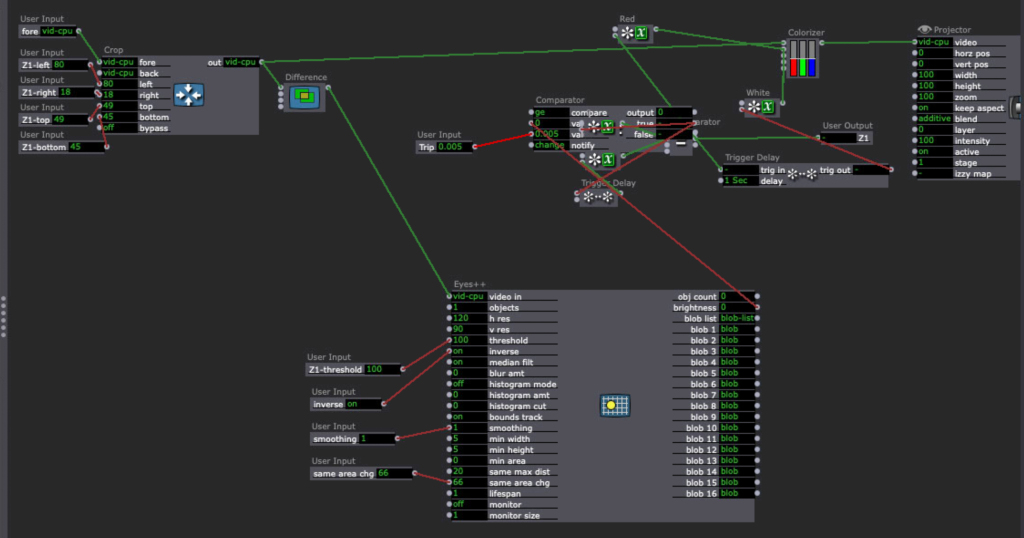
-
This seems not so easy, the only thing coming to my mind is to trigger only up to a certain size.
In theory: use a blob decoder there you will have a "obj width" and "obj height" output. Play around with the values and run them through a inside range actor that will only trigger if the object is in-between the size you have defined.Best Michel
-
Don't know if the camera's are capable of doing so, but maybe install a IR only filter, so blob detector only sees warm objects? I did this in the past with Playstation camera's and as filter a cut-out of a floppy disc...
-
@barneybroomer said:
as filter a cut-out of a floppy disc...
I think @primaldivine taught me that two layers of undeveloped film that has been exposed to the light works as well.
-
Thank you both... I recall this but would need to figure out a way to do this on a commercial Exterior Dome Camera. Much appreciated!
-
@michel said:
This seems not so easy, the only thing coming to my mind is to trigger only up to a certain size. In theory: use a blob decoder there you will have a "obj width" and "obj height" output. Play around with the values and run them through a inside range actor that will only trigger if the object is in-between the size you have defined.
This seems like the best solution