[SOLVED] Sound watcher, how to make it more smooth?
-
Hi,
I am working on a projection, where the level of the sound is controlling the intensity of one layer of an image (the images are in layers so when the sound is getting louder, the image in front is fading and you can see the one in the background). At the moment though, the minute you stop playing music the image in front comes back very quickly and for aestaetic reasons I would like it to fade in slower. But how do I do this? Do I add a trigger in some kind of way to an envelope generator? If so, how do I make it so, that when the musicians start playing again its all back to where I started?
Also, is there a way to controll how the image fading is with the sound - i.e. how fast or slow does it react? I know I can do something with the levelling but is there other ways? I hope this makes sense.
Also, ideally, I would actually like this "net" to be black - or some darker colour. What I did was taking a photo of the white shape on a black background and I imagined that I could colour it, but if I invert it, I will get a white surface... It could also be dark purple - just, the colorizer doesnt do that;)
All the best.And btw, thanks anyways for just caring and reading through;)
Here is my patch:
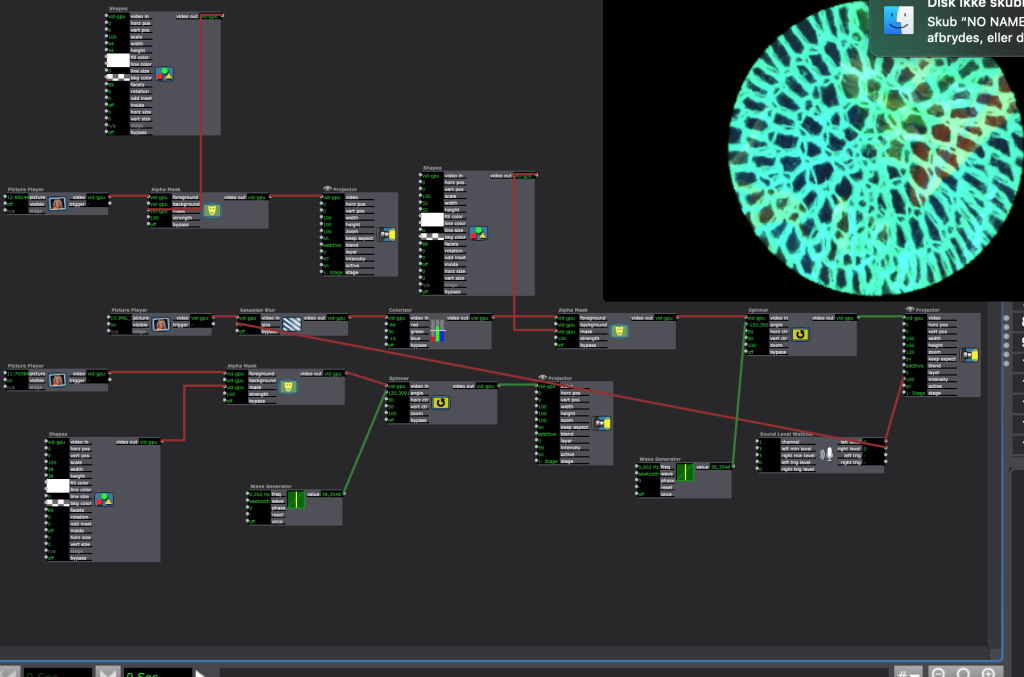
-
Would a Smoother actor work?
Cheers,
Hugh
-
Hmm, well, Maybe it does something, but it also turns something around, so the values I put into the projector of max 0 and min 100 to make it fade away when the sound goes up does not happen - with the smoother and the same values it fades in, in stead of out :o I cannot tell why (?)
-
Wait - I think I have to look more at that actor - ... lets see if I can get ti to work, thanks!
-
crap - I cannot delete my nots, but - at least now I am on a better track;)
-
Smoother + Limit Scale Value should sort out the inversion issue. (I had the same problem today)
-
Thanks! I also worked it out by changing the value out in the smoother -
still having some trouble with the delay... so if anyone has an idea - please let me know;)
-
you could also play with the Decay Generator to control the speed of the image shrinking. HSL might help you to get the colour right, but if you have a black net on a black background it won't be seen, so you need to find some way of making your original image have a transparency in the background - looks like a job for Photoshop, I don't think you can do this in Isadora, but I might be wrong...
-
@ John:) You saved my day! Thank you so much! The decay generator just did it! :D Finally!
-
just to add another option here.
I recently made a user actor / javascript script that provides another type of value decay to help a user address a need.
You can check it out on the plugins page: https://troikatronix.com/plugi...