IzzyMap in Isadora 3 - creating extra points now uses Cmd instead of Option
-
Hello Everyone,
This may have been answered already on the forum but I was unable to find. In previous izzy version I was able to hold down alt and click on my shape in izzy map to create new points (same as outlined in the manual). However, I am attempting to do the same now and each time I try to to create a new point, instead of the point being created, instead my cursor changes to a hand and magnify symbol - has anyone else had the same issue? I have tried alt, command, controlto create the points but none of these options seem to work and I am unable to create any new points...any help with this would be hugely appreciated!
Thanks everyone!
-
Windows or Mac, what version of Isadora are you on. (Please also tell us the point release you are on)
-
Hi there,
Thanks for getting back to me so quickly! I am on a Mac running 10.14.6 and running Izzy version 3.0.2
-
Here is a image of the symbol i get when trying to add a new point in izzymap
-
apologies - I cannot seem to be able to upload the screenshot
-
@londoneye82 said:
This may have been answered already on the forum but I was unable to find. In previous izzy version I was able to hold down alt and click on my shape in izzy map to create new points (same as outlined in the manual). However, I am attempting to do the same now and each time I try to to create a new point, instead of the point being created, instead my cursor changes to a hand and magnify symbol - has anyone else had the same issue? I have tried alt, command, controlto create the points but none of these options seem to work and I am unable to create any new points...any help with this would be hugely appreciated!
- It's Cmd+left-click on Mac
- It can only be done with a Composite Map slice
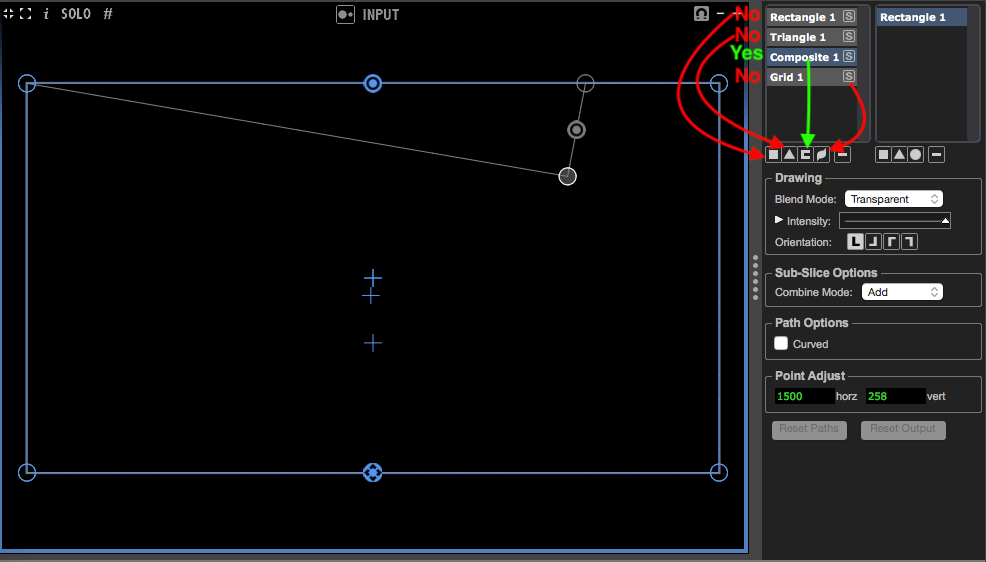
-
Hi Thanks for getting back to me!
It seems that Option still doesn't work, but it does work with command...is that correct?? Also, shouldn't I be able to add extra points on the output too in composite or only in Input?
-
@londoneye82 said:
It seems that Option still doesn't work, but it does work with command...is that correct??
I goofed it's Cmd.
Also, shouldn't I be able to add extra points on the output too in composite
No, I just checked Isadora 2 and it's the same.
only in Input?
Yes, I just checked Isadora 2 and it's the same.
-
OK must I be going mad! thank you so much for confirming this!!
You guys are great! :)