Possible crop actor bug...
-
Actually the bug you have described above is spot on. Because if I put several triggers around and pause the movies when they are not shown and stay below I can avoid the problem.
The scenes I was referring to were: DistractedTV's Scene2, Scene 2.1 and Scene 5.1...Actually to move back to 0f25 might not be a bad idea if it will give the video mixers back to me but I am being extremely nervous since I am going to tech on Saturday.Thanks for all your help Mark!b. -
Actually you can also see the video mixer bug in DistractedProjector.izz. For example if the YUV mode is disabled Scene 2 output is all distorted. It is ok on YUV mode but then I am loosing the transparency of the .png images...
b. -
Dear Bozzy,
what do you mean by "all distorted" ? I've just gone in to DistractedProjector.izz / Scene 2 again, and tried to make something not work -- but it all works as expected. (I even put Scaler actors after every picture player to change with width / height to crazy values... regardless, it always works as expected.)I've really tried hard to recreate this bug, but I simply cannot do it. Since it doesn't seem like your media files are too big, it would be great if you could WeTransfer me all the media so I can try to sort this out.Best Wishes,Mark -
Hey Mark,
I created a single stage patch with the same bug. It is attached...By the way I cleaned all my patches from bugs for the show. So, I am not in a rush with this anymore but curious why I am the only one that can see this thing. :)Thanks again for all your help.cheers,bozzy -
What should I see? I see three different images: the second one appears automatically, the third after I press 'n'.
Should I see flickering? or?Best,MP.S. Thanks a lot for sending me the bug example -- it drives me crazy when I can't replicate a bug!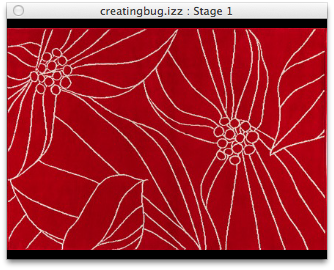
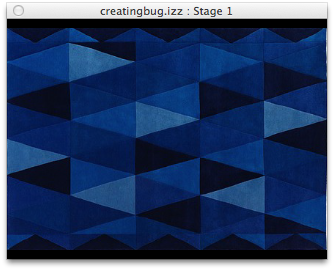
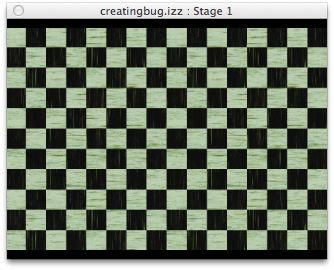
-
Wow, this is getting very mysterious. :) Here is what I see...
b.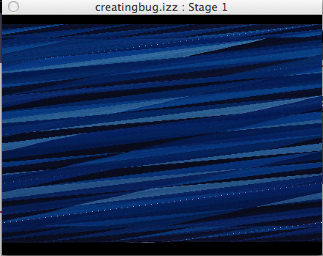
-
Well, could be video driver related. Tell me: in the Apple System Profiler (called "System Information" on 10.8) can you "Save" a copy of the information, .zip it, and send it to mark [atta] troikatronix [dotta] com? I'd like to look over your graphics cards and drivers. Also, if you have multiple graphics cards on that computer, I'd like to know which one was active.
I am testing this on my MacBookPro i7, (which is a much later version, MacBookPro8,2). But I may have a 4,1 around that I can try.
Thanks,
Mark -
Will do... I am using a MacBook Pro (2.7 GHz Intel Core i7) (OS X 10.8.3) with no external cards. FYI...
cheers,b. -
Dear All,
Bozzy and I have been collaborating on solving this problem, and it is solved -- the new version that solves the problem will be up by May 10, 2013 at the latest.Thank you Bozzy for all your help!Best Wishes,Mark -
Thank you Mark..!
cheers,bozzy