[ANSWERED] Using frequency monitoring in isadora 3 movie player
-
Unfortunately not, the Quicktime engine is 32 Bit and will not work on Catalina.
Best Michel
-
you have to use the way over "Soundflower" or " Blackhole" and the sound Frequency Band or Sound frequency watcher actors.
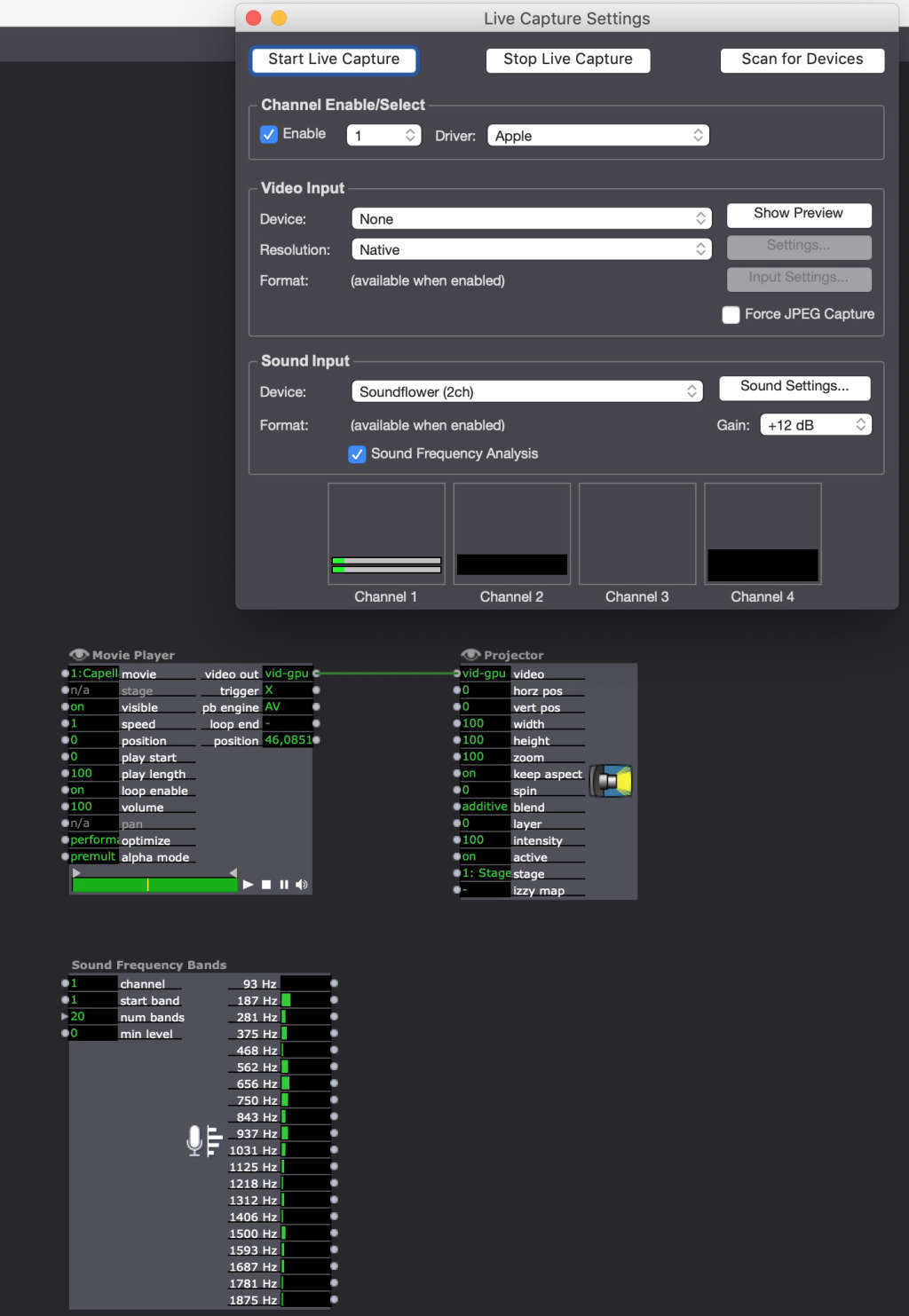
best
Jean-François
-
Thank you @Michel
Right, I remember Mark mentioned that a while ago. So this "freq band" feature won't function after Catalina. I look forward to future replacement of this feature :) In the meantime, I figured out using the old machine to run the stem audio tracks and send each track's value via OSC to the new machine. It's working well so far :)
@jfg thank you for the suggestion! I'm actually using the freq band feature for a specific reason. Just sharing it for those who might be interested using similar technique. I basically take different stem tracks and use the volume data of each stem to drive the visuals.
with love, -
@chimerik said:
take different stem tracks and use the volume data of each stem to drive the visuals
Thanks so much for sharing your technique it is really cool!
The big question is what happens to frequency bands in the Movie Player? It was a big part of my workflow with Isadora pre Catalina - so what now post Catalina? I have kept an older MacPro with OSX Mojave because the freq bands function of the MoviePlayer is so quick and convenient to deploy in a patch when prototyping. Using the Sound Frequency Watcher or Frequency Bands with Live Capture frequency analysis adds a lot of extra steps and system configuration to implement to get to the same place in Catalina.
It would be great to get this resolved soon. My understanding is that the frequency band functionality of the MoviePlayer on the Mac pre Catalina will be lost in future implementations of the new sound/audio channel system currently being developed in the beta program, because it was provided by Quicktime.
best wishes
Russell
-
@bonemap said:
what happens to frequency bands in the Movie Player? It was a big part of my workflow with Isadora pre Catalina - so what now post Catalina?
I've logged this as a feature request but since it's more of an advanced feature I predict that we won't be able to take care of this as soon as you would like. We try to prioritize adding features and improving things that will give a better experience for as many users as possible, so unfortunately many things that we need to rank higher on our to-do list are not power-user features like sound frequency analysis. As Mark loves to say though, the squeaky wheel gets the grease, so if you and others remind us of this feature request often enough, it improves the chances of it being ranked higher in terms of priority.
Best wishes,
Woland
-
-
hello,
we also whish to have a future with this feature...
r.h.
-
Thank you everyone. I also hope there are ways to bring this feature back when time is right for izzy. In the meantime, I just did a test on the workaround, and I thought it might be helpful for people to see how it works. Feel free to watch and use this as your workaround to achieve very similar result.
https://youtu.be/McuZL128MOc
summary: I recorded this demo to show the workaround for the Movie Player's freq band output trick that worked before Catalina, and for Window users too. Since the original Movie Player's freq band uses QuickTime engine, and QuickTime engine isn't supported 64 bit, post Catalina OS won't work. Isadora community users has suggested this workaround. Originally I thought it would be a lot more work due to the many audio tracks to capture live, but since Blackhole supports 16 channel virtual audio capture, and you can actually identify each channel in the sound level watcher actor, so this workaround is actually feasible.