multiple tap rates
-
Am hoping someone can help figure out where i’m going wrong.
I’d like to set different tap rates for a number of individual wave generators but the router in the below screenshot doesn’t pass the spacebar key tap rate through to the wave generators???
I’d also like to use individual buttons rather than the multi-radio button if possible.
Appreciate any help provided, Mr J
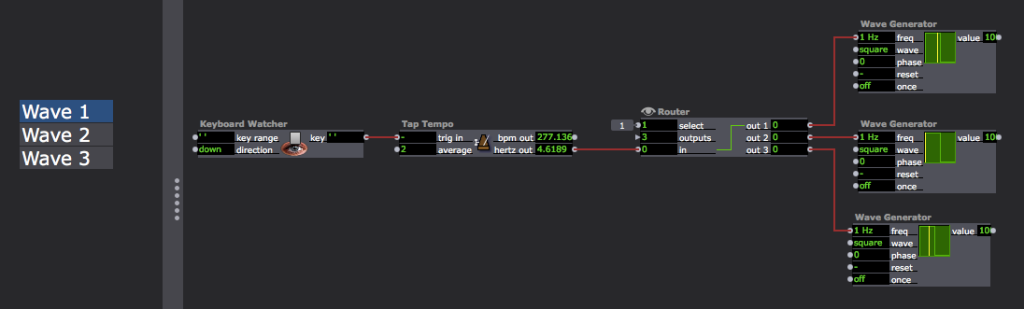
-
Hi,
I can't see any reason why this patch does not work unless the input properties have been calibrated with parameters that do not allow it. Have you checked the input properties of the 'Router' 'in' parameters?
To assist I have rebuilt the patch using Isadora3 on a Mac and PC and the patch has worked straight out of the box.
Here is the patch for you to test Isadora (3.0.6) :TapTempo-Router test.izz

Best Wishes
Russell
-
Thanks Russell for your response and patch, which worked for me.
I checked the input properties of the 'Router' 'in' parameters on my original patch and scale min = 0 scale and max = MAX
I tried entering scale min = 0 Hz and scale max = 999 Hz but was only able to enter the numbers (not HZ), which didn't fix it
Am assuming the Router 'in' parameters should automatically set to Hz when connected to Tap Tempo's 'hertz outs'???
Maybe should log this as a bug?
Am running 3.0.6 on Mac OS 10.12.6
cheers, Mr J
-
hi @Mr_J
Good to hear that my patch works for you - well it is the same set of modules and if it can’t be replicated as a bug there is no helpful reason to log it as a bug.If you have recently upgraded to 3.0.6 you might try resetting the Isadora preferences. There is a menu item for this in the application. Then try rebuilding the patch. If it still does not work you could then file a support ticket.
Best wishes
Russell
-
@mr_j said:
Maybe should log this as a bug?
It's not a bug. The Selector, Router, Gate, and other actors with mutable inputs and outputs adhere to the range and data type of the first thing you connect them to. They cannot mutate to something else if they are already connected to an actor that has mutated them.
See this gif: https://recordit.co/qrkx0zfhQB
@mr_j said:
I checked the input properties of the 'Router' 'in' parameters on my original patch and scale min = 0 scale and max = MAX
This means you connected it to Tap Tempo first and the Wave Generator second (because the Router mutated to match the Tap Tempo)
@mr_j said:
Am assuming the Router 'in' parameters should automatically set to Hz when connected to Tap Tempo's 'hertz outs'???
I'm not sure why the data type for "hertz out" isn't Hz but I have now logged this. Regardless, the Router mutated to match the first actor it was connected to so it is behaving properly.
@mr_j said:
I tried entering scale min = 0 Hz and scale max = 999 Hz but was only able to enter the numbers (not HZ), which didn't fix it
You can only enter values into the min and max. Data types/units (color, integer, float, text, seconds, Hz) cannot be changed here.
-
@woland said:
I'm not sure why the data type for "hertz out" isn't Hz but I have now logged this. Regardless, the Router mutated to match the first actor it was connected to so it is behaving properly.
Well, the 'hertz out' output of the Tap Temp actor is just a floating point number -- it no different than the value that comes out of a Calculator. It is an oversight that it does not show 'hz' and we'll fix that. But the Hz indication is a totally cosmetic thing.
How do you find out the data type of an input or output? Hover over the input or output to see the tooltip for that input or output.
For example, here's the tooltip for the 'freq' input of the Pulse Generator (which does show Hz) and the Tap Tempo (which does not show Hz.) You can see that the 'type' for both is 'float'.
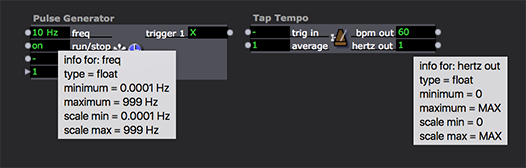
That's why a setup like this works fine:
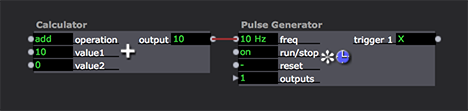
The Calculator output is a float, and the 'freq' input of the Pulse Generator is a float, and so the value just gets transferred rom one actor to the other.
(FWIW, it is misleading to call the "hz" designation a "data type" -- the term data type more precisely refers to distinct forms of data that can travel through a link, e.g,. video, text, timecode, etc.)
I hope that illuminates the situation for you a bit. ;-)
Best Wishes,
Mark