[ANSWERED] swap over two radio button inputs
-
Dear @Mr_J ,
this is easily solved with 2x trigger value actors.
In the controllers preferences (double click on controller) set "Show Value of Linked Properties".
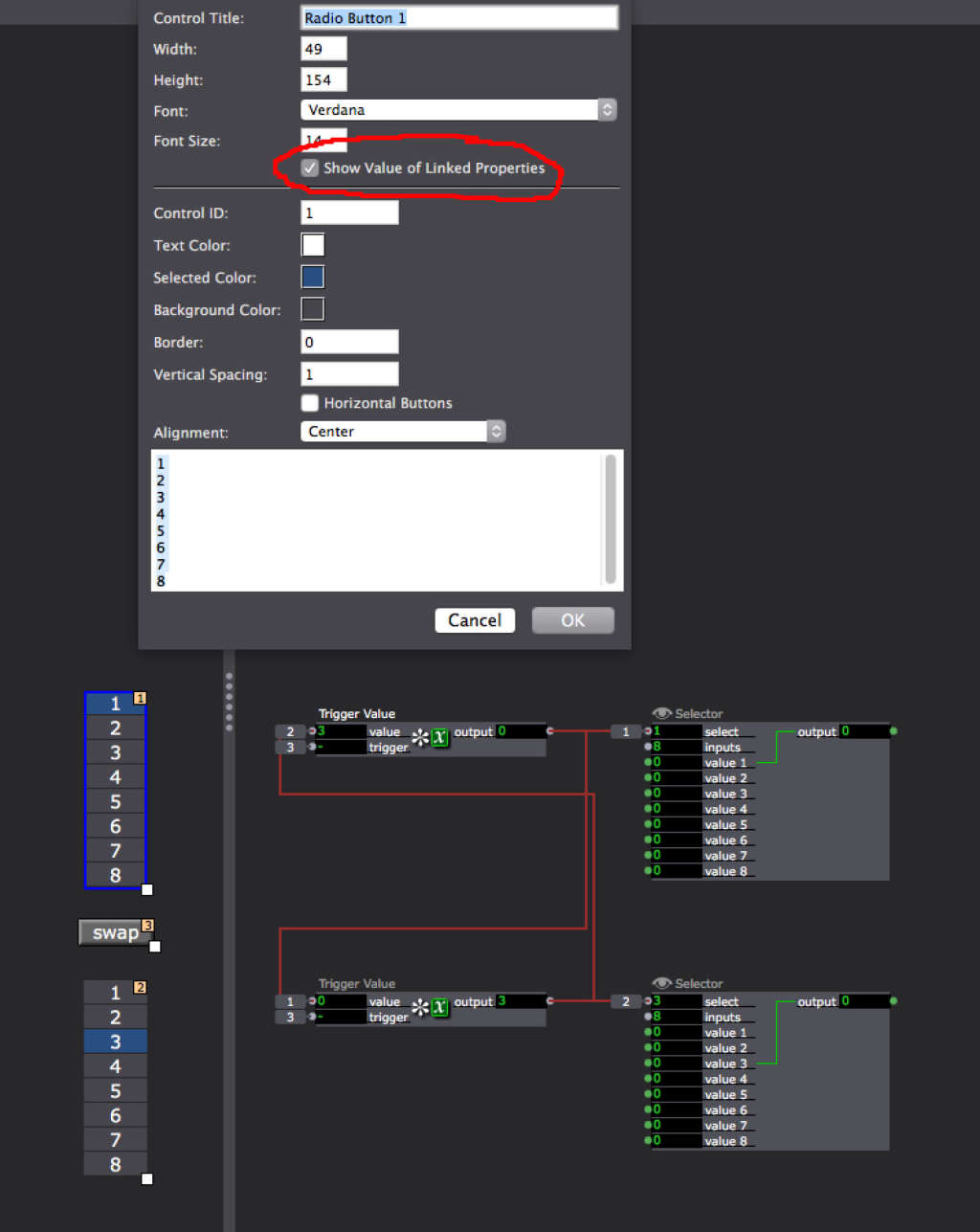
Best
Dill -
Thanks for your help Dill, i tried this patch... it just swaps over one radio button input and not both so am wondering what i've done wrong, have attached patch
Does "Show Value of Linked Properties" also need to be selected for the 'swap' button? Momentary or Toggle? Don't Send Off? I tried all possibilities
Cheers, Mr J
-
This is interesting, as in 2.6.1 it works like expected. In 3.0.7 it seams that the executing hierarchy kicks in. This means the upper left actor executes first and the lower right last. Which results in the upper value trigger is giving the lower one the new value, before that one can send the old value to the selector.
I'm sorry, but I need to give it a new shot.
Best
Dill -
@dillthekraut said:
This means the upper left actor executes first and the lower right last.
You could always switch the order of the actors or add a tiny trigger delay
-
Thank you @woland, but in this case non of the actors have to be executed/updated before the other. The value update has to be done after the execution on both, but as there are trigger delay actors only, one would need a combination of several delay and value triggers. Which leads to the question which is updated or executed when and how to keep the radio button in track.
Maybe I'm a blockhead, but at the moment I can't find a sufficient solution.
cheers
Dill
-
not so simple but works:
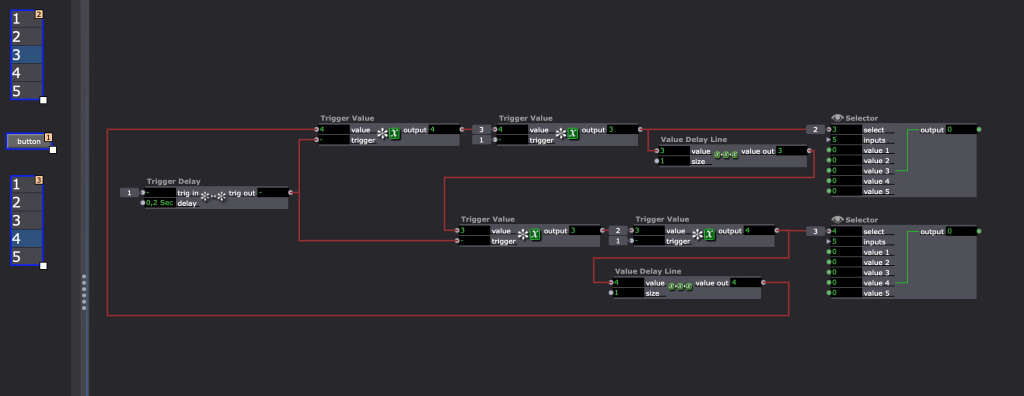
best
Jean-François
-
I have to correct my last post. It is also working without the value delay line.

best
Jean-François
-
-
sorry again, doesn´t saw the picture above the correction......sorry.
r.h.
-
Geht es so besser:
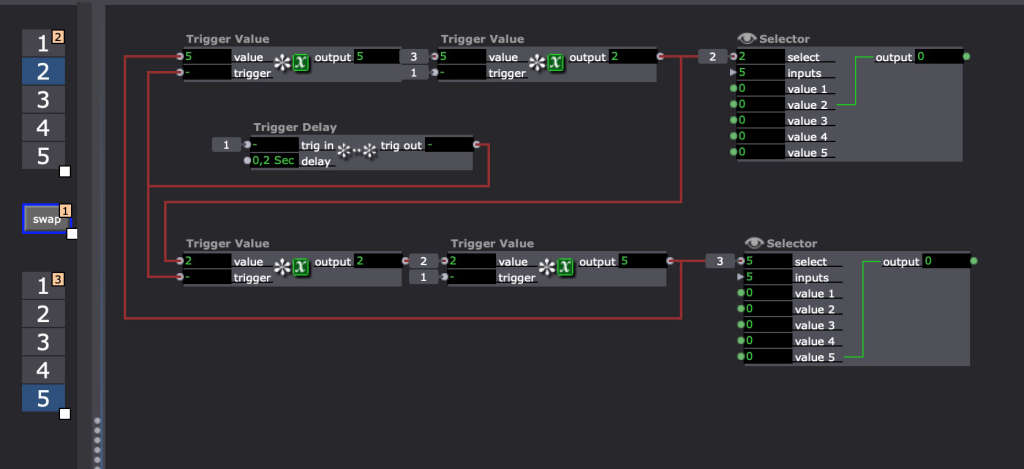
-
thanks @jfg worked well