Color Cycle GLSL shader
-
HI I am seeking assistance with GLSL. (but let me know if an actor for this effect already exists). Or maybe I could build a macro which I've done before and very satisfying.
I want to set up a color chase, like colorama (Adobe After Effects), assigning a pallete of values onto the source intensity, (RGB greyscale)
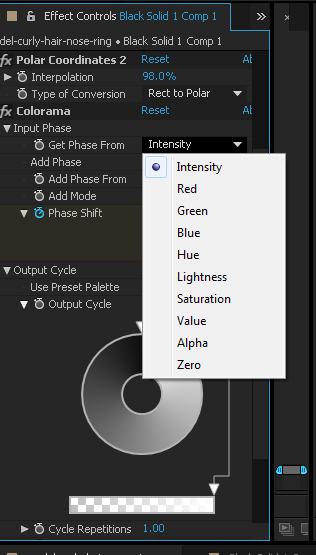
-
The circular motion you want means you should probably look at this thread: https://community.troikatronix.com/topic/5743/solved-circular-trajectory
-
Here's a very, VERY rough mock-up.
-
@woland said:
The circular motion you want
Nope. Do not want circular motion. I want a colors cycling through the images. The circle could be any graphic. The color pallete is what moves.
-
So then the video you linked has nothing to do with what you're trying to accomplish? I took it as an example of what you wanted to do.
-
@woland said:
Here's a very, VERY rough mock-up.Color Chase.izz
Oh boy I can not run isadora 3 on this computer because the OS is not supported. Ill have to wait and open it on another computer. Running 2.6.1 here at the moment & scared to update MacOS any time soon in case I break my NVIDIA drivers etc.
Thank you will check it out.
-
@woland said:
So then the video you linked has nothing to do with what you're trying to accomplish? I took it as an example of what you wanted to do.
Yes, but only to demonstrate the effect. I was moving the colours through a circular ramp just to demonstrate the illusion of how a ramp could be made to look like it was moving by moving only the color pallette :)
colorama is cool for that if you have After Effects installed you can try it.
-
@opmeyer said:
I want to set up a color chase, like colorama (Adobe After Effects), assigning a pallete of values onto the source intensity, (RGB greyscale)
I am sure we can do what you're asking in 2.6.1 or v3, but we need a better specification as to what it is that you want to do. Neither @Woland or myself know After Effects... so saying "like Colorama" doesn't really help us.
Best Wishes,
Mark -
I also, am not entirely sure of exactly what you want to achieve, however; I think you may be able to use a Color Palette User Actor (Isadora 3 and newer only) I made a short while ago.
See: https://troikatronix.com/plugi...
It will give you control over the sequence of colors, and a number of additional controls. You can then apply the color how ever you want within Isadora.
-
Thank you for your interest.
Here is a more detailed video to describe the fun we are having with still images.
The image on the left is the original. The image in the middle is just a radial ramp for a better visualisation of the effect. Full white at 0 degrees and Full black at 360 degrees. Both the middle image and the image on the right have the same effect applied.
By 'cycling' I mean that the values incrementally shift (and wrap).
The 'intensity' * of the original RGB channels (image 1) is preserved as the 'map' for the new gradient to be applied.
The applied gradient can have many anchor points (handles) or just a few. This way a thin band can be set up if desired.
The upper images have a wide gradient applied:
The lower images narrow gradient applied:
Both the lower images have the color cycle applied at the same rate and in the same phase But obviously rate, phase and the style of the superimposed gradient can be manipulated.* For example: R*1+G*1+B*1, or however you want to pre-process the input, ie. ramp (or colour image grey scale conversion, ie R*0.33+G*0.59+B*0.11)