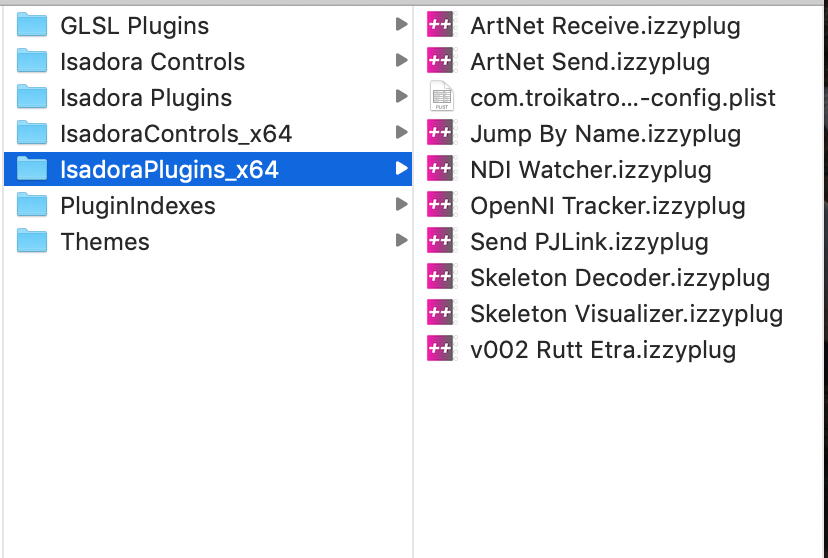Is there a way to feed an image into 3D particles to transform that image into particles? (similar to Trapcode Form in Aftereffects)
-
I've been playing around a bit with the 3D particle actor, and I know that it takes an image and generates particles out of that image. I also know that there's another actor which takes objs and renders them with particles. But I'm wondering if there's a way to do the same with regular 2D images or footage, and displace them in z space to "fake" a 3D particle rendering? I'm talking about the same effect as Trapcode Form in AE, but with all the real-time reactivity that Izzy offers. I'll post a video below that shows what I'm talking about. In this video, he tweaks the particles to displace them, making the still image appear 3D. He can also animate the camera to rotate around and show off the 3 dimensionality. Is there a way to achieve something similar in Isadora with 3D particles or other actors? I know there's dots, but that's not quite the effect I'm looking for. I'd greatly appreciate if anyone knows how or if this is possible. Here's the video I mentioned (scrub through, it's long!)
https://www.youtube.com/watch?v=rk0xPt1_A00&t=916s
Thank you!
-
First, I should say I'm not familiar for the 'Trapcode Form' effect in AE.
With that said, I think you can do what you are asking for with the 'video gen' input of the 3D Particles actor.
You can see a demo I made last year using this feature at: https://www.facebook.com/DusXp...
Note: each input pixel can become a particle, therefore you need to reduce the input resolution rather low. (100px w X 100px h = a max of 10,000 particles)
HOWEVER, looking at your video... it seems to me you may get closer to the effect you are after by using the Rutt Etra plugin. (it can render to dots or lines, and will give the 3d offset.. only limitation is that each dot/particle can't be mapped to an input image)
-
Thank you, DusX! I experimented a bit with the video gen input and like the results. However, when I tried to download Rutt Etra, (followed the directions, dragging the plugin (Mac version) into the plugin folder in Isadora 3, and restarted the program) the plugin still doesn't show up when I search for it within the effects. This is a separate issue, but is there a reason this might be happening? I followed the directions to a T, so am unsure what to do next. Thanks again for your help!!
-
i had this issue. try renaming the plugin in the Plugins folder.
-
Hi, @dbini Renaming to just plain "Rutt Etra"? Originally it had a number after it, so I deleted the number and restarted, but it still won't show up.
-
did you place it in the right folder? (Isadora will confirm the correct folder from within the Help menu)
-
Just to make sure, did you download the Rutt Etra plugin vor Isadora 3? On the plugin page there are 2 versions, one for Isadora 2 and the other for Isadora 3. And did you put it into the "IsadoraPlugins_x64" folder?
Best Michel
-
Hi @dbini and @michel I can confirm it was for Isadora 3, and I went to went to help--->open plugins folder--->Troikatronix Actor Plugins and dragged it in there from the MacIntosh folder after I unzipped. I didn't see the same one you mentioned (IsadoraPlugins_x64) I went to this site and followed the instructions there: https://troikatronix.com/plugin/rutt-etra-for-isadora-3/
-