Is it possible to import a 3D environment into Isadora's (not just a single 3D model)?
-
Apologies for the clumsy wording. I'm looking for a way to import a galaxy-like environment into the 3D Player that can be rotated around (using Leapmotion watcher's left and right hand x position linked to x and y rotation of 3D player so that one could "explore a galaxy in 360." As a simple test, I imported a sphere with a galactic texture inside (though it of course was not realistic) and loaded the model into the 3D player. I realized, however, that it's impossible to zoom into the inside of the sphere so the texture can be visible. My idea was that the hollow of the sphere would function as a rotate-able environment. I'm off that idea now, since it's not what I'm looking for. I'm wondering if people have solutions for how to import a 3D environment into the 3D Player. Would I just have to export a bunch of 3D elements (like stars and planets and sky) as a single null object to load into 3D player to function as the environment? Is there a better way to achieve what I'm after? Also, I'm wondering if Isadora is compatible with 360 video? (different idea, I know; but somewhat related.)
Thank you!
-
@rollinlikethund
In my experience you can ‘group’ 3D mesh objects in a single .3ds file that can then be used in Isadora. The galaxy idea is worth trying out, I don’t know if it is possible, and it will depend on how many mesh objects you can group together without maxing out the cpu and gpu of your computer. Your original idea of a star field texture map over a sphere mesh object might still work for this if you have additional smaller mesh objects (planets etc) inside the larger sphere. This type of approach is possible and has been demonstrated: forum thread that discusses wrapping images around 3D spheres to attain 360 video interfaces in Isadora.
I would also suggest that you may find the 3D Model Particles module in Isadora will give you many more properties and parameters to achieve your goal. For example being able to assign different sections of a texture map to each mesh object in the group.Another option is to then use the 3D Stage Orientation module to move around the 3D scene linked to the leap motion data stream.
Here is a tutorial that might help with grouped 3D mesh objects in a single 3ds file. Have a look at the 3rd section.
Best wishes
Russell
-
@bonemap Thank you so much, Russell! I'm going to try the suggestion putting the stars and planets inside of the textured sphere first. One issue though, is that I can't seem to zoom into the center of the sphere by using z translate in the Picture Player. When I try, it just zooms right through the sphere as if there were no hollow area in the middle. Is there a way to change this? Is z translate not the correct way to zoom in?
-
@rollinlikethunda said:
When I try, it just zooms right through the sphere as if there were no hollow area in the middle
Well, there are a number of properties you will need to set up that include how the 3D mesh object is rendered. Check the 'render back' parameters for the '3D Player' and if you are using the '3D Model Particles' you might need to modify the '3D Light Orientation' as well. I have quickly made this example for you that has demo of 3D Model Particles and 3D Player (the file download is issy v.3.07)...
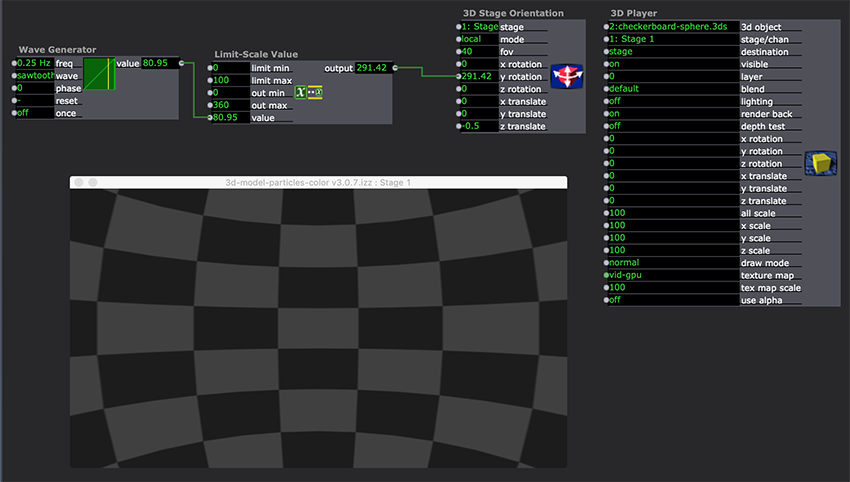
-
@bonemap This worked great, Russell, thank you! Now I'm seeing the inside texture of my sphere!