[ANSWERED] How to have LeapMotion watcher trigger a video at random
-
Sorry for the clumsy wording, let me see if I can explain what I mean:
I'm trying to link the LeapMotion Watcher's "tap" parameter to the movie player loaded with 7 videos. I want each "tap" to trigger one of those movies to play at random. Using a combination of the random actor and value limiter, I've made it so that the max value that can be output is 7. However, it seems that when tap is triggered, the video output stays on 7 and will not go any lower. So the limiter is doing what it's supposed to, but I need other videos to play besides 7. For this situation, should I instead be using 7 movie players (1 for each video) and try to make "tap" trigger one movie player at random instead? I appreciate solutions! Screenshot of my basic setup below:
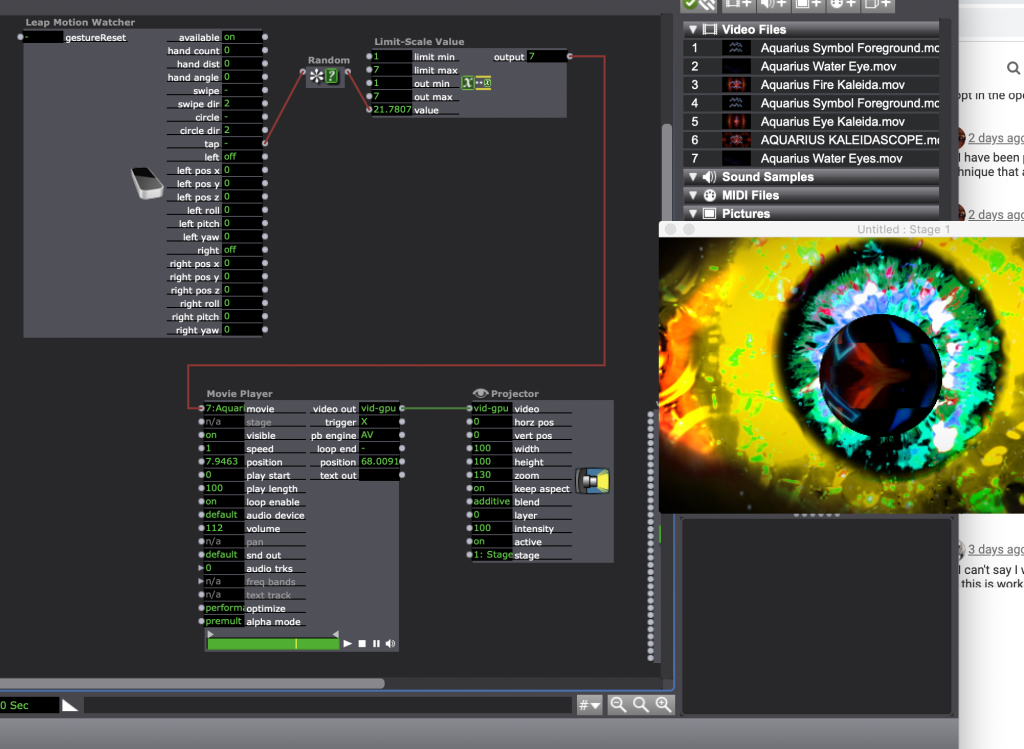
-
@rollinlikethunda said:
the limiter is doing what it's supposed to
Hi,
The limiter is not doing what you need it to do. Because you have the incoming 'limit min' and 'limit max' set to 1 - 7, the Limit-Scale Value is ignoring all of the values greater than 7 that are being generated by the Random. The correct setting for this is for 'limit min' to be set to 0, and 'limit max' to be set to 100. You could also introduce a Float to Integer actor before the Movie Player.

Best wishes
Russell
-
I think the shuffle actor may also help.
That way it never plays the same video twice without playing the remaining 'seeded' videos.
-
-
You don't even need the Limit Scale Value actor (also adding a Get Media Count actor makes your life a bit easier)
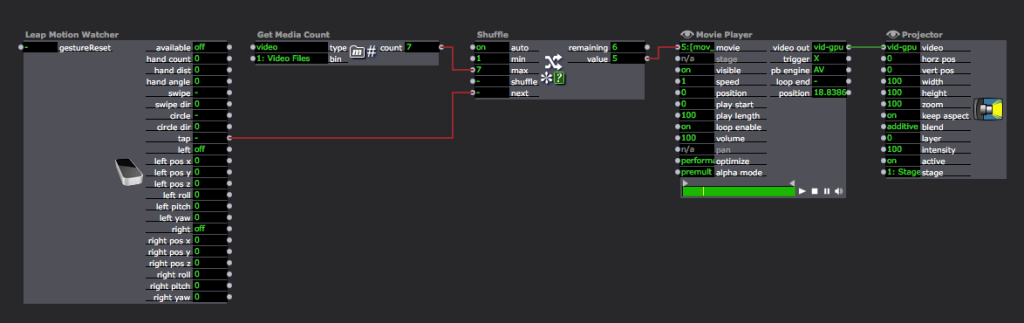
-
Thank you @Skulpture @bonemap and @Woland! This is just what I needed; I see why it wasn't working for me before. I tried both solutions, and they are both working as planned. Good point also, about making sure the same video doesn't play twice--I hadn't thought of that, but it's definitely not the behavior I want--so I will be using shuffle in my setup for sure.
Much appreciated!!
-
@rollinlikethunda said:
Thank you @Skulpture @bonemap and @Woland! This is just what I needed; I see why it wasn't working for me before. I tried both solutions, and they are both working as planned. Good point also, about making sure the same video doesn't play twice--I hadn't thought of that, but it's definitely not the behavior I want--so I will be using shuffle in my setup for sure.
Much appreciated!!Welcome. I use random a lot and the random actor is great but when the same video or audio plays two or three times i can often feel wrong or broken. Then I discovered shuffle! #gamechanger