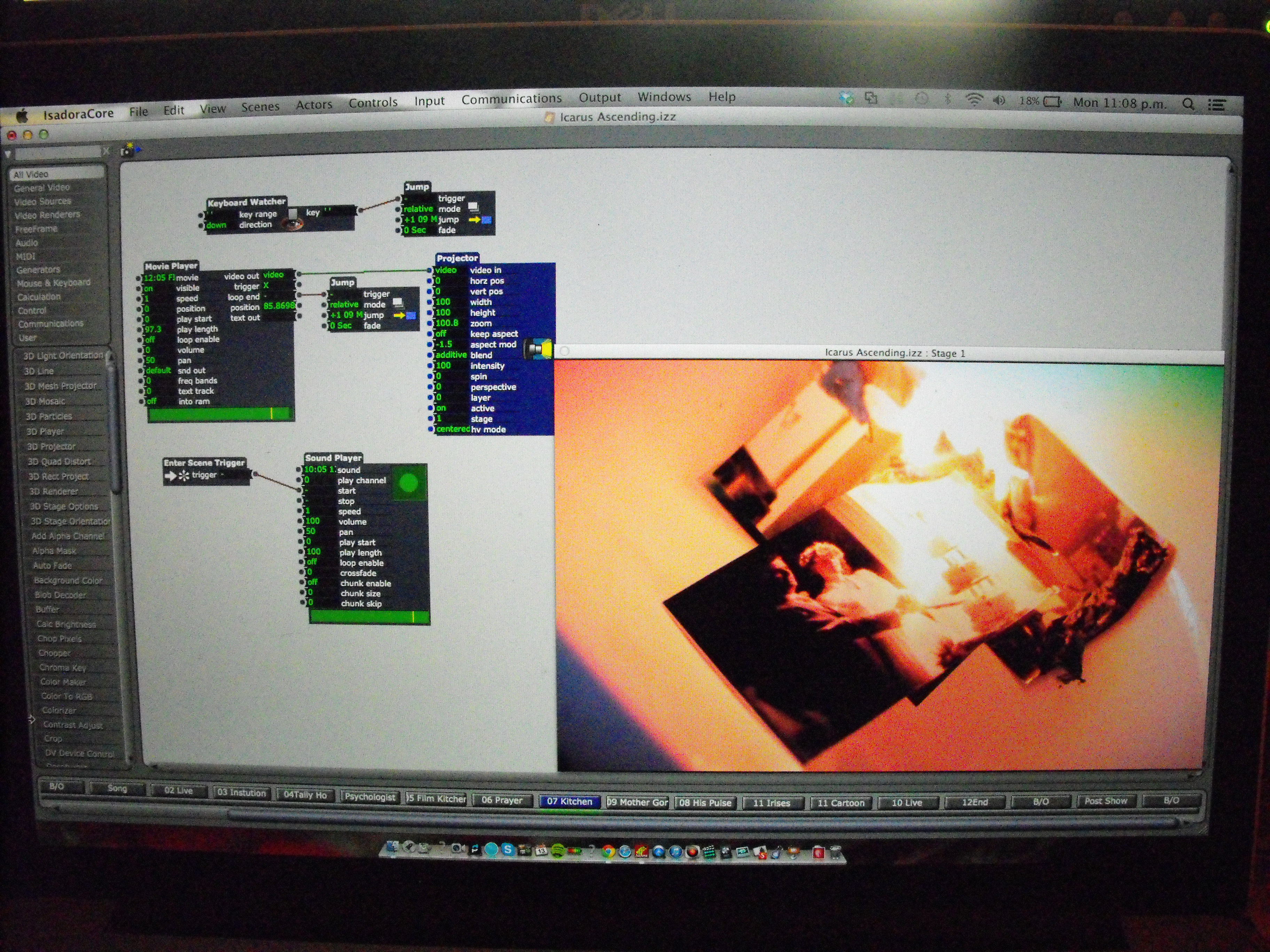Izzy multiple crashes
-
Hi guys
Just back from 2 shows, in where the first had 2 crashes and the second none. The problem only arose when I had finished plotting the scenes (adding jump actors,generator actors, and audio)attached is a normal scene I used.I tried using the applet to extract any crash files but it said there were none to be found, so the info attached is from the last crash where it gave the option to re-start programme._Izzy Core Ver 1.3.0f 24_**Movie:** files are 1280 x 720 QTime Movie (I tried to compress the footage using the izzy compressor, but came up with an error. I tried it just now 6hrs after show and it will now convert them, mmmmm)**Audio**: AAC.H.264 (Sample-rate 44.100) Because we were running out of time leading up to the show, I muted the movie and ran the new sound design thro the sound player in the same scene.Looking thro other discussions I read that audio might be the prob?I'm running a Mac Pro Retina Mid 20122.7Ghz intel core i716GB RAM DDR3NViDiA GeForce 650M 1024MBOS X 10.8.3 with Flash storageThanks in advance for any help -
There are few confusing details about this: is there a reason why you use f24 instead of latest prerelease or official stable 1.2.9. What do you mean by this: ” files are 1280 x 720 QTime Movie (I tried to compress the footage using the izzy compressor..)”?
Looking at your patch this simple movie play/jump scene should not have any problems unless the media(movie) is at fault. -
Hi goodboy,
as I had a similar problem not long ago, I could imagine it's your soundplayer! I had scenes in f24 where I had 2 sound players or a sound player and a movie player in one scene. When one of the audio files is shorter than the other one (or the video), Isadora instantly crashes when the end of the shorter soundfile is reached. This is NOT the case in F32\. I would also recommend to you trying the new version and if your problems are gone, you know what it was..Best,D. -
Yeah f24 wasn't the most stable, I think was during the time Mark was fighting against some Quicktime problems (cant quite remember).
I had a few issues with audio in January on f24 and f25 but none since with latest updates.I sometimes find converting audio to .mov (playing black) solves a lot of problems. Not always ideal though. -
Dear goodboy
I do my best to ensure that Isadora doesn't crash, and so I'm especially sorry to hear that Isadora crashed during a show. My sincere apologies.There was definitely a crash related to the Sound Player actor in 1.3.0f24\. This version solve it. (Download links at the bottom of the page.)http://troikatronix.com/download/isadora-pre-releases/But, to ensure that the Sound Player bug was in fact at fault, I'd appreciate you sending me the crash reports. Use the applet [here](http://troikatronix.com/troikatronixforum/discussion/65/bug-reports-guidelines#Item_1) to do that.Best Wishes,Mark -
No need for apologies Mark,
It was short notice when it came to doing the show and I figured the version I had would do, as it served me well in the past.I have total respect for the software and I know it was my prep leading up to it that is at fault.I will get new version when I get home. attached is crash report.Thanks for all your help