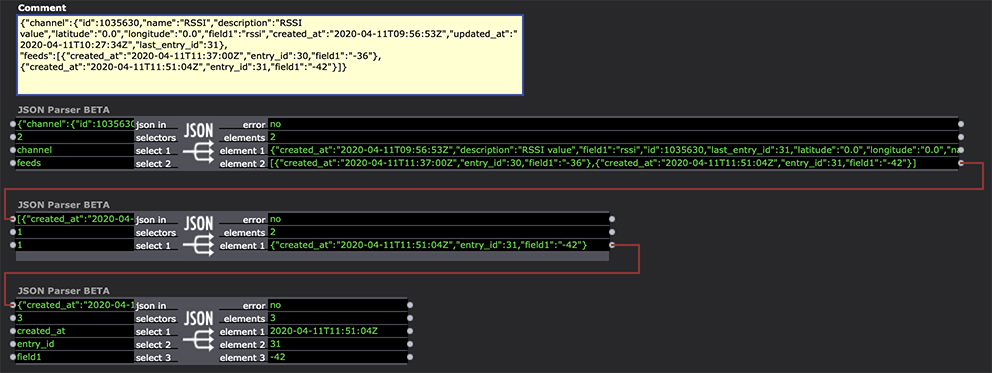[ANSWERED] Parsing a text string with TCP In Watcher - Text
-
Re: [TCP Actors & REST Interface to Database (Neo4j)](/topic/751/tcp-actors-rest-interface-to-database-neo4j)
I am receiving a text string
{"status":"success","data":{"city":"Da Nang","state":"Da Nang","country":"Vietnam","location":{"type":"Point","coordinates":[108.207097,16.048587]},"current":{"weather":{"ts":"2020-04-05T06:00:00.000Z","tp":31,"pr":1014,"hu":58,"ws":3.1,"wd":110,"ic":"02d"},"pollution":{"ts":"2020-04-05T06:00:00.000Z","aqius":38,"mainus":"p2","aqicn":13,"maincn":"p2"}}}} and wish to parse to down to the number after "aqius":My attempt is not working! I am using msg:string={00-FF} which gets the full string but when I use msg : string = [aqius":] "," output:string={00-FF} I get nothing printed from the msg outout of the TCP In Watcher-Text
Simon -
@agentsimon2 said:
I am receiving a text string
You will be able to use the parsing module made available a couple of weeks ago here:
https://community.troikatronix.com/topic/6503/json-parser-actor-for-macos-and-windows-public-beta
Kind Regards
Russell
-
@bonemap wow..that is perfect. Thanks
-
ohh so I have been trying to parse something from thingsspeak.com and it returns this
{"channel":{"id":1035630,"name":"RSSI","description":"RSSI value","latitude":"0.0","longitude":"0.0","field1":"rssi","created_at":"2020-04-11T09:56:53Z","updated_at":"2020-04-11T10:27:34Z","last_entry_id":31}, "feeds":[{"created_at":"2020-04-11T11:37:00Z","entry_id":30,"field1":"-36"},{"created_at":"2020-04-11T11:51:04Z","entry_id":31,"field1":"-42"}]}How do I get this out of the returned string? It's in some square brackets and I just can not work out how to do it!
"field1":"-42"
-
-
ok but when I add the Get Text to the json in on the first parser it fails.. I got round it by adding a text chopper.
PS I'll delete the API key later
-
I had a second look at your patch. It actually works! We just have to remember that arrays in javascript start at '0' -
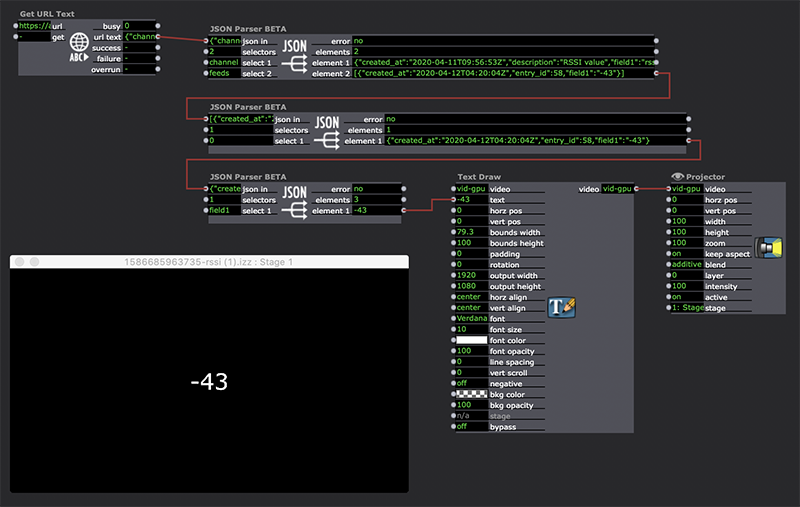
best wishes Russell
-
ahh I didn't know that...so it's an array whose first element is referenced as 0. I see that the number of elements returned by the URL can be changed so it's possible to collect, say the last 10 values posted to Thingsspeak. Now I can do some statistics on the data, calculate highest/lowest, the mean, rate of change...interesting..the stats could be used to trigger events in a performance.
thanks again Simon