[ANSWERED] 3D Model Particles - Gravity Field Example?
-
Has anyone ever got Gravity Field stuff working in 3D model particles?
I can't seem to visualise the field either. I change lots of values when experimenting but I really cant figure out what is going on. I've read the help in alt text, etc.
Has anyone got a basic set up they are willing to share?
-
Here is a demonstration patch for you. Check your PM chat for unlock code.
Kind Regards
Russell
-
Dear Graham,
I just used the 'gravity field' for this post I made on Facebook about remembering who you love in the time of coronavirus.
Here's the patch with all necessary media.
Best Wishes,
Mark -
@mark thanks! Appreciate it. I use this actor a lot but its the one part i've never got my head around.
-
jinx - that is too spooky. I didn't see your facebook post today, but I did my gravity of the heart patch (the same linked in my post above) for the Isadora User facebook page last December in response to a post: https://www.facebook.com/groups/isadorausers/permalink/2701284616586004/
-
Have you ever got the visualiser to show the field? This is the big I am not grasping @bonemap ?
-
@skulpture said:
Have you ever got the visualiser to show the field?
You can see it in my patch -- I accidentally left it on anyway
1) Disconnect the pulse generator
2) Leave and return to the scene to erase all the particles
3) Go full screen -- the stage will occupy the main display
4) You'll see the outline of the heart.Sometimes when the image is being scaled down too much, you can't see the points too well. But they are there.
Best Wishes,
Mark -
@skulpture said:
Have you ever got the visualiser to show the field? This is the big I am not grasping
Yes, It is very helpful to see the visualisation when you are developing the patch. In my second patch with the circular moving gravity field. Turn off the projector linked to the shape actor, and then turn on the 'gf visualise' and increase' the visualiser points to 5 by adjusting the 'gf vis size' from 1 to 5. It does become more complicated when you are adding 'gf duplicate' as this creates parallel gravity fields in a 3D box shape. The patch I have done just has the gravity field on 1 plane, i.e. 1 'gf duplicate'. The reason the hearts are changing colour in the second patch is because the 'gf use color' is turned on.
You can see the visualiser in the centre of this screen grab.

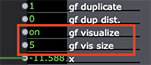
Kind Regards
Russell