NEW: NDI Watcher v0.9.8 with Audio Routing and Volume
-
Dear All,
Over the last few days I've added a new feature to the NDI Watcher actor: the ability to send the NDI stream's audio to any system audio output device and to simultaneously control the volume.
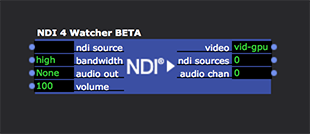
To use it, simply choose the output device you wish to send the audio to from the 'audio device' popup menu. (Note that we are not supporting ASIO devices on Windows yet. I'll take this under advisement.)
This new audio feature should be considered as an alpha release. I've tested it on MacOS and Windows, and it works for me, but this feature has not been tested by our team or the beta testers -- in other words, for the moment, you should expect it to crash. To avoid crashes, simply leave the 'audio device' set to 'None' which disabled the new feature entirely.
We are putting it out in this state because it is an important addition for anyone using NDI to facilitate remote performances, and people need these features now.
If it works for you, great -- let us know. If not, please report bugs here for now instead of opening tickets on them.
Download NDI Watcher v0.9.8 with Audio
Best Wishes,
Mark -
Hi @mark,
Nice work on the NDI audio plugin!
I have been streaming audio through the new NDI audio plugin for over an hour using two Skype logins. This has been working well. I could not get the routing to work with Soundflower, but with LoopBack on both ends the setup was successful. I have been streaming internet radio from SoundCloud on Chrome at one end and Isadora NDI on the other end and output to a sound card. Because the machines are on the same router there is no perceivable additional degradation of the sound. Could do with a more robust testing over a larger internet area.
Best Wishes
Russell
-
@bonemap said:
Glad to hear it's generally working.
I could not get the routing to work with Soundflower
You mean to send the NDI sound to SoundFlower? Yes?
Best Wishes,
Mark -
@mark said:
You mean to send the NDI sound to SoundFlower?
Well, I hadn’t tried a great variety of scenarios. Soundcloud on Chrome as an audio source transmitting through Skype along with a webcam or share screen. I could not get Skype to pick up the audio from Chrome when assigning Soundflower as a source to transmit.
So on the transmit computer with Soundflower as the in and out, I got nothing through Skype.
With Loopback on the transmit computer I was able to make Chrome a virtual sound source and transmit to the remote computer through Skype. The remote computer had the Isadora patch NDI Watcher, and with any of the incoming video streams the incoming audio was available to any of the audio device sets configured i.e. individual devices output or multi-device output as set up in the OS Audio Devices panel.
Kind regards
Russell