Guru Session #11: GLSL Shaders (Wed Apr 29th, 6pm CEST/5pm GMT/12pm EDT/9am PDT)
-
Hi Mark....fantastic resource the guru sessions....have watched all but one - you're a fantastic tutor :-) I'm having an issue with getting the isf shaders to batch convert using the windows bat file you included. I've included the command window response for your perusal. I'm pretty sure I have the files and the bat command in the same download file....but maybe its me.
Regards
Gavin
-
@light-fx-uk said:
I've included the command window response for your perusal.
Where? I don' see it.
Best Wishes,
Mark -
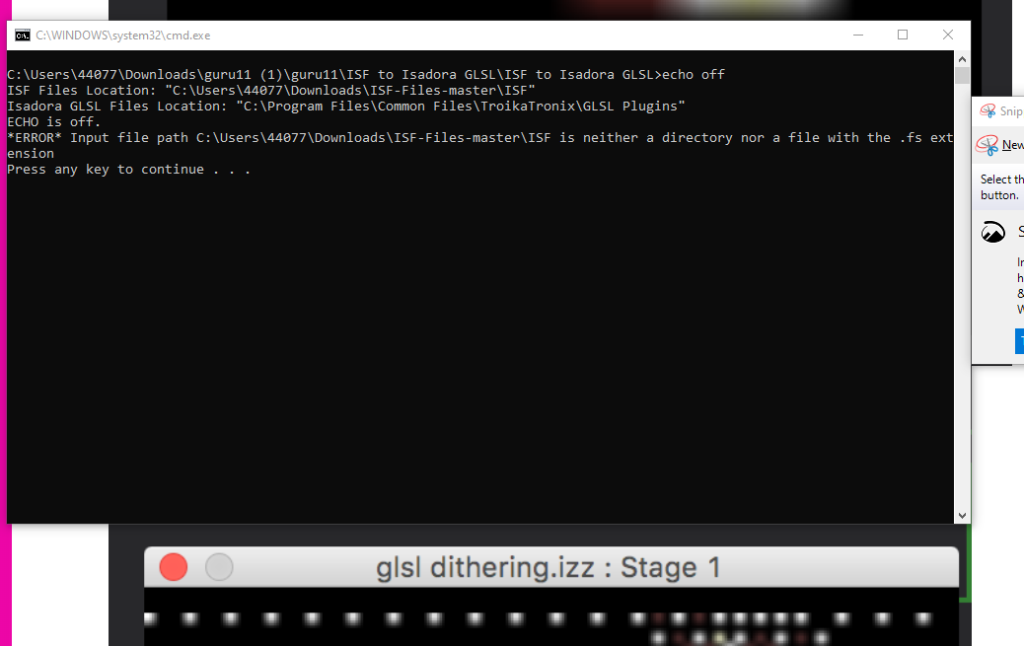
@mark sorry its here.....ony recently entered the forums so finding my feet....
-
Did you download the ISF files to your downloads folder?
1) Go to the ISF Files github
2) Click the "Clone or Download" button and choose "Download ZIP"
3) After the download completes, verify you now have a file called ISF-Files-master.zip in your download folders.
4) Right-click the .zip file and extract the contents of the .zip so that you see a folder called ISF-Files-master in your downloads folder. (Here are instructions on how to extract a zip file to a folder.)The script if the ISF-Files-master folder is in your downloads folder.
Best Wishes,
Mark -
@mark Hi Mark, yes ISF-Files-master is in my downloads folder, I ran the script but unfortunately no success.....it's probably my fault but a bit stumped on this one. See further screen grab, following another test. I downloaded everything again just to make sure.......
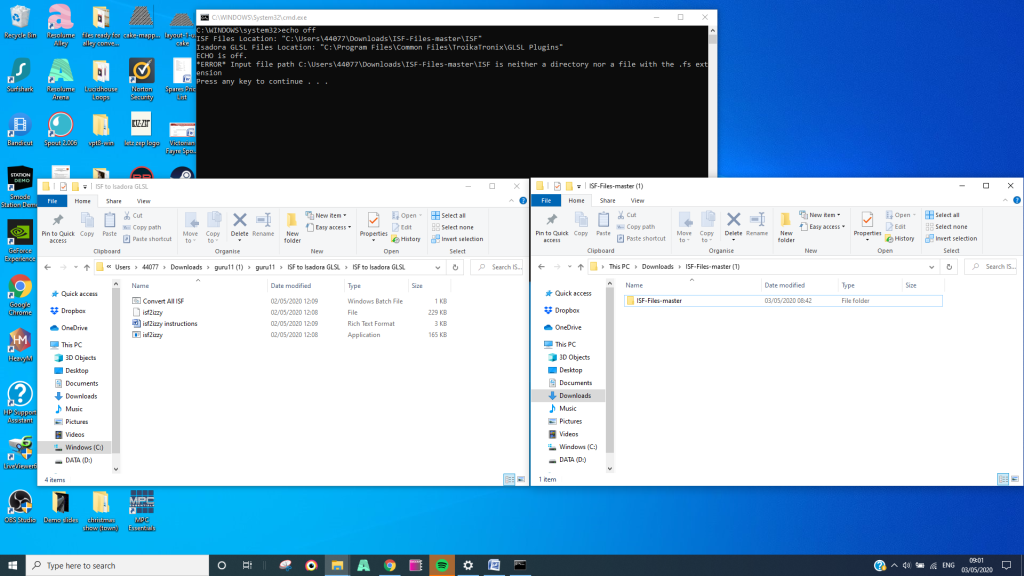
-
From what I see above, the path in your downloads folder is something like
C:\Users\YOUR_USER_FOLDER_NAME\Downloads\ISF-Files-Master (1)\ISF Files master
that won't work. (The underlined and bold part is wrong.) It must be exactly:
C:\Users\YOUR_USER_FOLDER_NAME\Downloads\ISF-Files-Master
Best Wishes,
Mark -
@mark thankyou will delete that folder and try again.....EDIT....it worked a dream.....massive thumbs up!
-
@light-fx-uk said:
massive thumbs up!
Thank you for letting me know. I will make the instructions clearer.
Best Wishes,
Mark -
@juriaan,
sorry for the super late reply;
here's my code for one of the tries
uniform float noise_level;
// ISADORA_FLOAT_PARAM (noise_level, noil, 0.0, 1.0, 0.5, "dit is de text die helpt");
uniform float dark_factor;
// ISADORA_FLOAT_PARAM (dark_factor, dkfa, 0.0, 1.0, 0.5, "dit is wat het doet"); // #define NOISE_LEVEL 0.25
// #define DARKEN_FACTOR 0.125 #define DENOMINATOR vec2(213, 5.53)
#define NEG_X vec2(-1.0, 1.0)
#define NEG_Y vec2(1.0, -1.0) #define GLITCH_OFFSET_1 vec2(32.05, 236.0)
#define GLITCH_OFFSET_2 vec2(-62.05, -36.0) float rand(vec2 co)
{
return fract(sin(dot(co.xy, vec2(12.9898, 78.233))) * 43758.5453);
} void mainImage(out vec4 fragColor, in vec2 fragCoord)
{
vec2 uv = fragCoord.xy / iResolution.xy;
// Scanline desync
if (mod(iTime, 2.0) > 1.9)
uv.x += cos(iTime * 10.0 + uv.y * 1000.0) * 0.01;
// Pixelate glitch 1
if (mod(iTime, 4.0) > 3.0)
uv = floor(uv * 32.0) / 32.0; // Pixelate glitch 2
if (mod(iTime, 5.0) > 3.75)
uv += 1.0 / 64.0 * (2.0 * vec2(
rand(floor(uv * 32.0) + GLITCH_OFFSET_1),
rand(floor(uv.y * 32.0) + GLITCH_OFFSET_2)) - 1.0); fragColor = texture(iChannel0, uv);
fragColor.rgb
+= noise_level
* vec3(rand(iTime + fragCoord / DENOMINATOR * NEG_X),
rand(iTime - fragCoord / DENOMINATOR * NEG_Y),
rand(iTime + fragCoord / DENOMINATOR))
- dark_factor;
} -
Remove the space between ISADORA_FLOAT_PARAM and (
So the second one ;) The first one is your example
// ISADORA_FLOAT_PARAM (noise_level, noil, 0.0, 1.0, 0.5, "This is the text that helps");
// ISADORA_FLOAT_PARAM(noise_level, noil, 0.0, 1.0, 0.5, "This is the text that helps");