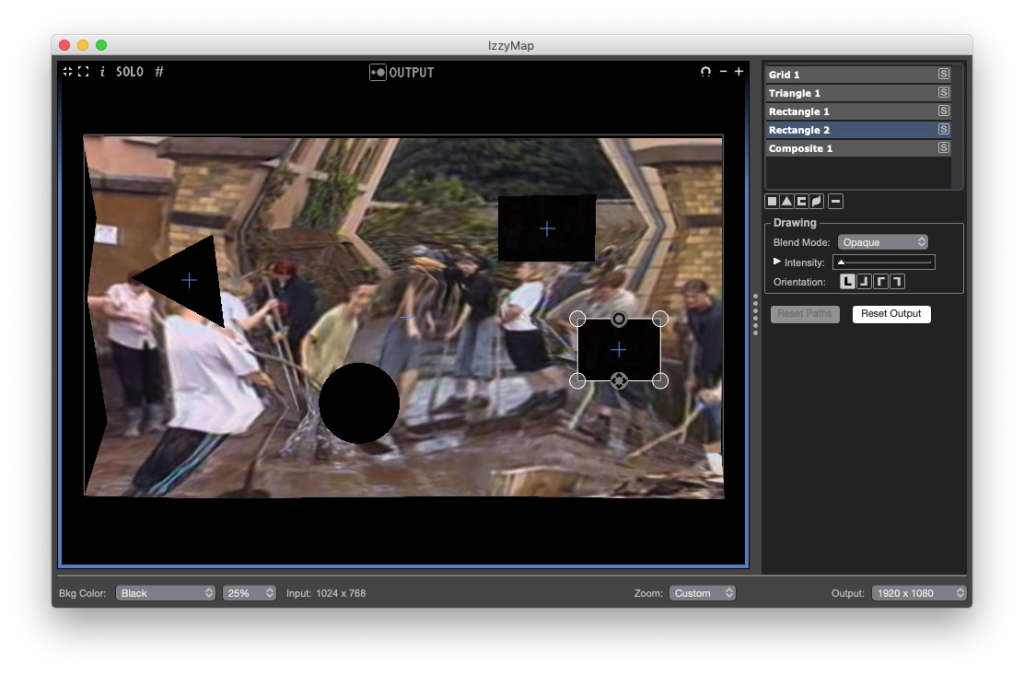[ANSWERED] Blank Alpha Mask (Cutouts) in Izzymap?
-
Hi all
Apologies if this has been asked previously. I'm just getting started on Isadora, have tried searching but running out of terms which don't return 100's of treads.
I'm trying to use izzymap to map video to a destination which needs holes in the video. In it's simplest form imagine a tyre / doughnut shape, a circle with a hole in the middle.
Looking at the interface I'm imagining adding an output mask, which has no input but has a blend mode of remove/mask/blank. Which would make my doughnut a circle mask holding projector with a smaller circle "cutout" inside it.
The only workaround I've come up with so far is creating a single colour black projector then mapping that, but that doesn't feel anywhere as neat.
... and if anyone's interested in this particular challenge's reason ... I've said I'll help out a local charity who want to do an interactive "wall of art" onto an irregular shaped plywood wall and thought adding mirrors into the wall would be a good idea to "reflect" on the observer ... making projection "fun"
Thanks,
Mark[NOTE: I've edited the title of your post to the question clearer to other users.]
-
See attached patch how to do it with IzzyMap. The mapping is done on the second projector.
Best Michel
-
@michel Thanks for that ... was sort of what I was thinking just neater !
Feature request -> Being able to set blend on a izzymap mask to alpha/cut/or similar .... one less stage and would make alignment of multiple shapes easier? Feels like it should be a relatively simple addition ... :)
Best, Mark -
@dolmark said:
Feature request -> Being able to set blend on a izzymap mask to alpha/cut/or similar. Feels like it should be a relatively simple addition...
By blend or cut, do you mean a soft edge?
If so, I can tell you that actually had this feature in the Isadora 3 beta version that beta testers had access to. But it was unfortunately not at all simple, and we had to pull it out of the release. I hope we can get it in at some point, but it would require weeks of work.
Best Wishes,
Mark -
@mark Hi Mark
Let me try and be a bit clearer. What I have been given is a non regular 3d shaped "wall" which is a mixture of flat art surfaces and mirrors. As source material I've been given is a single video containing multiple elements in a square grid. In Isadora I can take a video section from source material, map it to a face of the "wall". Where the wall happens to have a mirror in it I need to "cut out" that bit.So I can do this using a "black" projector as @michel described, but this a bit of a pain to align. However I was thinking as izzymap already has all the shapes I need in the single map all I need is a way to assign the relevant shapes as "blanking masks" or "display nothing" types. Which I thought would fit in to the blend type as an option.
I have just thought of another possibility. If I add a black square to the source video I could map this to the mirrors. Probably slightly higher in cpu overhead as it's having to map video rather than just removing the output.
Mark
-
-
@jfg Yes that's the sort of thing I'm looking for ... looks like you did that with opaque/zero intensity which saves me a projector over previous solution. Which works :-) If we could say "ignore source input" on that we could save a few cpu/gpu cycles too.
Thanks,Mark
-
@dolmark said:
looks like you did that with opaque/zero intensity which saves me a projector over previous solution
Well, the my approach to this would be to create a composite slice and subtract a sub slice by setting the "Sub-Slice Options" to "Subtract" as @Michel originally suggested. Here's a version of his patch to make that clearer.
composite-slice-sustract-sub-slice.izz
Best Wishes,
Mark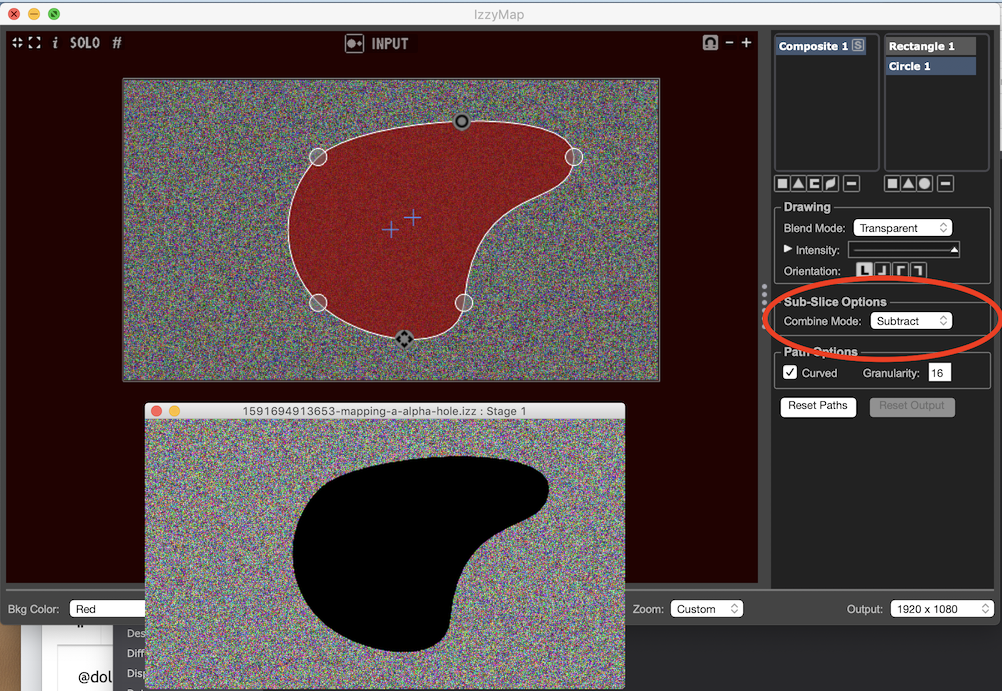
-