Remote between Izzy (TCP/IP)
-
I'm looking for a way to communicate between multiple Isadora installations for a live performance event. None of the machines are on the same network (half the machines will be in different countries) so actor combinations such as OSC transmitter/Listener or Network Broadcaster/Listener between the machines are seemingly not applicable.
I'm assuming that my only remaining option would be TCP communications between the machines (using the TCP Stream Control, TCP Send Data, and the corresponding TCP watchers between the machines) unless there is another option that someone can suggest given the above stated conditions.
I can easily get the IP addresses of the different machines in the various locations. However, I am not sure what port would be applicable with Izzy.
Can someone guide me here?
Thanks!
-
@garygalbraith said:I can easily get the IP addresses of the different machines in the various locations. However, I am not sure what port would be applicable with Izzy.
Are you sure, you talk about the right addresses? Usually you would have a router with one public address and several devices in the LAN behind the router with just a local IP, which isn't accessible from the internet by default?
NAT would be your way to go. (Another option could be ip6, but as far as I know this isn't supported by Isadora yet).If you need a more detailed, i'll try my best to describe the general how to.
Broadcasting in general isn't possible across several networks and so over the internet.
OSC could be an option as well as TCP Stream. You can set the OSC listening ports in Isadoras Preferences (Midi/Net). And the send ports in the OSC send actors.cheers
Dill -
A timely question and one that would be good to have a simple solution. Linking data streams between Isadora patches across the internet is not going to be straight forward because computers sit behind a local router on a private LAN network and require an intermediary port forwarding configuration to accept data from an 'outside' computer source. This generally means configuration of remote router to be ‘listening’ to the computer specifically sending data to it over the internet and then forwarding the data to a connected computer IP address - requiring a static ip.Another option that I am looking at for connecting remote Isadora patches is Virtual Private Network VPN. There is a VPN solution here that is free for up to 5 computers: https://www.vpn.net/
I am about to test this solution for a project between Japan and Australia. So I cannot give you first hand confirmation yet.
The idea being that it avoids setups where static addresses and port forwarding is required on remote routers, but still provides security and central control.
there has been discussion about a websockets interface for Isadora (@DusX) but I am unsure if this has progressed?Best Wishes
Russell
-
@garygalbraith I have been doing this a lot lately. The easy way was Isadora osc out to node-red running in the background, node-red can listen to the osc and forward it via websockets, and also listen to websockets and forward it via osc. You will need access to a websockets server, you can rent one, deploy one or look for a websockets service like websocket.in.
This has worked really well for me, latency is low and node-red has some great tools to do things intelligently.
-
Hi,
I can confirm that the VPN solution works very well and is simple to implement... It allows OSC stream connection between two Isadora patches with computers on different networks connected through the internet. It is useful because it also features a Chat function between network computers.
It is a free option and requires the download from VPN.net (free for up to 5 networked computers). The software requires a login, I used the same login for both machines. You are able to 'Create Network' with a unique name and password on one of the computers. And join the same network on another computer by selecting 'Join Network' and typing in the same unique network name and password.
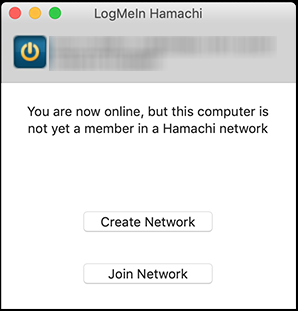
The IP address of the peer computer/s is available from the list of networked machines 'details' when right-clicking the list entry
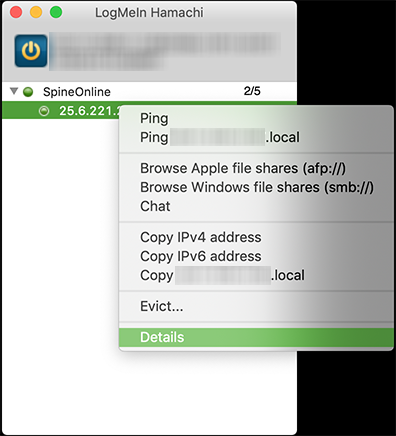
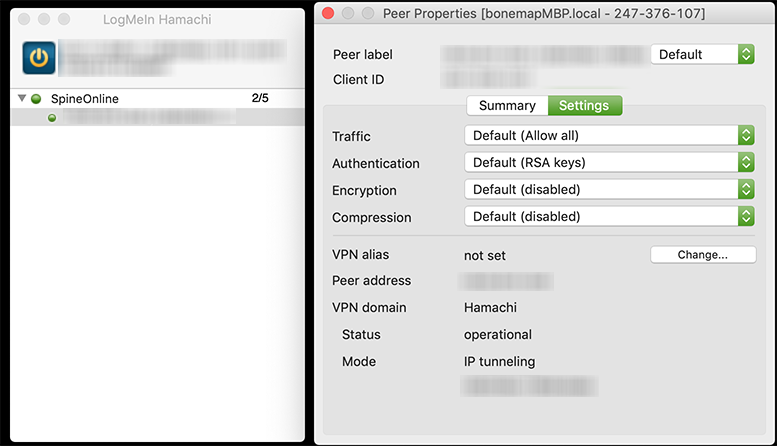
The connection works both ways with the use of each computers IP address provided through the VPN connection.
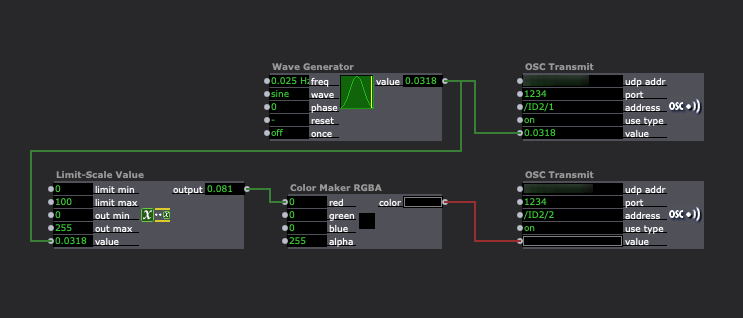
I found the connection process painless and trouble free...I also like that there is a chat window for communicating between peers.
It is one option for OSC over the internet between two Isadora patches.
Best Wishes
Russell
-
hello.
we tey this solution it it is really cool. and also makeable for non programmer.
so we found out that the net broadcaster works in this setup for a while, but now it is no longer transmit values.
so we do it exactly the way bonemap do it and first the net broadcaster transmit values over vpn with vpn.net (hamachi) .
but we can't do it again. so it is only comfort, we also try osc extensivly, and this works all the time for houres.
maybe you can tell us what we do wrong now.
we use two different internet provider on two locations in the same town.
on the basic setup we do no changes but the networkbroadcaster transmission is gone for us after a while.
thx.
r.h.
-
I had no response from Net Broadcaster actors with machine ID set in preferences. The OSC stream appeared to remain stable and with minimal latency.
Kind regards
Russell
-
I don't have anything useful to contribute but it was a blast from the past to see Hamachi because that's what I used to use ~15 years ago to play Minecraft with my friends
