[TICKET OPENED] Buggy UI, is it just me?
-
I've noticed some glitchy GUI issues with Izzy. It usually occurs when I open a new project, or Izzy switches to another window (i.e. opening up the stage output options window). For instance, the bottom portion of the stage output window will not show the text boxes, and in the main stage window the scene select portion of the UI is not visible. I need to resize, minimize, etc a few times in order for the selections to be visible (such as the syphon output checkboxes). When I close that window and go back to the main window, the scene select portion becomes visible again. I'm running a new 2020 16" MacbookPro. I've attached some pictures to show what I'm trying to describe.
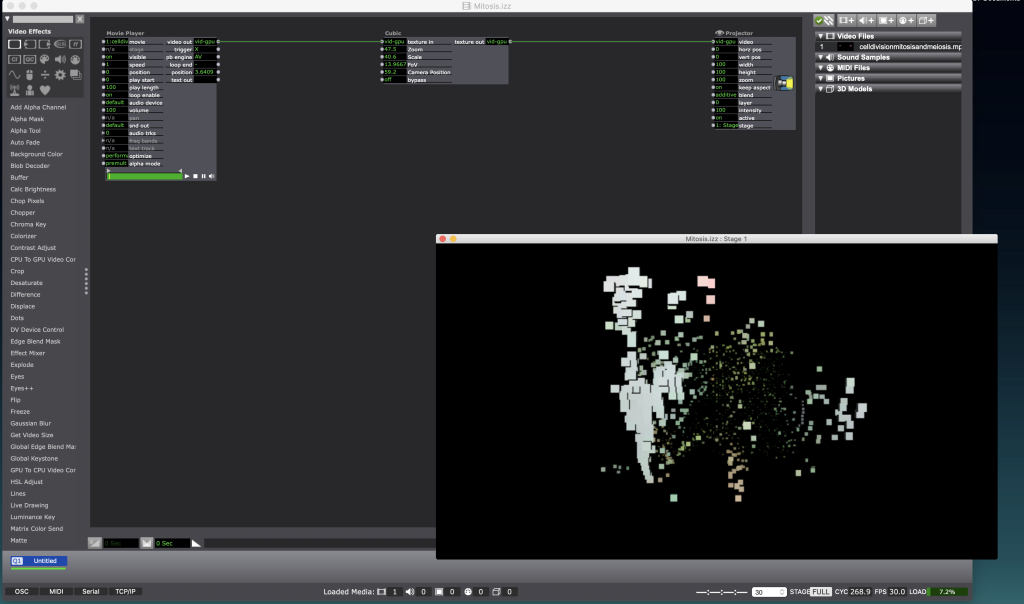
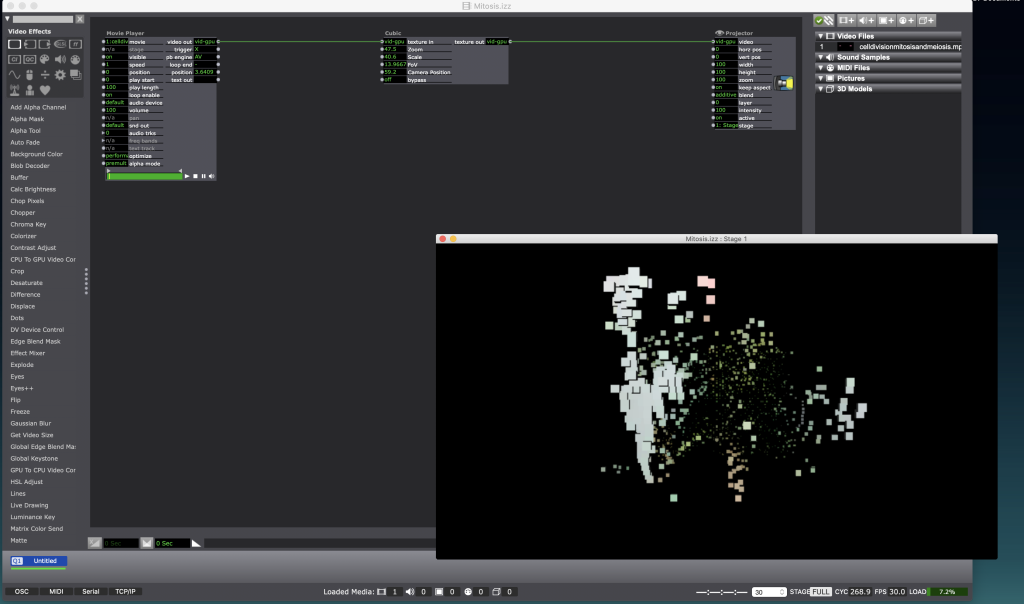
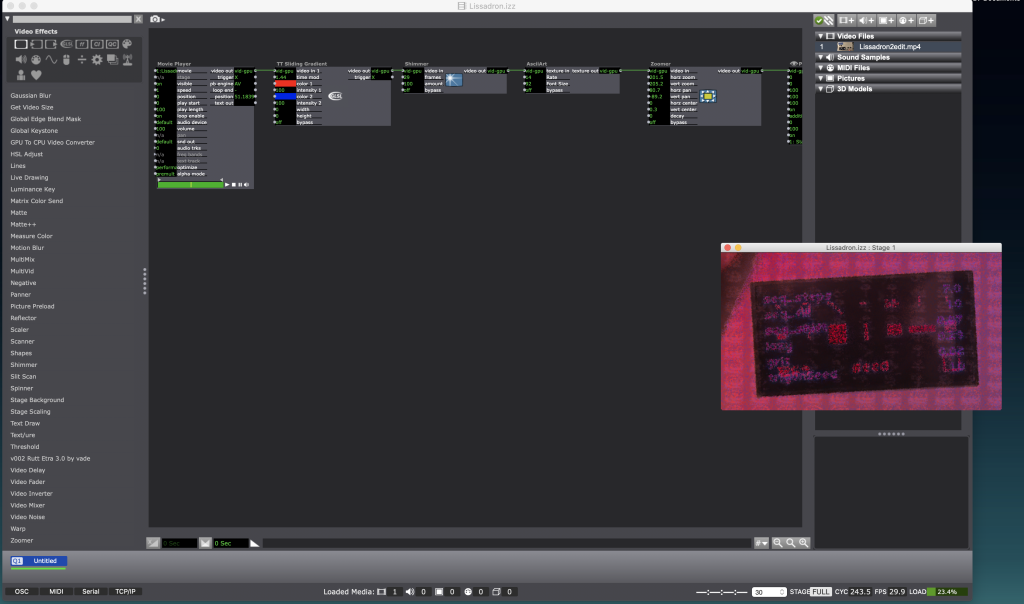
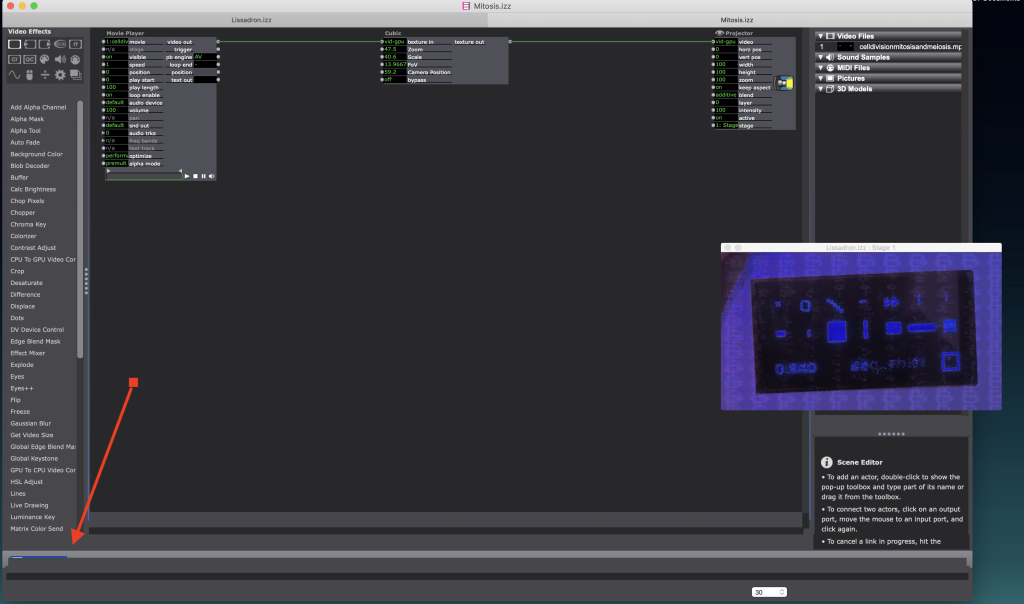
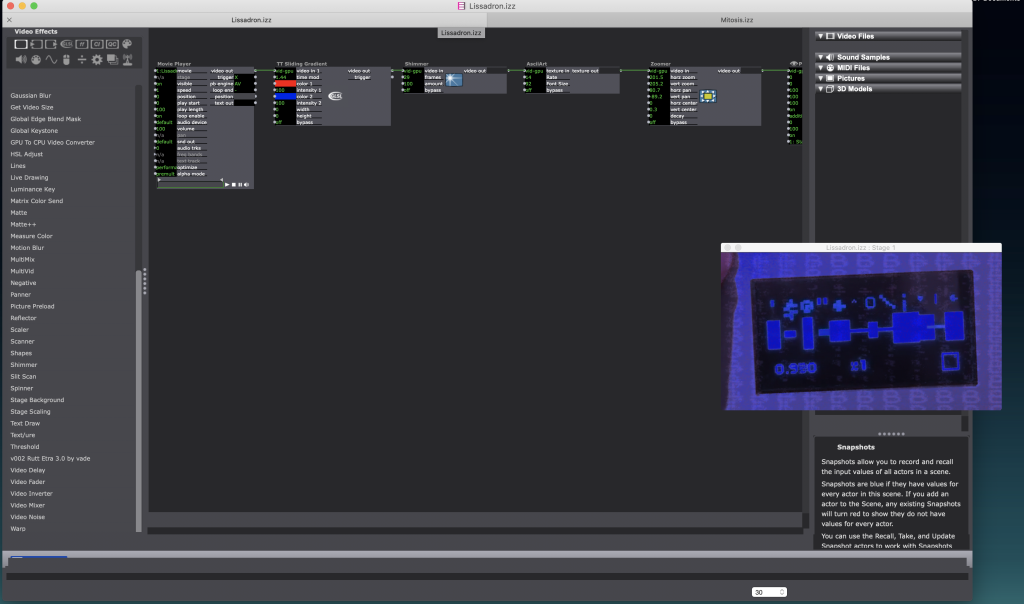
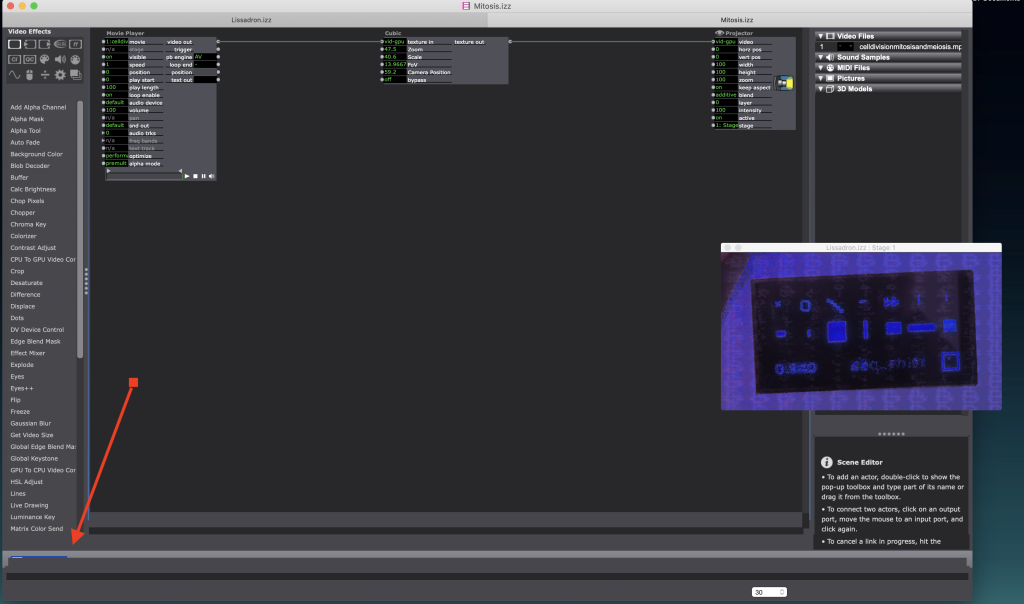
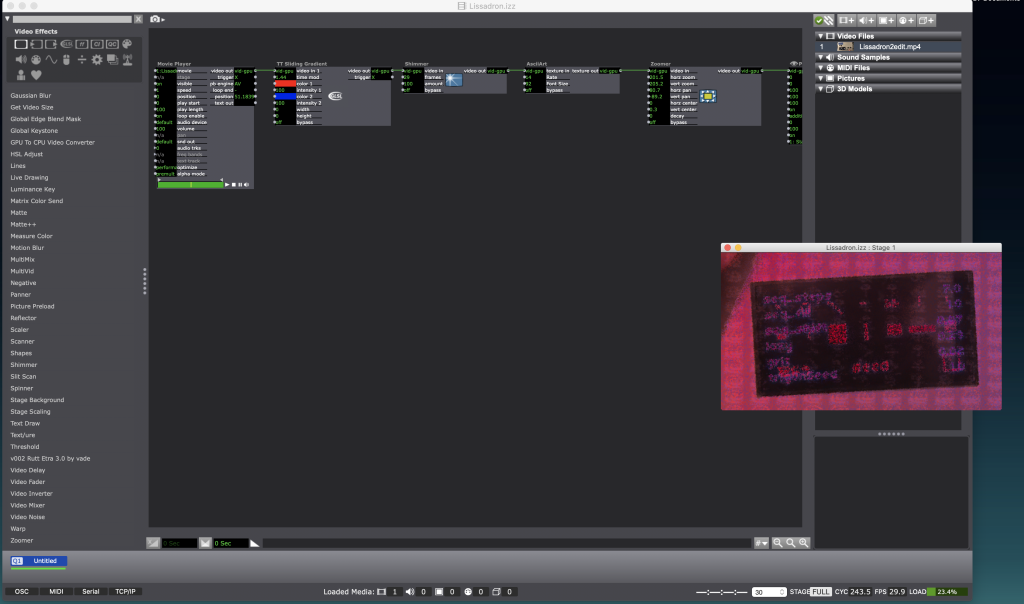
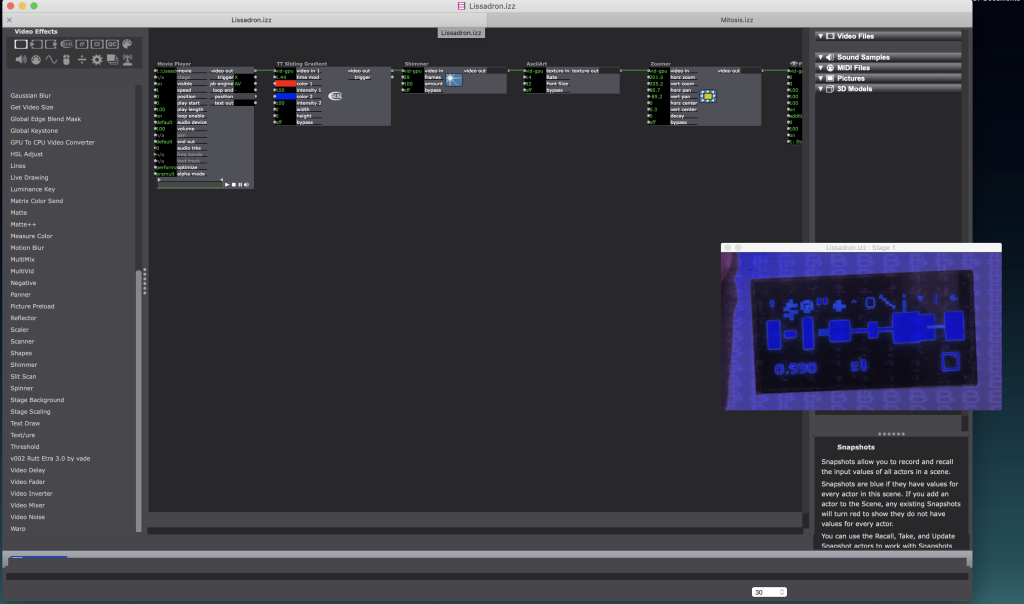
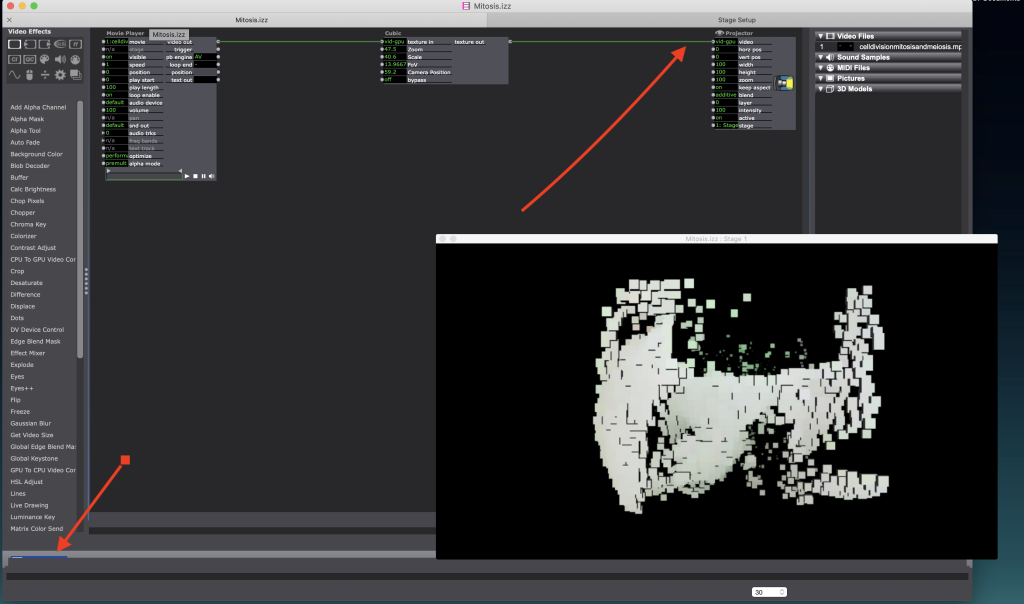
-
Looks like a UI drawing issue to me, I can also see graphical elements of the Movie Player actor are misbehaving in the screenshots with the undesirable behavior. I've not seen this before, but that's certainly a bug. Since I haven't seen it before, it's possible it's specific to using a 2020 Macbook Pro, which is a newer computer we haven't tested on yet. Apple loves to switch things up and sometimes that trips up us developers.
Can you please open a support ticket with the link in my signature, we'd like to investigate this we prefer to keep conversations about technical issues in the ticket system because it makes it easier for us to organize and find them there if we ever need to refer back to them for any reason.
Best wishes,
Woland
-
@woland thank you for the response. I will submit a ticket. FWIW, this was also occuring on my 13" 2013 MBP which was running Mojave 10.14.6