Guru Session 10 Remote Performances - missing izzy file
-
Hi, I am going through the remote performance session but don't seem to have the izzy file in the zip folder? I have the OBS test one but not the main tutorial.
I think i need the 'guru-10-post-session-izz' file to go through the tutorial. I am hoping to produce a live performance in England with live video from Australia.
Thanks, David
-
From what I can tell looking at the file and looking back at the video, that particular Guru session was a build-as-you-go. You'll need to follow along with the video in order to understand the process and build your own file to do your own setup between programs. The file would just be an NDI Watcher or Screen Capture ALPHA actor connected to a projector to get live feed video in from another program.
-
@woland Thanks for rapid response! - ok I did that but I'm not getting anything in the force stage preview. I've loaded Skype and enabled NDI usage ??
-
And you've followed all the steps in the video that Mark has done?
Maybe try following the steps in this article about using NDI, Skype, and Isadora together.
-
Thanks a lot I will persevere - but there must be a file called 'guru10-post-session.izz' that is the one Mark is demonstrating in the session?!
-
@vidasonik said:
Thanks a lot I will persevere - but there must be a file called 'guru10-post-session.izz' that is the one Mark is demonstrating in the session?!
I think it was probably just @mark 's personal file with his background OSC scene for controlling OBS while he streamed. Everything you need to know should be in the video. Even if there was a file, like I said, it's mostly changing settings to get everything communicating, there's not any really complex patching from what I can recall.
Skimming through the video again it looks like he's just building as he goes and explaining how the system works.
-
@woland Yes sorry you are right of course. I need start to build the stage along with the tutorial but nothing appears in the forced stage window as you can see (i've tried several times)
-
@vidasonik it won't let me send a picture!
-
I have no trouble with the NDI Watcher nor the Screen Capture ALPHA actor capturing Skype.
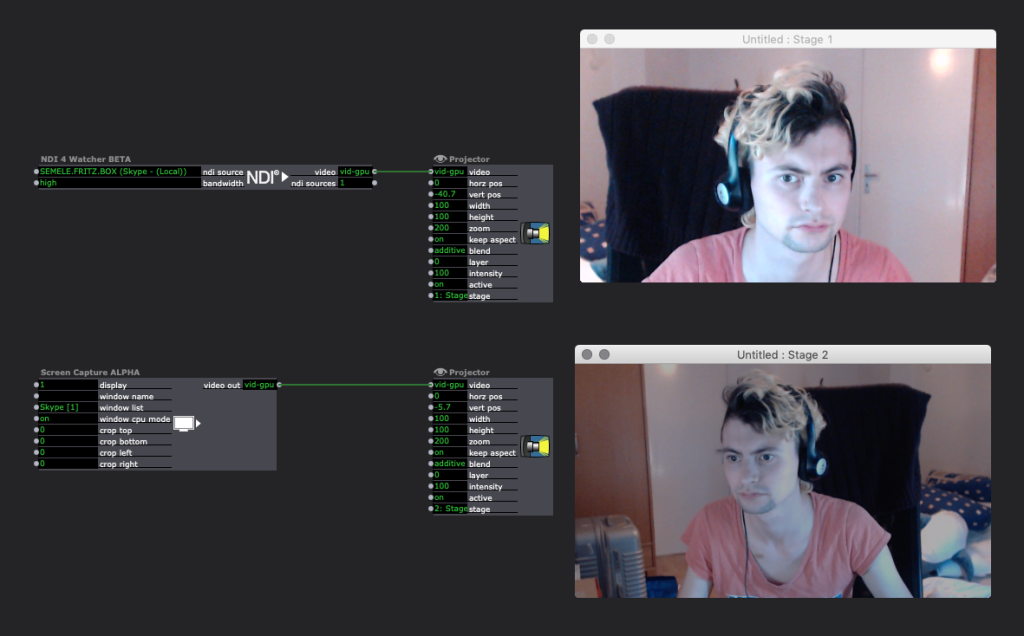
Please try following each step in this article about using NDI, Skype, and Isadora together and let me know what happens.
Once you've enabled NDI in the settings for Calling on Skype, and you start a Skype call, does the NDI Watcher not list anything as a potential NDI source when you click on the NDI Watcher actor's "ndi source" input?
-
Thanks so much - I will do this next week and let you know how I get on! David