[ANSWERED] option to lock control panel?
-
Hi fellow izzyists, was wondering if there's an option (i can't find) to lock the control panel window, so it doesn't scroll left/right, up/down?
When i accidentally do this (two fingers on the mouse pad) it causes a brief lag in the output screen
rgds, Mr J
-
@mr_j said:
Hi fellow izzyists, was wondering if there's an option (i can't find) to lock the control panel window, so it doesn't scroll left/right, up/down?
If you zoom out your view with Cmd + or resize your Controls so that your Control Panel all fits in the window, the scroll bars will go away and you won't be able to scroll. So long as there are some Controls outside your view, the scroll bars will always be present.
@mr_j said:
When i accidentally do this (two fingers on the mouse pad) it causes a brief lag in the output screen
I cannot reproduce this on my desktops nor on my laptop.
Does this occur on both your MBP and your Air, or just one of the two?
Does this occur only with your VJ patch, or with any patch (regardless of its complexity)?
Can you please take a look at the FPS indicator at the bottom right and see if the FPS drops or if the LOAD increases when you're scrolling?
-
@woland this occurs on my MBP and only seems to happen with my VJ patch... the fps and load don't seems to change but the main output stops then starts momentarily
-
@woland, ok so following screenshot is what i get with default zoom (Cmd 0) and media area on right expanded as far as i can go left, without a horizontal scroll bar appearing...

as you can see there's some space top, bottom, left and right around the control panel that's not being used that i'd like to utilise (since screen space is precious). I'd like to utilise the space left and right of the control panel to show more of the video bin filenames (above only shows first two characters), so i widen the right-side media area and get the following, with the horizontal scroll bar now appearing at the bottom...

(have added the white control panel background so you can see the unused space better) Now, the only way i've found i can utilise the space on the left is by shifting the whole window over to the left a bit, so the left side is actually off the screen, as per the following screenshot, which has allowed me to widen the right side media area further to show even more of the filenames...
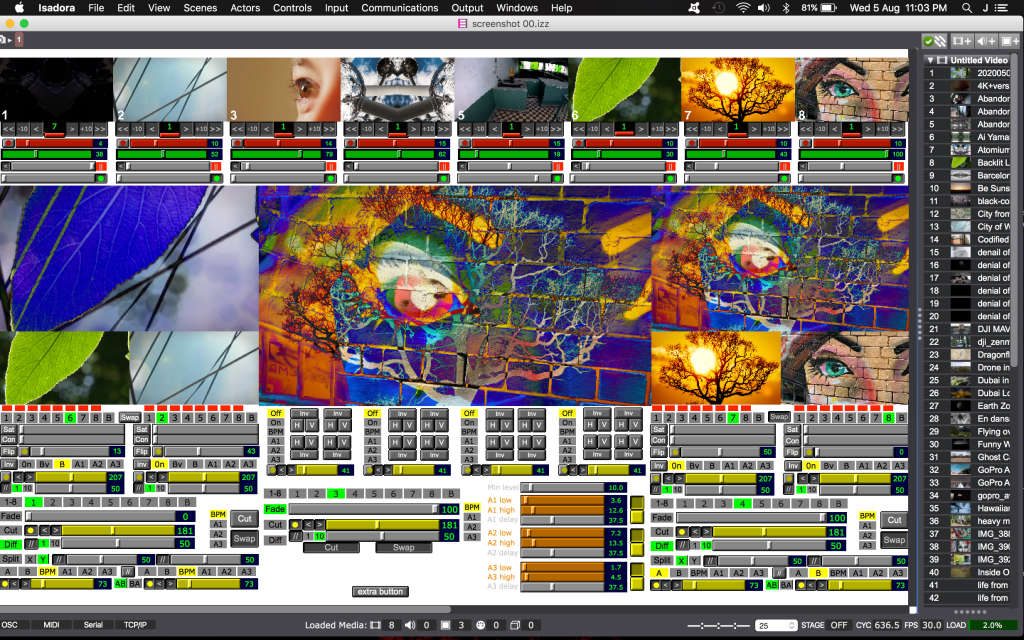
there's also unused space along the top, but the only way i can shift the control panel up is by moving the "extra button" control button down a bit, giving me the following...

so this way i've managed to optomize the control panel area to give me the maximum amount of space available (so i can add some more controls in the unused white space), but at the cost of having scroll bars along the bottom and right... hence the question, is there a way to lock the control panel so it doesn't scroll? Or even better, is there a way to maximise the control space with no scroll bars (since they're taking up space too)?
Cheers, Mr J
-
@Mr_J said:
i've managed to optomize the control panel area to give me the maximum amount of space available
Actually, you could go into the View menu and uncheck a few things to get a bit more vertical space if you want to. (It looks like you could uncheck "Status Bar" and "Snapshots" if you don't need them.)
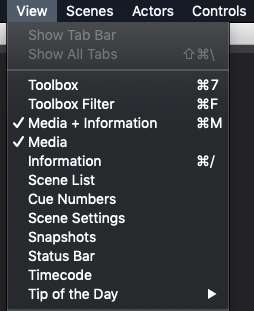
@mr_j said:
is there a way to lock the control panel so it doesn't scroll
No, we assumed that anyone who created a Control Panel would want to be able to navigate through it so there's no way to disable scrolling.
@Mr_J said:
is there a way to maximise the control space with no scroll bars
The scroll bars only appear if you have controls that don't fit entirely in your view. If you zoom out your view with Cmd and the "-" key, all the controls will fit within your view = no scroll bar. If you want to get really intense, you could also design part of your control panel interface with TouchOSC and put it on a large android tablet or iPad (to make more room for things in your computer-based Control Panel) and then have the tablet/iPad communicate values back and forth with the computer via OSC over WiFi.
Best wishes,
Woland
-
@Woland thanks for you responses, they're appreciated
i haven't disabled snapshots since i use it often and i keep the status bar open so i can measure the load whilst live mixing. i know i can feed FPS to the control panel, is there a way to do the same with LOAD and CYC?
i've been considering putting the video bin on a separate screen, maybe using bin picker and stretching the control panel over two screens... if this will work then would be easier than using Touch OSC and OSC over WiFi to extend the control panel.
rgds, Mr J