Quick Tip for Guru Sessions. Portable OBS!!!
-
I was watching your Guru Session on remote performance. Pretty cool stuff. I saw your frustration at not being able to really show off OBS. You can install Portable OBS installations and run multiple instances of OBS at once. I'm not sure how to do it on OSX but on windows you just download the zipped version of OBS and not the .exe. You unzip it anywhere, find the obs executable in the bin folder. Make a shortcut to it and in the path add --portable to the end of the target.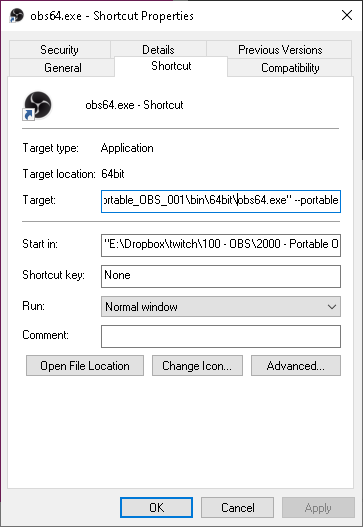
You can do this as many times as you like. I run multiple OBS instances for my current work live streaming zoom conferences. One installation has the virtual cam plugin installed and controls what the client sees. I can have my zoom camera switch to anything I want which is useful if I want to quickly show a client how to do something. The other obs instance I use to actually live stream. Using portable OBS installations is great for making tutorial videos since you can start from a fresh install.
Hope the info is helpful.
-
This is a handy bit of information. Thank-you
-
hi @RoccoD
i just started working with OBS, using OBSNinja to get video from collaborators in other countries and the NDI output plugin to get video from OBS into Isadora to run local mapping. I'm confused by the OBS scene collection save/import/export system - i'm trying to set up an initial OBS scene collection that i can send to my overseas technicians, that they can then develop. do you have any advice?
-
What issue are you having? When you export your scene collection it should give you a .json file that can be imported to another OBS installation. You will need to re-link any sources after it is imported since file structures may not be the same on another system.
Also, Obs.ninja is great. They just came out with an update today with lots of new features.