[LOGGED] Isadora browser actor???
-
you had this with Quarz composer differents actors:
QC Simple Browser
QC Web Browser
QC Webkit
but they are all not a real solution because:
1- they was really buggy (they do't show all pictures)
2- show wrong color except for QC webkit if you used "Force Flash rendering". But in this case you got a load of over 100%
4- they are not gpu
5- and you have to open also a browser window to navigate.
you get the same but better (with right colors and gpu) with the screen capture actor and an opened browser window.

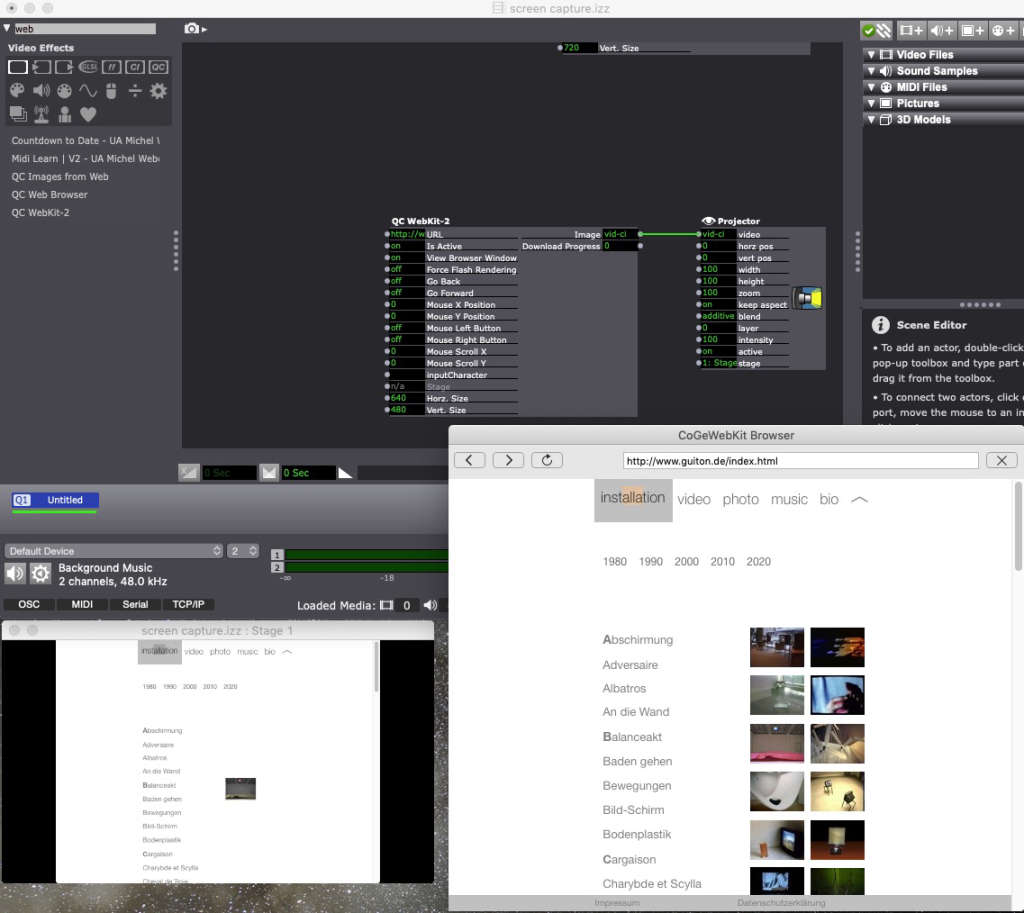
best
Jean-François
-
in obs you have to right click on the browser source an choose " interact" to interact in the choosen browserwindow.
r.h.
-
this is not comfortable.
maybe we can get some mouse coordinates and a press mouse button trigger?
-
@dbini said:
I've just started using OBS Studio for a project and I'm impressed with its ability to display a webpage in the same way it would use a movie file or an image or a camera. Is there already a way to put a URL into Isadora and get a video feed from that page? I know there's a number of ways of bringing the feed in from an open browser window outside of Izzy, with NDI or Syphon or the Screen Capture plugin, but it would be super neat if there was an actor that could do it, so I'm suggesting this as a feature request.
I feel like I'm missing something because to me it seems like one can basically already do this, (without the URL bit), using the multiple methods you already listed. What difference does it make if you're typing the URL into Google Chrome vs into an Isadora actor? The only advantage I can think of is for running some sort of installation where users can interact with specific webpages, but even in that niche situation I'd rather just open the webpage normally and give the user access that way because it's easier.
@dbini said:
in OBS the webpage is not clickable or scrollable, just a video feed.
Other than putting in a URL instead of opening a browser window to the website, how is this any different than using the Screen Capture ALPHA actor? All OBS is doing is pretending a browser window is open instead of opening a browser window. I don't understand how this is better, or even that different, from capturing a live feed of a real browser window.
@deflost said:
in obs you have to right click on the browser source an choose " interact" to interact in the choosen browserwindow
this is not comfortable.
maybe we can get some mouse coordinates and a press mouse button trigger?Why not just use the Screen Capture ALPHA actor and actually interact with the browser window rather than re-inventing the wheel? What advantage is offered by being able to put in a URL and have clunky interaction with the website rather than just screen capturing actual interaction with a real browser window?
-
@woland said:
Why not just use the Screen Capture ALPHA actor and actually interact with the browser window rather than re-inventing the wheel? What advantage is offered by being able to put in a URL
Dear Woland,
you are right with the interaction within a website but I think if you need to link to different webpage inside a project it could be very good to have a kind of simple browser. For example if I make with Isadora a presentation with films, pictures and website it will be good to have the possibility to go to another webpage at the end of the film or in another project to change the website with a particular sound or… something like that:
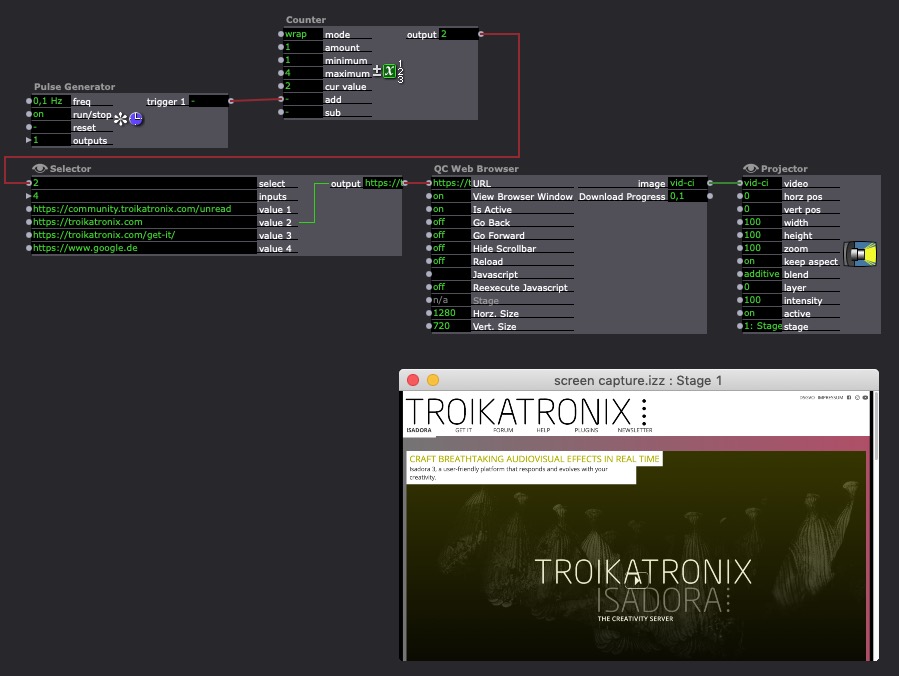
unfortunatly this actor is only CI and show wrong colors
best
Jean-François
-
@jfg said:
you are right with the interaction within a website but I think if you need to link to different webpage inside a project it could be very good to have a kind of simple browser. For example if I make with Isadora a presentation with films, pictures and website it will be good to have the possibility to go to another webpage at the end of the film or in another project to change the website with a particular sound or… something like that:
Aha! Thanks so much for helping me see the use case possibilities here. I knew I must have been missing something, I just couldn't quite wrap my head around what it was that I didn't understand (the unknown unknown and all that).
I will log this as a feature request and hopefully, we can see about the feasibility of getting this made into a new plugin for a future version of Isadora. We're quite focused on our new, advanced audio features on Mac and Windows right now, so it may be a bit before this project can make its way to the top of the pile though.
Any further information about why this would be good to have (given by anyone in this thread) is greatly appreciated and will be added to the feature request I'll be creating. I can always amend the feature request to add additional information, and as @mark says, "The squeaky wheel gets the grease", so if anyone is reading this thread in the next days or months and has anything to add, please feel free to chime in.
@jfg said:
you had this with Quarz composer differents actors: QC Simple Browser, QC Web Browser, QC Webkit
but they are all not a real solution because:
1- they was really buggy (they do't show all pictures)
2- show wrong color except for QC webkit if you used "Force Flash rendering". But in this case you got a load of over 100%
4- they are not gpu
5- and you have to open also a browser window to navigate.
you get the same but better (with right colors and gpu) with the screen capture actor and an opened browser window.QC Simple Browser, QC Web Browser, and QC Webkit aren't included with the vanilla download of Isadora. If we're trying to emulate their functionality it'd be helpful to know where we can obtain them. (Or, if you can, feel free to zip them and upload them here and I'll add them to the feature request in our issue tracker). It's also helpful to know what you like about the way QC does this and what you do not like about the way that QC does this (so that we can try to improve on the concept for our iteration of it).
Along a similar vein, can anyone provide me with a link to a short tutorial/feature video or written tutorial on how to use the url function in OBS? Again, if it's something we are being asked to emulate, the process of creating our own solution can be helped along by understand what features our version needs to have. It's also helpful to know what you like about the way OBS does this and what you do not like about the way that OBS does this (so that we can try to improve on the concept for our iteration of it).
Best wishes,
Woland
-
here the actors: Web Browser QC.zip
I cannot find anyone on the web. For me the important function for a web browser actor are:
- aktiv/inactiv
-view browser window on/off
-go back
-go forward
- scroll up
- scroll down
and perhaps a crop function like in screen capture alpha (??!)
thanks
best
Jean-François
-
is something new coming in the next update?
thanks
Jean-François
-
This is in the feature request hopper but currently finishing the version of Isadora that's compatible with Big Sur is taking priority.
-
exactly and perhaps easier to do an equivalent to "Get URL Text" an actor "Send URL". I use at this time the QC Webbrowser to send command to a PTZ Camera but sometime this old QC actor crashes without any reason.
I hate Apple for this yearly OS change. No time to work on other things (sound , etc…)
The return problem in different controls is solved for me on Mojave.
Thanks for all
Jean-François