[ANSWERED] Stage setup vs chop pixels
-
Hi
I have a movie playing which is 5120x1440px that I split to two outputs with chop pixels, to two 2560x1440 monitors.
Is there a way to do this in the new stage setup instead? I have the feeling when I am poking around in there that it is somehow possible to have one stage split out over two displays (mac mini with two outputs).
Not urgent, I am just curious about what the new stage setup can do.
Cheerio
Fubbi
-
@fubbi said:
Is there a way to do this in the new stage setup instead? I have the feeling when I am poking around in there that it is somehow possible to have one stage split out over two displays (mac mini with two outputs).
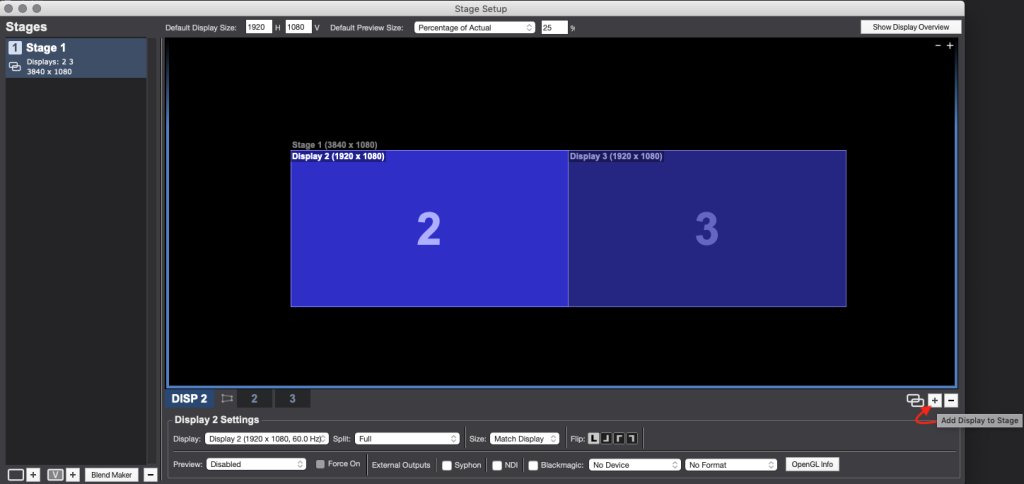
You can add multiple displays to a Stage with the little "+" button when a Stage is selected. You can click and drag each display to give more or less of an overlap and they'll edge-blend automatically when they overlap. You could also use the Blend Maker (button at the bottom of the stage list) if you are edge-blending or working with lots of splitter hardware to setup a multi-display Stage more easily. In your case, you probably don't need it, but it's useful to know about.
Here's an article on the new Stage Setup in case you want to peruse it.
Best wishes,
Woland
-
@woland thanks, the blend maker did the trick
Fubbi