[Fixed] Text Draw Font Issue
-
Re: [[ANSWERED] Font not listed in Text Draw Actor](/topic/6581/answered-font-not-listed-in-text-draw-actor)
Did this ever get resolved? I'm having a similar issue where I just moved a show file from my windows 10 programming computer to a Mac playback machine (OS X 10.14.6). Everything is coming up fine, except for the 1 special font I'm using (https://www.dafont.com/casio-f...). I have it installed on the playback machine and the text draw actor sees it, but does not display it correctly. It is substituting a more bland font. Any ideas? Font works fine in other apps on the mac.
Thanks!
-
Do you have a status update?
-
I have similar problem with different fonts. I join a zip file with one of these font and the izzy file
best
Jean-François
-
If both of you could please open a new support ticket using the link in my signature we'd really appreciate it. It'll make it much easier for us to converse with you about your specific font, keep track of your issue, and log which fonts are being problematic. Obviously we can't test Isadora with every font ever created, so we really appreciate it when users identify problem fonts for us so that we can look into why they are misbehaving. Please provide a description of the issue, the problem fonts, and (if you can) please let us know if the chosen font has trouble on both Mac and Windows or just one operating system. Any and all information helps us log the issue with more detail in our issue-tracker, which means we can be more thorough. Thank you both for helping us make Isadora the best that it can be <3
Best wishes,
Woland
-
@sslezas said:
Did this ever get resolved? I'm having a similar issue where I just moved a show file from my windows 10 programming computer to a Mac playback machine (OS X 10.14.6). Everything is coming up fine, except for the 1 special font I'm using (https://www.dafont.com/casio-f...).
Thing is, macOS does not seem to like this font. In Apple's Font Book app you can preview any font. For example, previewing Arial I see
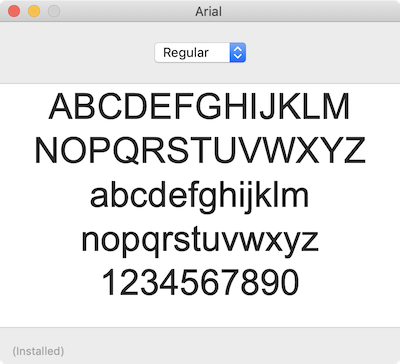
But if I preview the font you mentipon (casio-fx-702p.ttf) in Font Book I see this:
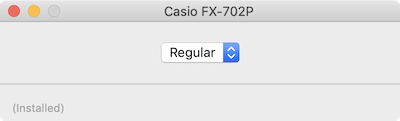
And yet, in Text Edit, if I choose the font, it works:
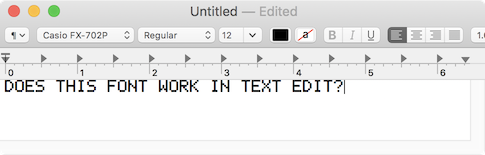
That fact that it won't preview tells me something is wrong, because the Preview function in Font Book works for all other fonts.
Best Wishes,
Mark -
So, further investigation shows some kind of inconsistency in MacOS font creation functions.
I was using "CTFontDescriptorCreateWithAttributes" to create the font, which is the recommended function for this sort of thing. But if I change the code to use CTFontCreateWithName (older, not so much recommended) it actually will render the casio font.
I've updated the code in 3.0.8b27 (internal build) to work this way. I will leave it up to the beta testers and @Woland to determine if this leads to other problems
Best Wishes,
Mark -
It is a sysiphus work. I have only tested some of them and I hope it will result in a useful pattern:
Bradley Hand
Brush script MT
Lucida Handwriting
Savoye LET
Goudy Old Style italic and bold. (Regular is correct)
Bodoni 72 regular (italic and bold correct)
Bodoni 72 Old style regular (italic and bold correct)
Bodoni 72 smallcaps
Book Antiqua (only regular is correct)
Bookman Old Style (only regular is correct)
Calisto MT (only regular is correct)
Century Gothic (only regular is correct)
Century schoolbook (only regular is correct)
best
Jean-François
-
I have confirmed this as fixed in the most recent internal beta, so it'll be solved for the next public release.