[LOGGED] Move to main display
-
Recently I when I connect a projector all my windows go to that secondary screen.
In most software if you go to window you can select "move to main display" (or Retina display)
In the Isadora menu this option is not there. So if the projectors are in a strange configuration it is sometimes very hard to get the window back.Would it be possible to also have this option?
Thank you
With kind regards
Groeten
Gertjan -
Not a solution for Mac, but a note for Windows users.
A Windows feature not all that well known exists that makes moving Isadora from Display to Display pretty easy.
If you lose Isadora to an Unseen display, you can click on the Isadora icon in the Taskbar to make it active, then press 'windows key' + either the Left or Right Arrow keys to move Isadora across the displays. This can be a great help in some setups.
Its also a nice quick way to maximize/minimize or layout your applications. -
-
I use Hyperdock for that purpose.You can define a shortcut to move a window from a screen to another or use the icon in the dock to see the open windows and drag the one you want on the proper screen. https://apps.apple.com/de/app/...
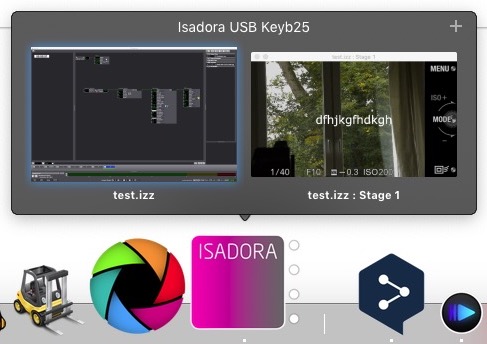
best
Jean-François