Fine adjust parameter on actor
-
I have user actors with a few inputs that need to have a wide range of values, for example there is a vertical position input that could be anywhere between -50 and 50, but I want to have a fine control when adjusting these. At the moment if I change that parameter on one of the instances of the user actor it moves much much more than I need, I cannot make it move less than a whole integer, but I would like to move it at a smaller increment. I don't want to change the range on the inputs as they might need to change to anything in the future. I thought there was a way to change the sensitivity of a parameter control, like holding shift or control when I change the value but no modifier keys do anything so either I was imagining this and really need to put in a feature request or I am not using the right modifier or it is not working on the version I am using.
Can anyone shed some light, or offer a neat way to do this without me rebuilding my user actors? -
The modifier key is SHIFT but you have to first press shift and then click and drag to change the value.
Best Michel
-
@michel what is the fine control that I should see. I just tested with the calculator, if I press shift the values change by a whole integer. If I enter a float to begin with press shift and then change the value the value still changes by a whole integer, I am hoping for a 0.1 change or smaller. Is that possible? If so can you let me know which actors use that behaviour?
-
@fred said:
what is the fine control that I should see.
I just tested this in 3.0.7 on MacOS and the a normal click on the Calculator's 'value 1' input changes by 0.1. A shift-click changes by 0.01. The behavior on Windows should be the same.
Did you change the 'scale min' and 'scale max' of the input? Depending on the range you set, this could change the response of the click.
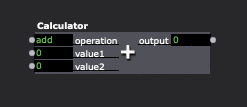
Best Wishes,
Mark -
@mark saved by a gif, out of habit I always click on the ball where the parameter is so the slider comes up (like the screenshot below). Pressing shift and changing the value like this has no effect, without shift this method offers less precision. So now I can get the precision which is great, but is there a reason that the extra precision is not available in this mode?
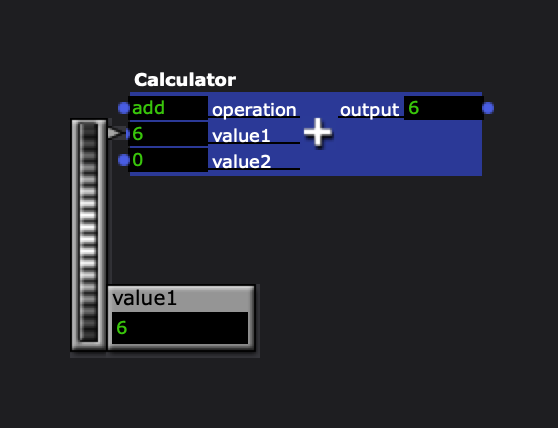
-
@fred said:
. So now I can get the precision which is great, but is there a reason that the extra precision is not available in this mode?
Well that depends. For the slider (when there is a defined range of min and max)
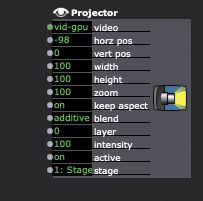
the shift key modifier would mean that the position of the mouse as you drag would not match the "thumb" (the little triangle). Imagining this, it feels pretty weird to me.
For the "thumb wheel" version of the slider (where min or max is undefined) there isn't really a reason not to allow the modifier.
@Woland Please add the following as a feature request: "Add Shift Key Modifier To Thumb Wheel Slider"
Best Wishes,
Mark -
@mark said:
Please add the following as a feature request: "Add Shift Key Modifier To Thumb Wheel Slider"
Feature request created :)