Sound output setup in a multiple loudspeaker configuration
-
Hello,I'm working on a show where there are multiple outputs that I'd like to send to a six speaker setting, within the same scene. How do I set different levels for each speaker, and how can I see all speaker assignments within a scene? I know to go to OUTPUT - SOUND OUTPUT scene, but that seems to set global levels for the project, not for individual scenes. And how would I do a simple auto follow or auto continue, such as in qlab?
Thanks,Alex -
Dear Alex,
Well, the first big question is: are you on Mac or PC?Best Wishes,Mark -
Mac
2.2 GHz Intel Core i7 MBP, 16 GB RAM, SSD, running OSX 10.7.5, Isadora Core 1.3.0f25 -
I would choose to read all audio files (into .mov container) with movie player actor. It is more flexible than audio player (end trigger ...)
On movie player you can choose where you want to send audio and change the level, you can even play mutichannel files.Cheers
Philippe -
Hi Philippe,I use the movie player actor, indeed it's more flexible.Okay, so I've figured out how to assign speakers by assigning the channels on a movie player in the "snd out" parameter. But the option just gives you stereo outputs, which you can of course pan, but what if you want to send a mono signal to a particular speaker? I sometimes need to make a sound sound like it's coming from far away on one side of the stage - a rooster crowing, for example. In that case I'd need a specific speaker to do that, not a stereo pair. Am I thinking of this correctly?
I haven't figured out how to send multichannel files either - how do you assign more than one out using the snd out function? Do you add more movie players and set the outs to different channels?Thanks,Alex -
FWIW, I use AUAudioPlayer into an AUMatrixMixer for up to eight channel audio output with my MOTU UltraLite interface if I want to mix and control what audio is playing.
Or I make, in QT Pro, a multi-channel mov and use this actor:John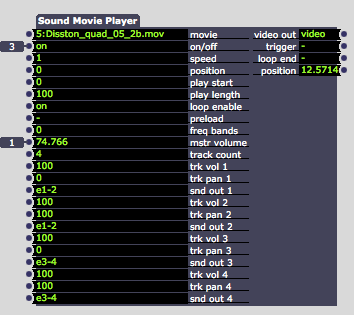
-
Since you don't route audio signals via wires in Isadora, it's tricky. (Unless you do use AU audio actors)
You can do a mono file and pan it to the left with movie player, so your sound goes out from one speaker only. If you want movements across several speakers, you have to premix them on multichannel audio file.
(But if you want to adjust you have to rebounce and remux your mix again.)To do a multichannel audio file :
- Export each stereo pair to an AIFF file (Front L-R, Middle L-R, Rear L-R by example)
1. Open first one with quicktime
2. Open second one with quicktime too
3. Select all on second audio file window (Cmd+A)
4. Copy (Cmd+C)
5. return to first audio file window (playhead at the begining of the file)
6. Add to sequence (alt+Cmd+V)
7. Do 2.3.4.5.6. with the third audio file
8. Now when you ask infos about first audio file (Cmd+I) you can see several stereo audio streams.
9. Save as...
Now you have a multichannel quicktime file you can open in Isadora.
Each stereo pair will be routed to each stereo output. (e1-2, e3-4, e5-6)Best
Philippe - Export each stereo pair to an AIFF file (Front L-R, Middle L-R, Rear L-R by example)