FFGL actors refused by Catalina
-
Does anybody know the problem that two FFGL free frame actors are refused by Catalina because the author could not be verified?
And does anybody might have a solution for that, because the plugins are used in some of my shows. And in a rest period now I updated to Catalina. With the above mentioned hangups...
Thanks
Peter
-
To be more specific:
Which means in english:
cannot be openened because the developer can't be verified.
MACOS can't verify that this app doesn't contain malware.
move to trash / cancel
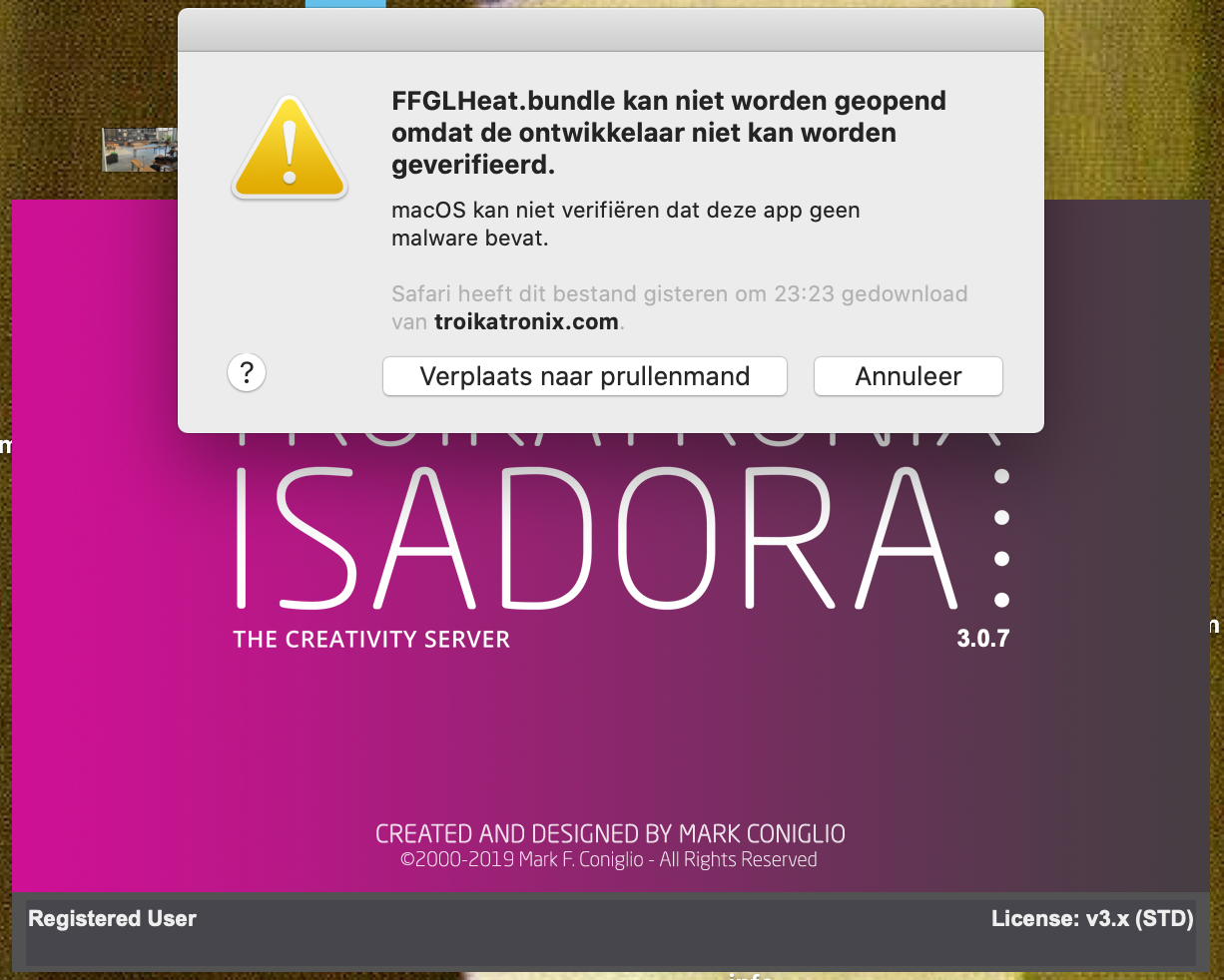
-
Yes I had this issue for several different plug-ins. I would click "cancel" and then go to system preferences in OSX and click on "security & privacy" the plugins would appear here. I was then able to give authorisation. I would have to reopen Isadora before the plugin could be used. This process I repeated for each individual plugin.
Hope this helps! -
The Troikatronix plugins can be reinstalled to correct the issue (first uninstall the current versions).
Catalina requires new security notarization, which have been added to the official FFGL installer from Troikatronix.
Any FFGL plugins from 3rd party developers may need to be updated as well. -
You can try this script to remove the quarantine marker on the plugins: https://www.dropbox.com/home/I...
-
thanks to all.
In the mean time PAZ’ solution indeed did work out for me. But thanks for the more general approach also. I’ll know what to do the next time!
-
@plem I run into this problem over and over on mac! And the Solution from PAZ is the one. the surveilance of mac os is amazing. not only within downloads.